Remote Kerbal Gauges
Current Gauges:
* Altimeter
* Attitude Indicator
* Airspeed Indicator
* Mach Meter
* Compass
* Vertical Speed Indicator
* Throttle + SAS/Brake/Gear Indicator
* Fuel Gauge
* Oxidizer Gauge
* Mono Propellant Gauge
* Electric Charge Gauge
* Throttle Indicator
* Control Lights (SAS, RCS, Brake, Gear)
To swap / move gauges around, touch and hold a gauge to be presented with a list of gauges that you can place in that position. The positioning of these is saved, so when you leave the app and return they'll be as you left them.
To use the Remote Kerbal Gauges, you will need to download and install the following mod for KSP: http://mods.curse.com/ksp-mods/kerbal/243227-kerbal-remote-gauges#description
Once the mod and app are installed, simply start KSP and the app, ensuring both devices are on the same local network, then start a flight. The client should connect automatically and begin updating.
Note: The connection process relies on broadcasts being allowed on the local network. If you have trouble connecting automatically, swipe from the left of screen to reveal the connection menu. Here you can manually enter the IP Address of the machine running KSP, which should allow you to connect.
Category : Entertainment

Reviews (12)
This is fantastic, works beautifully, would love to see apoapsis and periapsis info added
You should have called it Kerbal Glass Cockpit. Very cool idea. Very cool Program/App.
I wish there was a way to show more gauges
I like the idea but we need an update pls
Can I manually set number of gauges on screen?
I had this idea a while ago and done it with terraria and Minecraft but never got KSP or CSGO (it vac banned me :() anyways still amazing so 5 stars
It dus not work with my vershion of kebal space program enhanced edition xbox one this app is junk dont downlod it
Dude this is awesome good job.
This needs to be updated... Doesn't work with later versions of KSP... Please fix...
How do I add more than 2 gauges?
Does not work with KSP 1.1 and newer

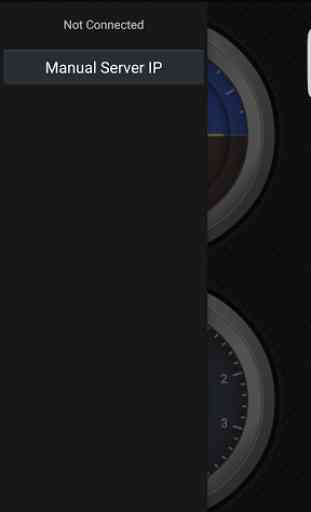
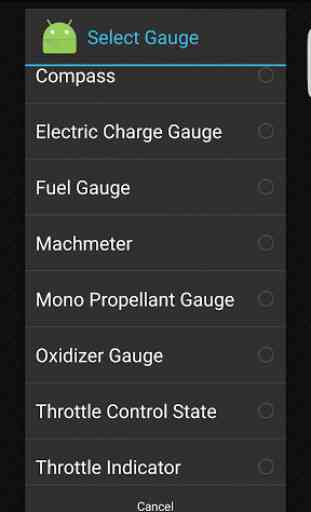
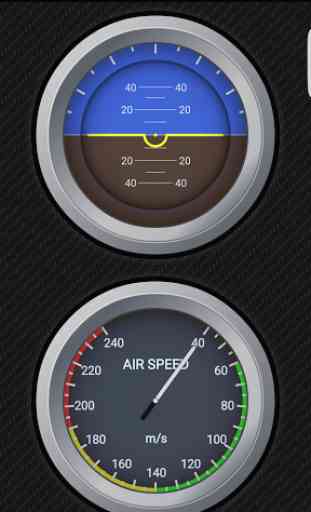

Hello brother.....I play ksp V1.4, and this app doesn't support it. However I loved the concept so much I already gave it a 5 star :) I will be eagerly waiting for a compatible version....and oh, if u can then plz try to include a screen where all real time data is displayed digitally. I hope u take my idea. peace brother :)