Remote Link (PC Remote)
【Touchpad with multi-touch gestures】Touchpad remote turns your Android device into a wireless touchpad of PC which supports proper touch pad functions as well as ASUS Smart Gesture.
【Effortlessly control your slides】In Presentation remote, it allows you to give a slick presentation. So easy! So professional!
【Sit back and enjoy music】In Media remote, control your Windows Media Player of your PC among your finger tips.
【Android Wear】When you connect your smartphone to your PC via WiFi or Bluetooth using ASUS Remote Link, and then connect ASUS ZenWatch to your smartphone, you can now remotely control your presentation using simple gestures on your ASUS ZenWatch.
With the ASUS Remote Link app, you can:
- Use voice commands to launch ASUS Remote Link on ZenWatch
- Swipe up or swipe down on ZenWatch to move forwards and backwards through your presentation slides.
【Notes】
- ASUS Remote Link requires a WiFi or Bluetooth connection between your PC and smartphone.
- Before using ASUS Remote Link, you must install ASUS Remote Link server on your PC. Go to http://remotelink.asus.com to download and install it on your computer.
【FAQ】http://www.asus.com/zentalk/forum.php?mod=forumdisplay&fid=51&filter=typeid&typeid=96
【YouTube videos】https://www.youtube.com/results?search_query=asus+%22remote+link%22
Category : Tools

Reviews (29)
1. Right click is not working. 2. The ad is too distracting. 3. The mouse's movement is not smooth. 4. The typing is not filling in automatically or instantenously on the computer (we have to click "send" after typing words, and there is a limit to how many characters you can type at once). However, it is still useful for those who want to control the computer remotely without having to worry about internet data, coz it uses bluetooth instead.
Works OK. Mouse movement is nice and responsive, tapping to click isn't as good though. Really annoying that landscape mode doesn't work and that the ad-bar is inconveniently located right under the touch area. I'm sure this is intentional.. Going ad-free is WAY overpriced when other options are available which work better and cost less than half of this.
I chose this app over other Chinese made one because some of the others and data back to Chinese based servers and at least I mostly trust Asus. it functions pretty well but since I do have experience with other similar apps here are my criticisms. Sometimes the mouse input is laggy, doesn't matter if you use bluetooth or wifi, but other times it seems fine. The keyboard function needs some work, needs to automatically popup and send keys as you press them, enter key is sent funky. Good app.
I paid the extra fee to remove the ads since 2016. Yet, yesterday the ads started to show again. I try to click the "Remove Ads" feature in the app, hoping that the app will come to its senses and see that I paid the ads removal fee, but it shows an error "you already own this item" and then keeps on showing ads. This is outrageous. I have Samsung Galaxy S7 with the latest official Samsung Android + updates.
Exactly what I needed. This is remote control, as the title and description tells you, not remote desktop. This app gives me a long distance touchpad for my PC mainly to play/pause and navigate youtube beyond the range of bluetooth mouse capability. Not necessary if you have Chromecast but I don't so thank you for making it.
I love the apk but it has some flaws that need to looked at. 1. The mouse buttons should not function as a touchpad as well, it makes double clicking very boring. 2. The keyboard should be that of a regular computer keyboard with all the main keys. 3.If possible, the desktop should be mirrored to the phone when using the touchpad. For easy use even when you are not looking at the desktop. In all its very useful and one of the best designs I've come across.
It works but the latency over bluetooth connection is bad and the mouse clicking is imprecise so theres room for improvement. Something about the gesture imput doesnt work well when you try to click on buttons in a browser (pause, play, next, and fullscreen on tv streaming websites is what I use it for). Regardless if I left click with the double tapping gesture or the L button on the bottom left it takes about 6 tries sometimes to get my pc to actually click what i was hovering on.
The app is ok and all, but the response time could be better. Would definitely appreciate a scroll/scrolling wheel on the mouse control screen, would make things much better. Would also appreciate the ability to have the gesture control that most key pad now have. Over all an ok app, but definitely could be much better.
it's an essential application for asus laptop user, great designed but i think it still needs some critical features, like control whatever music player playing music at instant (i think no body still using windows media player..), scrolling finger in the right of scrolling panel would be better than dragging two fingers together, the last thing is that if this application can display the screen somehow it will be really perfect 👌👌
great app and so useful! but when I zoom in, I can't click on the folder (I must zoom out again to be able to click), and you should add function to be able to control all media players, not just windows media player, and the arrow button in Windows Media Player controler didn't work. thank you for this application
Clean interface good design but extreme lag. Double taping and right clicking practically didn't work not sure if it was due to the lag or not. Also requires software to be installed on both devices, as with most but not all of these remote apps, not sure if it is mentioned in the description but is good to know.
Works great, but why in the heck does a tool that comes with an expensive motherboard contain any ads!? And in a poor placement to boot. It makes the company look cheap. Otherwise, does what it says on the tin. I might look for another app here shortly.
to a large extent i like this ap. however, in my opinion it has a number of rough edges. for example, windows media player "dies"; also it would be great if the ap started the player, if it was not running, or, in the least, explain why not.
Doesn't function properly. Installed software on phone and pc, rebooted. Connected to same network, list comes up blank on android app under wifi, bluetooth will connect briefly and then fail. Remote mouse apps have been a thing for years, this shouldn't be that difficult for you guys to figure out.
Wow I was expecting a bit more from a Asus affiliated product. This is horrendous, on both wifi and bluetooth there is so much lag I am actually quite shocked. Cannot operate the most basic task.But wait, there's more. Just finding the corresponding software online was also a battle was swamped with clickbait from at least 12 different sites. 75mb + program just to link the bloody device to the pc. I do not recommend. Please save yourself the frustration.
I have been using this app for almost 2 years and I can confidenly say this is one of the best products I have used. I effective converted my regular old TV into a smart TV by just hocking up an old laptop to it and by using this app. Thought few problems I notice with it is the keyboard doesn't seem that user friendly and connection over WiFi is a bit laggy. Strongly recommend anyone using this app to stock with Bluetooth.
I own an ASUS ZenFone Max M2. Major connectivity issues plus the app stops responding on my phone every single time and I've to click wait and then it works. Also, add features to the computer portal atleast standard stuff like whether it's connected or not and whether to enable Bluetooth and stuff and which phone is the connected one.
Completly love this app. Sadly is outdated but I have it on all my pcs and android devices. This app is very usefull when you need something to control your presentations. You can use something like a touchpad from the app just on the android screen. I completly recommend this app.
very useful app...at a time when my laptop keypad was malfunctioning , I was searching this kind of application in an emergency situation. This app save me lot of trouble.Surprise to see additional features such as music playback and presentation control.Highly recommended tool❤️
Brilliant app spoilt by full screen adds, and adds at the bottom that get clicked if you slide up your finger from unlocking the phone. I have Asus products in my computer, why must I pay for an app that is no longer supported? Remove apps and make it free of you are going to no longer support.
Great app. Have been using it for presentations for a month or so and have had no issues. It is a bit more flexible than Microsoft Remote but MS Remote's integration with Office is an advantage.
It is simply awesome. I compared it with two other different apps and it's just above and beyond useful and even better it works over WiFi connection or Bluetooth. It's just perfect.
I don't like the delay...whether I use bluetooth or wifi. I also don't like not having proper keyboard control. Implement a real keyboard where each keystroke acts imediately just like on a real keyboard and that can also use key combo including ctrl and alt.
Just One Word - "Excellent", I have tried many app to control my PC, all that didn't work properly, but this one is very user-friendly and amazing UI that irresistibly good for anytime use! Keep up the good work team!!!
This app has a lot of bugs when I use this app with my devices data connection turned on it is super laggy to use this on my PC on bluetooth connection I haven't tried the wifi one yet and even with the data connection turned off it is not that easy to use this as a trackpad if this was perfect this would had been a very useful app for a lot of people Asus please fix this app
Great Ap. I just hate the slight lag it has and the interface is too simple. Needs a scroll wheel. Needs to be more sensitive to taps not on the "L" mouse button. Overall it is the first and only remote link I'll need.
I don't know if it's just me but the y axis is a low slower than the X. It could be easily corrected only if there would be an option to change the acceleration curves or the like.
This app should allow the user to use pause and play option on the YouTube at least. But apart of that after 5 min walk of using slightly lagging muse is useful. Gaming experience won't be amazing but we can be a little bit lazy.
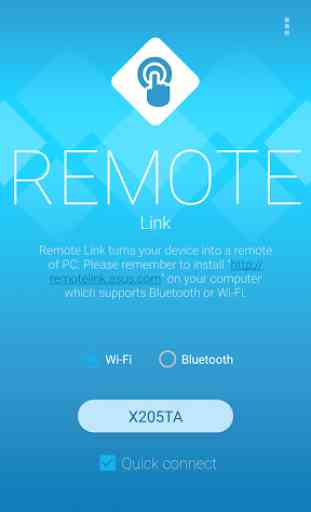




First of all, you keep reminding me every 5 seconds to leave you a review so I am going to. Be careful what you wish for. When it works, it's great. Many of the times though, I have to attempt to reconnect 3 times before it will work properly. That's annoying. What's more annoying is ads. I get you have to make money somehow but your ads are annoying and pop up just as I try to use the program when opens up my broswer and it's a big mess. Stop it. I'm not going to buy ad free either because you want like $8 for it? Really?! Also, it appears I can't even remove ads anymore. It says "not available in your territory" so that's great. I'm sure there are better alternatives.