Remote PC
DOWNLOAD SERVER:http://www.androidremotepc.com/downloads/
Tutorial, support and general information you'll get here:http://www.androidremotepc.com/
Requirements:
• Java SE
- JRE (32-bit, x86 platform): http://www.oracle.com/technetwork/java/javase/downloads/index.html
How to connect:1. Download the server to your computer from http://www.androidremotepc.com2. Turn on Bluetooth, turn on Wi-Fi or join the network cable to the PC3. Extract downloaded file and launch Remote PC Server.jar (*.exe)4. Run the application in your mobile. Choose a connection −> select the computer from pairing list or type your PC's detected IP address and confirm −> wait for connection
• Detailed tutorials: http://www.androidremotepc.com/tutorial/.
Support:http://www.androidremotepc.com/support/[email protected]
Features:
• Remote Desktop
• Mouse
• Keyboard
• Functional keys and keyboard shortcuts
• Multimedia control (Clementine, iTunes, KMPlayer, PowerDVD 11, QuickTime Player, RealPlayer, Rhythmbox, VLC Media Player, Winamp, Windows Media Player)
• Presentation control (MS PowerPoint, OO Impress, Adobe Reader) with stopwatch
• Power system control
This application controls multimedia players in contrast Bluetooth Remote PC (its free variation) even from BACKGROUND = window needn't to be focused!
Support the following operating systems:
• Windows 7 & 8 (x86, x64)
• Windows Vista (x86, x64)
• Windows XP
• Linux
• Mac OS X
Thank you for using my application and please write your comments and opinions on improvements.
Category : Communication

Reviews (28)
For those who had trouble getting this app to work, you are doing something wrong. I liked the Bluetooth so much, I paid for WiFi. This let's me adjust the volume on my PC anywhere on my property & then some. My mailbox is 300' & I can still use it there. This app is very easy to use "IF" you install the server on your computer it tells you to use. To use on Bluetooth, stay in range, same goes for WiFi. Right click server & show info gives you your IP to connect your phone to your PC.
Paid for the full version and still didn't work....wow what a ripoff....it's fine il take a screenshot and post everywhere....becuz I know you guys won't do anything to fix this....paid for nothing ....
Wouldn't work for the Bluetooth so I paid for the full version which didn't work over my Wi-Fi
Cannot connect through Wi-Fi
Great apps for presenting to audience
It cannot connect via bluetooth
Good mouse, but very poor keyboard
I don't normally comment on the various apps I try, but this product is so good it deserves comment. The app just works. It does everything claimed of it and is very responsive. Have been able to set it up to control OziExplorer, navigation software I use while touring. Much more practical, and cheaper, than buying a separate keyboard. Many thanks.
Firstly I downloaded free version. Mouse control and other things over Bluetooth was working smoothly. So, I decided to give the pro version a try to see if Remote desktop works. NO, It's not working. Just a white screen after connection. Mouse pointer isn't working either. Sad . Waste of money and time of course .Is there any money back offer?
I already download the latest java but it said need versionbetween 1.6 to 1.7 anyone can help me withvthis and already purchase for full version
I only use it for a volume control and slight keyboard uses.. Works what I need it for the WiFi set up was piece of cake.. Win, 7..64
Try restart the server (unrecognized window socket error o: jvm_blind Please help
After 5 days to get java to work with this app in 8.1, Bluetooth is zoomed in 500% and no control. Don't waste chump change on this carcass.
Would be nice if it remembered the ip addresses. Bit of a pain having to look them up for each pc every use. The bluetooth part is flawless though
I cant not connect to any bluetooth or wifi device. DO NOT DOWNLOAD
Even if outdated by a year, still working good. Wondering why its given up tho.
Its a good Bluetooth remote but every time my tablet and or computer is turned off, it won't connect successful. Please fix asap
Wont work, wasted my time, needed some driver that you can't get.
I tried this app for free in Bluetooth.. Runs flawlessly... After I bought full version..In full version I can't connect through wifi to my laptop...It says can't connect to device..connection fail..please fix this as soon as possible.. And please give option to detect and get IP address of pc automatically instead of writing it every time when we want to connect... Thank you...
Don't bother with this cut rate program. Thankfully, I'm only out a few dollars. It doesn't work via bluetooth or wifi with my Motorola Razor Maxx and Windows 7. Google's return policy for software only has a 15 minute window. It took me at least that long to configure this garbage. Once I got it to connect to my pc (after at least an hour of trying), it didn't show my desktop or control my keyboard or mouse. Get Splashtop instead!
Works like charm... Great product... Only R18... :-) so relaxing laying on my bed doing everything I like on my laptop...
it is too slow
Cool very useful
there are only for win 32bit drivers, but that's okay, wifi kinda dosnt work but over the bluetooth is all fine. So I guess I'll work on that wifi or even better ask the support. And yes over the bluetooth working perfect on my P6800.
Works great on my atrix 4g and thrive.
Love it.
Many options

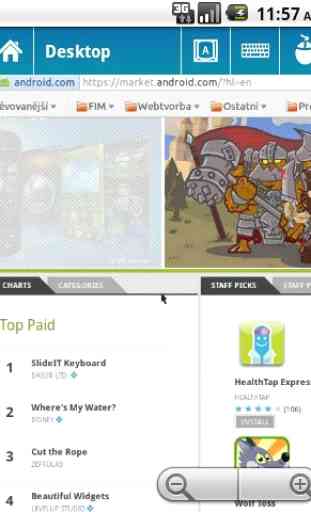
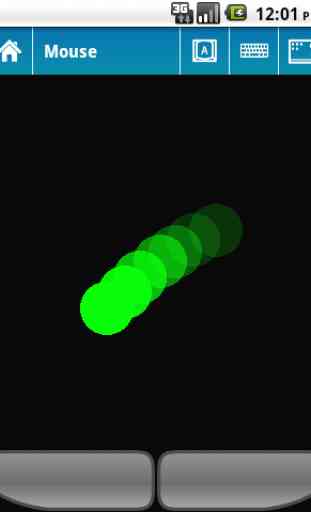


Everything is good about this app. But i think there is 1 bug, I used both Bluetooth version and tested remote desktop and then bought wifi version and found that when in remote desktop mode when i try to zoom in or zoom out there is connection for mouse control but desktop image connection is lost, so I was not able to see what was on my screen.