Remote PC
Steps to follow:-
Step1:-
First of all You have to connect your pc with your mobile hotspot. And then just open the app and click on the Download option.Where I have given a drive link of a file named as
RemotePc.jar you have to download that file.Once download is finished ,that file will be stored on Download folder inside your mobile. Now you have to copy that RemotePc.jar file in your desktop or laptop and double click on it. Once it open up you will see like this-
Your IP Address: ........
Port Number:3000
Step2:-
Now open the app and click on the Connect option And there you have to enter the same IP address what is showing on RemotePc.jar in you PC.
Step3:-Now click on the Connect button.Once it connected to the server you can do whatever you want to do from all those options(like- Touchpad, Keyboard etc).
Category : Tools

Reviews (20)
I an not able to download file for connection. It is showing about approvel.
Loved this app ,Our pc' s are in our finger tips,Take the use of this app....✌️
It's fine but I do not know how to work it,
I cannot access the link~remotePc.jar
easily use this app
i m able to download the file
Awesome app to use.
Very useful try now Hi bro I'm Raaz
Could not connect by the steps shown. Needs clarification or bug fixes.
Just loved this app..
Cant connect to pc
Controlling your pc @ 3mb. That too for free. It's awesome and cool utility app to use.
BEST App, controlling pc with mobile🤤.. itz awesome bro really you saved my mouse money ..
Very good app. It will be very useful app
Great app for interacting with pc.
Just love it...
Hi Maybe i'm dumb but i don't understand where to find this remote pc.jar to install on PC Could you explain and/or give us the direct link to download it ? Thanks by advance Regards
loved it... iam sure it will get better & better in future 😊😃
Awesome loved it
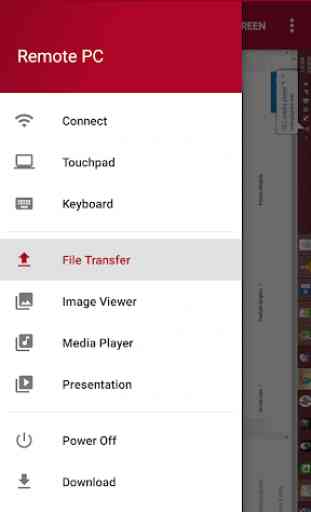

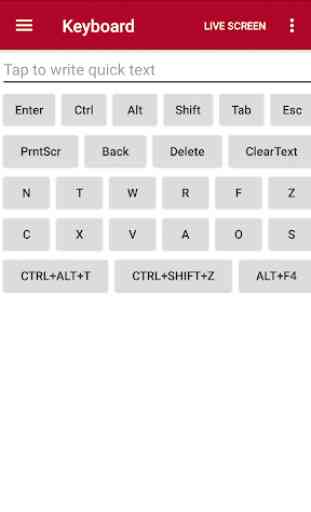
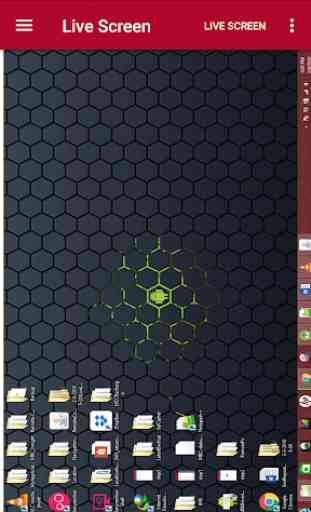

Can't find the RemotePc.jar file to download to pc. Would be helpful if a hyperlink was here that lead to the website.