Remote RDP Lite (No Ad)
Remote RDP can not run multiple RDP sessions for now. Please use our HTML5 version (on Firefox Beta) for that, which also supports RemoteApp and iPad.
World's first Remote Desktop mobile client which supports TLS(SSL) encryption and audio recording(Enterpise version):
Touchpad mode deprecated,use better on-scr mouse instead
1. Support Windows 2000 Server, Windows XP Professional, MCE 2005, Windows Server 2003, Windows Vista Business or Ultimate, Windows Server 2008, Windows 7 Professional, Business or Ultimate, Windows Server 2008 R2, Windows 8 and Windows 2012.2. World's first NON-MS RDP client which supports TLS(SSL) encryption (RDP over SSL). Enterprise Version only.3. World's first mobile RDP client which support bidirectional audio. Recording only available in Enterprise Version.4. Support RDP 7.5. Support both Admin mode and Application mode.6. Support session auto-reconnect.7. Copy/Paste text between local and remote8. Attach you SD Card to remote computer as a disk, you can download/upload files.9. Bring sound to your phone.Supports Alaw, Mulaw(ULaw), Adpcm, GSM6.10 etc audio encodings. 10. VOIP level bandwidth usage. 70%-90% less compared with other NON-MS RDP clients (PC or mobile) when playing audio.Customizable shortcut keys, Export/import you data to SD Card.11. zoom in /out, zoom buttons like the one in browserSmart move detecting, flip/fast move for scrolling the screen, normal/slow move(Tap, pause, move) for moving/dragging remote windows.Smart tap detecting, normal/short tap for left click, long tap for right click.12. Smart input cursor detecting, show/hide software keyboard automatically.13. Smart cursor movement (can move mouse cursor more steps when you move scroll ball fast).14. Mouse wheel support15. zoom in/out, support pinch zoom16. 128 bit and TLS (SSL) encryption.17. Connection manager.18. Fully international keyboard support, can deliver whatever you can type19. Small but with much more features, only 143 KB.20. Optimized for tablet, external mouse and keyboard, support custom resolutions, also support touchpad mode.21. Free to all software updates and upgrades.22. Free technical support, will gladly answer all your questions about the application via e-mail 23. World's first RDP client which support touch remoting (Windows 8 and 2012)24. RemoteFX supportRDP library for Android is also available for OEM and customization.
[email protected]://www.remotespark.com
Category : Tools

Reviews (30)
Great app. Disconnect button is under keyboard 2nd from left on the bottom which is a bit strange but works great. Apps very stable audio doesn't seem to work on newer android due to permissions not being there
About "Touchpad mode deprecated,use better on-scr mouse instead" it means that will be removed on future versions? If it's correct, please makes the circle of mouse to be clicked by tap, but yet touchpad mode is useful features.
Great App love it. recommended rdp app for Android tv with physical keyboard and mouse plugin (with proper settings setup based on what you want)
Nightmare menu, barely usable. Once you connected, you can't disconnect, there is no finish session button, hitting back button on the phone doesn't do anything either.
I used it it really good app. Working like paid application but i used it on my mobile because my mobile is old and not enough space to install hifi app. I am satisfied with the product must try
I gave them 5 stars and I wish i could give them MILLION, while I totally hate their app, it helped me t-shoot an issue with XRDP because of the awesome options they implemented compared to lame as F'in fk remote desktop for Android... kudos to you guys and please show me how I can donate even though I won't use your app on regular basis, but after 50 f'in hours of tshooting an issue your app helped me pinpoint it right out of the box. RESPECT TO YOU DEVS.... GREAT WORK!!!
Great app, small in size and get the job done! I'm using it on a Google chromebook, and it can emulate a USB mouse.
Used to be working but for now as creedssp is missing, you cannot connect anywhere except non-updated 2008 server or Windows 7. Unusable. Good luck with another app
I have tested many of the remote desktop apps, and this is one of the best apps, it is fast, smooth and reliable, Thank you so much.
Haven't been able to connect since upgraded to the latest version. Error says attempt to Java io exceptions or Attempt to invoke virtual method void .....
The app is unusable. What it does to remote desktop session is a complete mistery.
Wow... Great app, connects to my Linux box with ease, great speed...
keyboard not synchron. no big alphabet and symbol! must use on screen keyboard to type correctly!!!
I don't know why, more peoples gives this app with a low rates. Its a lite, no ads. Whats you looking for?
Best RDP client to connect remotely to XRDP(Linux). Best performance. Much faster than RD Client 10.x - equal to RD Client 8.x Thx a lot for this app!!!
It doesn't work for me can I fix it for Android 10
Pls can this apps work perfectly well on my android phone?
Hands down the best RDP for Android.
Best RDP client Ever
Best Rdp Client ever ,
Fast connection.
I have tried many rdp VPN remote apps and this one allows you to connect flawlessly. It has no ads, fits full screen allows you to type (.) Periods. Uses xrdp which wasn't a requirement but you need to know that it is port 3389. It took me weeks to find a good one. I haven't tested it across the net yet. But that is a definite requirement.
I love this app but after switching all 8 machines to windows 10, this app doesn't work any more (requires security protocol) - back to 5* if gets resolved
Dev has been stellar. However lately since the change to no ads the rdp connection frequently stops responding. I've tested with other devices and PC's. This is not a rdp / network issue. I've reinstalled this app and it still does not work.
Incorrect display of remote desktop backgrounds. Background pictures are mostly ignored, showing as solid black background.
Use this for all my RDP connections. Unfortunately, Win10 RDP seems to require minimal security protocol not supported by this app.
Only app that I know of that works with xrdp/Linux. I needed to manage Linux servers and all others give error connecting, most likely due to nature of authentication. This app...no problem, works flawlessly.
Ask me to enable "credssp" and it's the only app asking me that... My RDP server already set to highest security possible. Unless creator of this app reply and explain me why, will uninstall.
I was able to coonect to my ubuntu server via xrdp. Worked good, was able to use terminal and restart my server :)

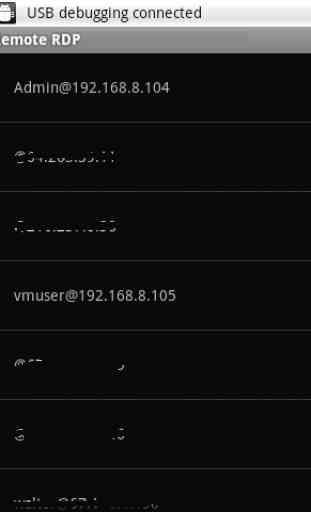

Compared to VNC competition apps, this is just the perfect finding. Excellent speed and features. Looking at the app itself, there are some UX improvements, which would render the truly perfect remote desktop app(for me): - automatic scaling to screen size/orientation, while preserving aspect ratio - vertical scroll could be a toggle button; when active, user could just move cursor up/down to do scrolling, without having to do the drag/hold gesture(which now many times causes bad UX)