Remote Ripple PRO (TightVNC)
✓ Clean and simple user interface✓ Fast operation even on slow connections✓ Smooth desktop scaling✓ Low memory footprint✓ Ultra low-bandwidth mode in the PRO version✓ Perfect mouse emulation via a unique “mouse tool” (try it out!)
It works via Wi-Fi, 3G, 4G/LTE networks and connects straightly to your remote machines. It does not use intermediate servers and does not route your data to third-party services. While direct connections via Internet may require some configuration, they guarantee best performance and independence from online services.
How it can help you
From time to time, many of us need to access our “big computers” and use some “big software” installed on it. Remote Ripple allows you to do your work remotely. Also, you can:
✓ Monitor what's happening on your computers while you're away (use View-only mode to prevent from interfering with the desktop).✓ Provide remote support to your friends and family. Assist in installing software, fix problems and demonstrate how to set up things.✓ Administer servers, workstations and virtual machines remotely.✓ Control your home computers while laying in a lounge chair. For example, you can use Remote Ripple as a remote control for your music or video player running on a PC.✓ Copy a file forgotten on a remote host (while Remote Ripple does not support direct file transfers, it can help in transferring files with other services like Dropbox or Google Drive).
Install Remote Ripple, and find your own use cases!
Getting started
To connect with Remote Ripple, make sure your target computer runs a sort of VNC server.
✓ If the target PC runs Windows, install a VNC server on it. We strongly recommend TightVNC as it provides best performance and compatibility with Remote Ripple. You can download your free copy of TightVNC on its Web site — http://www.tightvnc.com/
✓ Mac OS X systems already have a VNC server included. It's a part of Apple Remote Desktop service. To enable it, go to System Preferences, choose Sharing, enable Remote Management, press Computer Settings, check “VNC viewers may control screen with password” and enter the password you will use when connecting.
✓ Most Linux distributions include a number of VNC servers as well. Just install a VNC server from your package collection, and type something like vncserver or tightvncserver (or whatever command starts that particular VNC server). Typically, it will offer you to enter new VNC password and will start sharing your desktop (or create new virtual desktop for you).
✓ Virtualization systems (such as VMware and QEMU) often include built-in VNC servers, although they may not be enabled by default.
Get news and support
✓ App page at Facebook: https://www.facebook.com/RemoteRipple (press Like to see updates in your news feed)✓ Remote Ripple on Twitter: https://twitter.com/RemoteRipple (press Follow to get updates)
Like Remote Ripple? Rate and review it on Google Play!
Also, we will appreciate if you review Remote Ripple in your blog, social networks, other Web sites or forums. Send us links to your reviews!
Thank you!
Category : Productivity

Reviews (26)
1) Copy Paste is not working, it only pastes what has been copied in the remote 2) with TurboVNC server it keeps reloading every 3-4 seconds and is impossible to work with; RealVNC works fine with TurboVNC
very good. Only thing i miss is an option for relative mouse movements, more like a trackpad on a laptop
The annoying mouse overlay makes this a no for me. Pinning the screen does nothing as the screen is pushed around by the annoying mouse overlay. I sometimes use a Bluetooth mouse for phone vnc connections and while the mouse overlay is hidable with the cursor functioning as if it mouse directly connected to the computer the cursor still bumps the screen around. Very annoying. This could be worth paying for if there are more options. Sticking with other apps for now but keeping an eye on this one
Password and connections both can be saved and quickly pulled up from a list. Mouse works great and even the display on my phone is clear enough to see even the smallest of details. I have this setup for multiple computers for while I'm home and away. The only limits are windows limits... no restart or shutdown come to mind as the big ones. But a script on the desktop can quickly fix that.
Works real nice, better than the alternatives. What I'm missing is ability to offset where the screen starts. My phone has rounded corners and I'd like center and fix the view instead of starting from the top left corner.
Really really good VNC app, but it is missing a file sharing feature.
Very handy app, allows access to my Raspberry Pi from my tablet. You have to get used to the mouse, and the desktop shifts around unexpectedly. I see the latest update addressed this, which I'll have to check out. My main complaint is the app often stops working when I have minimized it, looked at my browser, and then come back to the app. It's easy to reopen it, but it is an interruption when you're trying to get something done. Overall I really like the app and feel it's well worth the cost.
It's ok, sleek interface and allows me to choose compression types. I really miss a full screen mode! (I can set fullscreen mode by hand with a debug command "adb shell settings put global policy_control immersive.full=com.glavsoft.rrviewerpro" but I would rather have it work on its own!)
Really smooth experience. Zooming is straight forward on a small screen. The on-screen mouse takes a bit of getting used to but it is a great aid to navigation when no pointer devices are available. View of remote desktop is clear even when zoomed in.
Auto quality doesn't seem to reduce when on mobile network and defaults to Ultra quality on LAN, when I need the higher frame rate of High. However, it still isn't as quick frame rate as it should, at full colour, Ripple is getting data at 20+mbps, another I use is 30+mbps. Need 256 colour Tight option- Low is too low. I sort of expected a TightVNC Viewer to be using Tight in most cases? In home use, the server PC is typically playing Youtube or Fortnite...
Didn't work. Requested refund. Tried to direct connect to my Tight VNC server and connection would just time out, taking forever and showing just a black screen until the timeout error pops up and no other helpful or debug information. Goofed with the few setting but give up. My other PC connects client to server just fine.
It is simple and reliable. Most annoying thing is the mouse overlay. There should be one button at lower corner to activate and deactivate it. Now we have to go to menu every time.
Sure, it connects to VNC servers OK, but trying to use the mouse to touch the start button in the left corner is a frustrating experiance - you cant, becuase the mouse tool keeps jumping back within the view window and will never stay in the corner.
best vnc app but after buying a new phone the keyboard partially masks the function keys and makes those keys unusable. ie no ctrl or arrow keys, etc! looking forward to an update that addresses this issue! (27/11/2020) Is there any news on when a fix is coming? (31/04/2021) Function key issue fixed! thanks! rating upgraded: this app is perfect :-) (04/07/2021)
This is a great VNC app. Absolutely fantastic. The mouse interaction is intuitive, however an option to use as a trackpad would be welcome (see MS Remote Desktop, Steam Link).
A little clunky on a 5" screen but that is the nature of a 5" screen. Otherwise this is very handy, reliable and I have used it weekly for some time.
l use it for years to remote my computers and love it it is quick small and can transfer a file if needed. With a DDNS and some port forwarding at the router also working around the world !
Pretty good app but I can't seem to install it on more than one device. If I try, Google Play says "error you already own this application". How can I do this? UPDATE: After contacting the developer and getting a very quick response, this now works. Very pleased with the app.
This worked as a simple viewer, but failed to work with my tablets keyboard and the mouse overlay was less than usefull.
it is not working with my mac . I tried both bVNC and VNCviewer, they both able to connect although terriblely slow graphic rendering. however, this tightVNC complains server send some unsuppored encrpytion and refuse to connect.
Really good! I have a media server and sometimes i need to access it even when i don't have a computer nearby. This allows me to do simple server maintenance with my phone or tablet and i love it.
Every time I have a problem they have updated the app very quickly. Even to support legacy OS from loong ago! The best VNC app I have ever used across multiple phones.
Sent an e-mail to the address informed by Google Play Store but did not received a single reply until this day. I managed to make it work on my own but I can say there are other FREE vnc client apps out there with additional resources. The good thing? At least, it doesn't have ads. Wait, this is a paid app, so...ok, forget it.
Smooth, modern experience. Much easier to use than other VNC clients available for Android. Thank you!
this app does NOT work when you are running the ThinkorSwim app on your computer. you are able to connect but you can't click on any thing making it useless
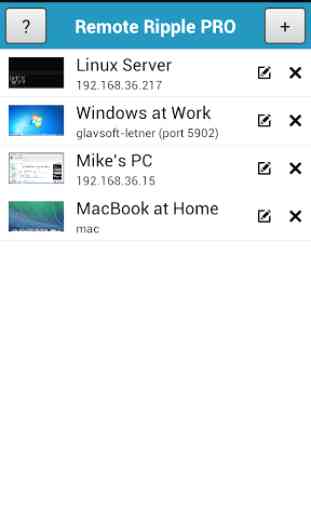

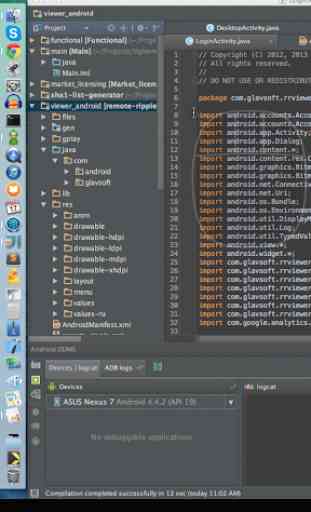
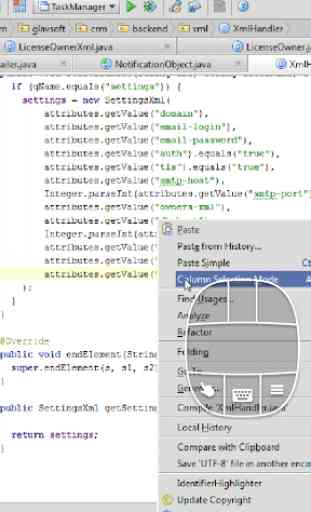

This app is a must if you have a pc My only problem is it should support 60fps though i think this is more the vnc part on the pc