Remote Utilities
Remote Utilities is free remote desktop software that provides easy and secure access to a remote computer. The program allows you to view the remote screen and operate its mouse and keyboard as if you were sitting right in front of it.
This app is a mobile version of the Viewer. You can use it for free to connect to your remote PCs from mobile devices.
Main features:
- View the remote desktop on your mobile device screen, control the mouse pointer and send keystrokes.
- Connect to a remote PC behind a firewall or a proxy.
- Access unattended and attended PCs from anywhere.
- Connect by an IP address or an easy-to-use Internet ID.
In order to connect to a remote PC, install the Host module on it. You can download the Host module from Remote Utilities official website http://www.remoteutilities.com.
Category : Productivity

Reviews (28)
Still lacks a LOT of features to be considered good. The PC software is amazing, but the mobile app is so frustrating. Not even having an indicator if the hosts are online or offline? No option to import or even save a contact list? This is BASIC in a software like this. Also, it needs to work on the screen glitch thing (it keeps flickering) when it's completely zoomed out. Just a pinch to zoom a little will fix it, but that's annoying and shouldn't happen. Looking forward to improvements.
Sometimes it works, but WHEN it does, it is a bit slow. Some of the time it just won't connect no matter how many times I clicked connect. And other times it would wipe out the address book completely. I had to reenter all the pc IDs and password all over again. Reinstalled the app or changed phones? Gotta enter them all over again.
This app is actually good. It can be an alternative for other Remote PC Softwares, but sad thing is that The connection is not optimized for a limited network, which make me hard to move on entirely into this. Hope it get fixed immediately.
It has a fraction of the functionality of the desktop viewer. You can't add a PIN to the custom server connection so it's pretty much useless if you have a secure setup. Just not fit for purpose.
Very inconsistent and with a lot of issues, but by far the worst one is not refreshing the screen properly. You can click, it works, but to see what happened you have to reconnect. Each click...
doesnt have any keyboard layout. Running on Samsung Galaxy S8 latest version of Android. implementation of features will be appreciated. currently seems very barebones compared to competitors. please update the app to be current to the desktop version.
This app is almost great. but with remote access i dont see the cusor arrow. so when i move the mouse i dont know what im clicking till something opens. is there a way to activate the arrow icon just to see what your doing with the mouse. or can you update the app with such a function.?
To correct some of the reviews here, this DOES have an address book. I have six pcs connected to it by a name of my choice. It works well. I switched from teamviewer due to business use. Also, upgrading this one is WAY cheaper.
I have not yet been able to connect to a server unlike the desktop version. I see nowhere to put in a password other than when I try to connect. However I cant select the box to put the password in. Unusable.
Functional but needs quite a bit of work. Numerous graphical glitches and more annoyingly, repeated disconnects. Same issues on two different android devices
App has worked very reliably for over 2 years on my Galaxy Note 8. Android 9. But today, will not connect to ANY of my long-established hosts. App states that Host must be installed. Viewer on Windows 10 still connects OK to same hosts. Please resolve asap.
I guess in their forced effort to move free accounts to v7, while allowing paid accounts from v6 to continue, that did not include the Android app. Can no longer connect to anything with this app.
By far the best remote access app for multiple operating systems. Runs faster than Logmein, and great that host and viewer apps are separate installs.
It works quite good. Any option to work within local wi-fi network and hide the mouse cursor on the PC being controlled?
Windows app is great but this mobile app is unusable trash. No support for Windows NT security and it doesn't save any connections.
It works really well if you have all the host details at hand.... An address book would be an essential item to make the app now useable, and gain a definate 5 stars.
Doesn't work on Android 11 on Samsung S10+. Error message when trying to connect with either local IP address or Remote Utilities ID.
Suboptimal. Not close to the ease of use on PC version. Could not expand enough to input on Galaxy A20
Pretty rubbish compared to the desktop version. Nearly unusable for anything but emergencies.
It does not connect at all to the set host, even after multiple tries and there is no error message in order to understand what is wrong
The app needs a lot of improvements. At least support multi-screen, file transfer and the address book of devices.
Utterly Useless, no way to login and access your devices, you have to manually enter connection details for the device you want to connect to.
Love it for PC I will be buying a license, really could use a mobile host. But great work.
Works better than TV has awesome remote tools for administering the pc and not interupting the user. Silent admin
Android app is essentially not functional since hosts upgraded from V6 to V7
Uncomplete. No sharing key, no pin protection for this client make it unusable.
Completely useless to me as I need to login using a username and password. App supports password only.
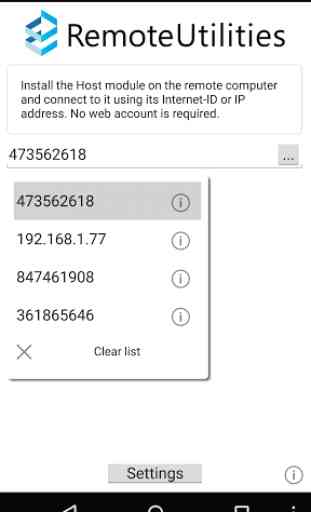
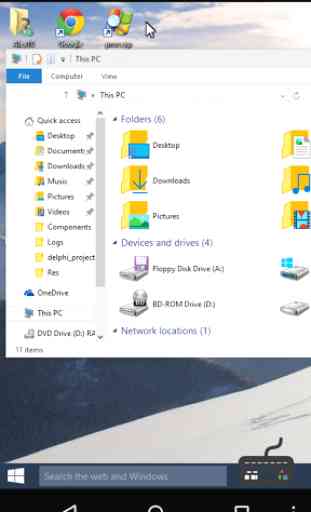
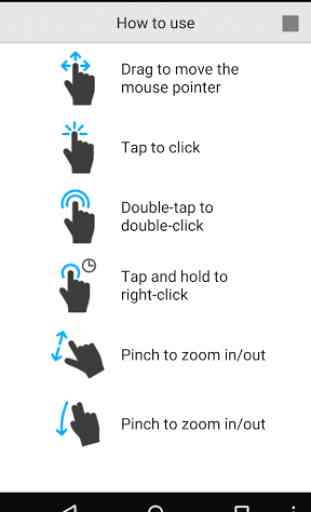
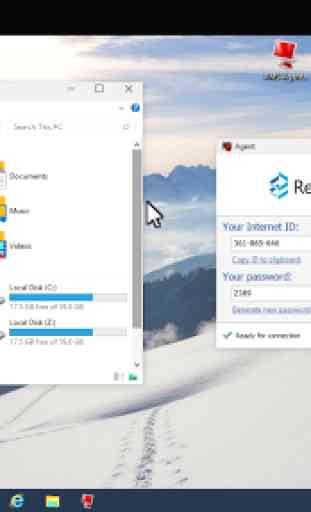

Not great. Needs a lot of work. Look at RemotePCs app to see what it should be like. The desktop app is the best I've tried, especially the scaling. It fills my screen without having to change the resolution on the remote pc and it saves my settings. It's has remote input block and blank screen capabilities. It's not as fast as TeamViewer but it works. The app, not so much. Should be an exact duplicate of the desktop app.