Remote+ Volume Plugin
* CURRENTLY SUPPORTED DEVICES **USING IR:
* Global Cache iTach Net-to-IR device
* Any IR device connected through HomeSeer
* Built-in IR on HTC One devices (supports IR learning)
* Built-in IR on select Samsung Galaxy devices
* Built-in IR on select LG devices
* Built-in IR on select Sony XPeria devicesUSING NETWORK (IP CONTROL):
* Panasonic Viera televisions (2011+)
* Philips televisions (2011+)
* Samsung televisions (C series +)
* Sharp Aquos televisions
* Denon or Marantz AVRs (newer models)
* Onkyo AVRs
* Yamaha AVRs (newer models)
* TV brands/models that support a standard protocol using UPnP
* More will come eventually. Send me an email to add yours to the list... but ONLY if it can be controlled over a network. There is no way I can guarantee that support will ever be added for your brand but I will try.********************If you find this app useful please rate & review it. Normally I wouldn't say that the more ratings I get the more I will update it, but with a project like this that is pretty much the case. Low interest means little incentive to improve on it.*********************
* REQUIREMENTS **1) Working installation of DirecTV Remote+ (Free or Pro)
* from Cognitial Mobile. If you do not have either app installed, you cannot run this app at all!2) An SD card (removable or non-removable) must be installed so that this plugin can retrieve your DirecTV Remote app settings.3) A supported device as listed above.
* This plugin app will still allow you create and test volume profiles even if only the free version is installed but please note that they only function from the PRO version of the DirecTV Remote+ app.AGAIN: MOST people will not be able to control volume from any app due to technological limitations. This is not my fault and there is nothing I can do about it. People who can use an app to control volume probably already know this. If you are not sure, then you probably cannot.Google Group (join for potential beta testing):http://goo.gl/gC7UBX--------------DirecTV, Remote, Direct, TV, AVR, Satellite, Plugin, Volume--------------
You MUST have either DirecTV Remote+ Free or Pro installed to open this app. See those apps for supported models and be sure to get the other app installed and working before attempting to use this app.
MOST people will be unable to control volume with ANY app. That is just the way it is. See website for a detailed explanation. Essentially you either need a network-controllable television, a network-to-IR device, or a phone/tablet capable of emitting IR signals. Unfortunately all of these are somewhat rare. I'm the only DirecTV Remote developer who has even attempted volume control and the reason is simple: It's much easier said than done!
For more info and help on configuring this plugin, see the FAQ at http://goo.gl/42uoav
*
* CURRENTLY SUPPORTED DEVICES **USING IR:
* Global Cache iTach Net-to-IR device
* Any IR device connected through HomeSeer
* Built-in IR on HTC One devices (supports IR learning)
* Built-in IR on select Samsung Galaxy devices
* Built-in IR on select LG devices
* Built-in IR on select Sony XPeria devices
USING NETWORK (IP CONTROL):
* Panasonic Viera televisions (2011+)
* Philips televisions (2011+)
* Samsung televisions (C series +)
* Sharp Aquos televisions
* Denon or Marantz AVRs (newer models)
* Onkyo AVRs
* Yamaha AVRs (newer models)
* TV brands/models that support a standard protocol using UPnP
* More will come eventually. Send me an email to add yours to the list... but ONLY if it can be controlled over a network. There is no way I can guarantee that support will ever be added for your brand but I will try.
********************If you find this app useful please rate & review it. Normally I wouldn't say that the more ratings I get the more I will update it, but with a project like this that is pretty much the case. Low interest means little incentive to improve on it.********************
*
* REQUIREMENTS **1) Worki
Category : Entertainment

Reviews (28)
Works fine with Android 10 and connected to [TV] Samsung 5 Series (40) with the "None/Disabled option. Wizard found and used UPnP Custom / RenderingControl. Setup needs a rethink (ie. Running wizard before anything else) but it works as advertised. Thanks for the effort.
Still does not work. I have tried this on both Samsung Note 9 and Tab 2. The Remote+ app works great. I would probably give five stars if this worked. How about the Input botton?
When it works it works great but every time I close DirectTV+ Remote I have to manually open the volume plugin for it to work.
Used to control volume of my Samsung Surround Sound. Something happened that it won't recognize it anymore. Waste of money.
did not work on my Roku TV not enough television types especially with the new smart TVs today, very disappointed
I have a Vizio 4k TV and wish I could use this app...
Very good app. It works!
best remote for directv
This app works so much better than the unreliable DirecTV remote control. Many times theirs would not control my TV or the direct tv satellite unit. However, this app made DIRECTV ' customer support look foolish as they said nothing was wrong with the remote. This app works fantastic!
I'm using the DirecTV remote pro version with audio plug-in. I haven't had it that long but its had some intermittent problems connection issues with my Yamaha sound bar. I emailed developer and received an answer immediately. He explained the problem was most likely caused by a conflict. There's a universal learning function built into the soundbar, and after I reset it the problem was solved, even though I'd never used it. I'm using a Genie HR 44 receiver and a Yamaha YSP-1400 soundbar.
I just Paid for this Pro app Volume Control Features. But I can't make this to Work I even change my Cellphone. Still Not Working at All. I already try everything. But still Not working. I'm Very Disappointed. At this point is Not to Get my money. Back. All features Work. Except The Da mn Volume. What a P.O.S.
I really wish you'd add some more volume controls. I have a LG, but one listed doesn't work. I'd gladly pay more for that part of the app as I'm sure others would as well. There just are NO apps out there for volume control. Please work on this!
Been considering leaving DIRECT TV due to severe dislike of the terrible remotes. This is 100% improvement over their system remotes! After using your app less than 2 hours, we've decided to stay with DIRECT TV & that's 100% attributable to your app! Upgraded to pro version without hesitation after 15 min & I would have paid 3x the price. They should seriously consider paying YOU a bonus for every subscription they sell! Wonderful app! Love this & our DIRECT TV now!
Got this after having paid for the main app. Wouldn't work with my TV. Emailed the developer and had new codes within just a few days.
Im the kind of guy you call when you soft brick your off brand chinese phone, and i have a hard time following this app, i just want to use it on an old sony tv, yet your app is saying i need to set my ir device up with the lg device thing? That makes no sence to me, i dont even have a lg device, i have a zte v55 tablet, ive had it 4 years and never knew it had an ir blaster, can you please make the app a little bit more user friendly? Thats probably all i need, thanks
App has not been updated to include volume control for newer tv's such as my 2015 Samsung.
Direct TV remote free. But pro not worth it
This app can not control my KDL-46EX520, however BubbleUPnP can control the TV's volume.
It seems it can only learn power on/ off through ir direct from the manufacturer remote. That's it. Not very intuitive.
Wow what a difference this has made and I can't give enough praise this thing was so well thought out and even things you didn't think are thought of for you so this app is a total 5 all day long
Didn't work with my model TV. Sent a report. Took less than 2 days to get it added!
Developer was clear the volume controls may not work. Have a Samsung and a configuration wizard was available. Still does not work. App itself is great, but without volume controls I end up with the DTV remote. Figure this out and it's a 5 star.
My niece misplaced the remote (turns out she was just sitting on it) and we needed to adjust the volume. Went to the play store and found this app. Works perfectly! Thanks! I'm using a Galaxy S6 and Sanyo tv.
I use my Samsung S4 phone, which works well. I still use the network method for devices that have it because you get RF-like performance. It did not control my whole home audio - a ChannelPlus mds-6a. A bigger code library would make it 5 Stars for DirecTV users. Harmony does have Channel Plus code.
This is the worst app I've ever used it is not worth downloading it does not work the volume plug-in that's not work.
The wizard worked perfectly for my new Samsung 4k TV. Set up super easy. I have the pro version of the remote and now this plugin making the combination just perfection.
If this fails to work with your IP controlled TV or your IR capable phone, send the developer an email; Kevin fixed the quirks I had with my IP controlled TV. Integrated TV functionality makes this well worth the effort and Pro cost! Thanks Kevin!
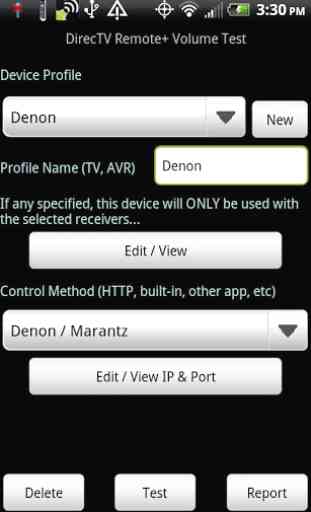
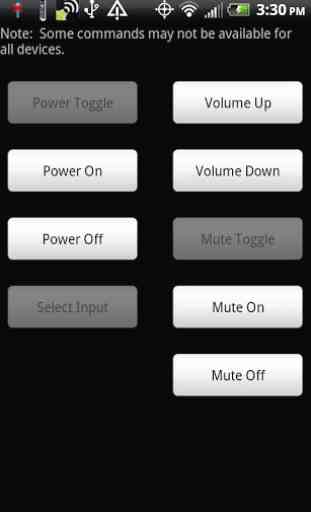

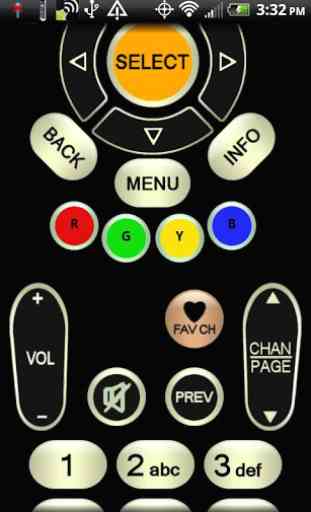

Doesn't work. Period. Tried Many times, my TV Was listed, no go with the wizard, never picked Anything up. I have good wifi for everything, of course including tv. Tried using main wifi IP address as well, NOTHING worked. As simplistic, elementary a function as just VOLUME, this trouble is Ridiculous, there shouldn't even Be an Extra app for just VOLUME to begin with. Very disappointed.