Remote Web Desktop Full
# Why Upgrade to Full Version1. No Ads.2. Secure HTTP enabled, provide 1024 bits RSA encryption.3. No file upload limits (larger size, high speed and multiple drop&down).4. Enhanced contact features (group message, add new contact).5. Full screen Gallery Viewer.
# Features
* Desktop SMSMessage management. Support long SMS, group messages and fake SMS. Partial support sending MMS.
* File ExplorerManage files on SD card, transfer files between phone and computer. Multiple upload by drag-and-drop. Gallery Viewer and Text Editor embeded.
* Media PlayerEnable you play video/audio on phone side or web desktop side.
* FTP ServerSync files and folders between phone and computer quickly, manage SD card files in Windows File Explorer, browser or FTP client.
* WiFi KeyboardType on your phone using your computer's keyboard.
* WebcamTurns your phone into a wireless camera, view your camera with web browser. Support both front face and back camera.
* Screen CaptureTake the screen shot and view it in web browser.
* Contact ManagerManage contacts and call log.
* Remote CallMake a call from computer side.
* Shared ClipboardShare clipboard text between PC and phone.
* Wallpaper UtilSet phone wallpaper by upload a picture or online picture.
* APK Web InstallerBackup apps to SD card, and install APK through the File Explorer.
* Personal Web ServerServe your personal web pages on your phone.
* LogCatView android logs in web desktop.
* Terminal EmulatorRemotely access Android's built-in Linux command line shell through web browser.
* NotesCreate a note shortcut on phone screen for text file.
* SSL HTTPProvide 512, 1024 bits RSA encrypt.
* Network BridgeSupport all internet connections (2G/3G/4G/WiFi), even you don't have a public IP, you still can access your phone at any place.
# Features for Rooted Phone
* Remote ControlRemotely control your Android within your computer. Including mouse & keyboard emulation.
# Online Guidehttp://smartdogstudio.blogspot.com
# About Permissions & SecurityIt requires many permissions just because those features require them, we don't install any spy code in any our apps and don't collect any data from your device.
# Third-part Library LicensesExt GWT: Commercial LicensedApache Projects & Libraries: Apache LicenseJQuery: MIT LicenseGalleria Classic Plug-in: MIT LicenseTerminal Plug-in: LGPL V3
Category : Business

Reviews (28)
Customer support not good at all. Bought this app to be able to remotely control my DROID Bionic. However, after rooting and spending a lot of time trying different settings, I made sure it won't work on my cell phone. I contacted customer support for a refund, but he refused to give me back my money. He says because he has already said this app won't work on some devices, my request seems irrational. But I think he doesn't care that this was one of the paid features.
I was unable to connect due to firewall issues. Tried a different PC, then found it does not let me remote-control messaging applications. It claims to be able to remotely control the device, but all it gives you is a file manager and an SMS interface. Useless for what I wanted.
I had been using it with my Galaxy Note I for sending group messages and it worked a charm. However, with a Note III only about a third of the group receives the message. Im not sure if it was because of an update or what however im very disappointed as it did work well
No longer support, most of functions are not usable for android 4.4 or later. No update for long long long long timeeee
The server crashes when I double click on a contact from the contact list. I have to then stop the server and restart the server if I want to do anything else. Reloading the window in my browser times out. This is on an s5
To bad I supported this primitive app. The devs ignore my plea to fix view remote desktop to view phone from a web viewed PC. It is scrambled and is impossible to make out.
To use remote control you have to run 3DX (once), which has now been replaced by a subscription based service.
Very useful functions, extremely easy to use! The FTP server and the web cam are real highlights. And the icon of the app deserves a design award! However, it's time for an update. SMS is very slowly, phonebook still beta!
Update causing force closes.
I buy this software but i move to3cxdroid
I have used this tool for years. Simple and excellent
I keep coming back to this wonderful app.
This is cool
I agree with the above said, for the most part. In addition to that, there are a few things I would recommend developer add/fix: 1. Add a button to go a level UP from within the File Explorer window. 2. When clicking on the "new SMS" message pop-up, it sends the whole window into a permanent loop. It'll blink till the end of the world. Can't minimize it, can't close it. The only remedy would be closing the whole browser window. I would really vote for this to get fixed first! Thanks!!! 3. What's the point of having a "Web Cam" app?! All it does, is telling me that, "For Motorola devices, please ...". then the only available option is to click OK, and ... the Camera Window closes... FYI, my phone is NOT a Motorola... Fix these and you will have fully deserved my 4 bucks. :) I bought the program within 20 minutes using it, because of the convenience using SMS, before anything else. Plus, I wanted to support the Developer and encourage him to fix the aforementioned issues! Bottom line: This software has many useful features, though I , too, think that price point of $3.99 is a little too much, for something not quite polished yet. Rooted AT&T HTC OneX, Android 4.2.1
Works great in my Note2
I'm actually typing this comment from my laptop keyboard to my phone in real time. The SMS feature itself is gold, especially since I own a retail store and it looks a bit rude when I'm text messaging other online customers using my phone. Now it just looks like I'm just working on my computer updating inventory or something like that. Awesome!
I got this so I could control my phone from my desktop. I love being able to send/receive texts using a physical keyboard while I'm at work. One feature request is for android notifications to pop up in the windows toolbar. But a great app all in all.
used airdroid and like it but this adds more.. contacts with sms history nice.. drop & drag to folder explorer works like a charm.. clipboard is instant... sms browser is nice.. user friendly and powerful.. good job..
It does most of the things you want but it's rather like a beta. The phone responds horribly when the server is running despite the fact it doesn't do a great deal. MUCH easier than using the phone to send texts, and handy for grabbing and dropping the odd file over Wifi.
Not suitable for transferring large files. It's too slow.
The bridge server is really unreliable. Besides that, great app.
Brilliant app. More uses than any other single application. Also great support. A single minor bug acknowledged by return email and updated within two days.
I would love to be able to access the desktop page via USB, sometimes there's just no network access but you can connect your device to the computer.
Great application for remote desktop functions.
I've been using this app ever since I rooted my phone and it provides way more functionality than AirDroid. I now started using UltraVNC on my PC to access my phone and control it remotely, which works nicely on port 5901. Two versions ago Remote Web Desktop provided a way to control the phone remotely via the web interface but somehow in recent updates that has been lost... I hope to see it back soon!
Really useful app and works well. i use it for only copying files to sd card and for that it works great. Love the regular updates as well.
Great app! Keep up the fantastic work!
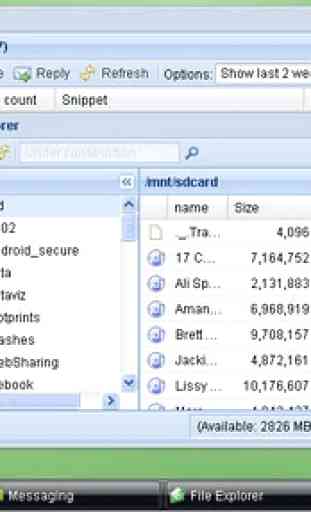
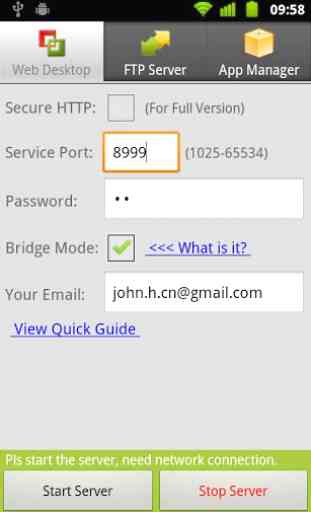
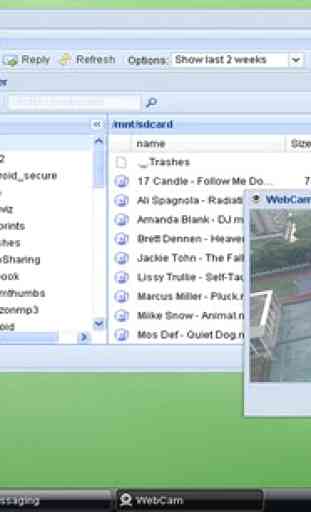
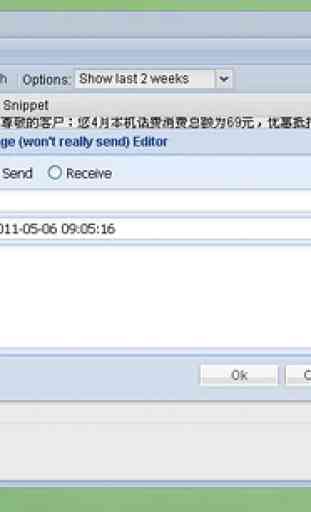
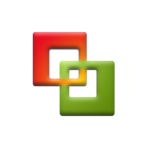
Just tried to use it again since many years on my Galaxy S8+ on windows 10 and still works. The camera worked very smooth, could access files, phone directory the rest i have not tested yet.