RemoteFS
You need to have Freescan able to connect to your scanner and configured for remote control. View the Freescan for iOS website guide, all the steps are basically the same, just use RemoteFS to control it from your Android device instead. This does not stream audio, this is only for remote control. This app is unofficial and is not affiliated with Freescan.
Update History:v0.8
- PLANNED: Adjust display to fill available space, background color picker.v0.7
- Added server presets that can be saved and loaded. Added VOL/SQL up/down buttons.v0.6
- Complete rewrite of display code allowing individual line highlighting (for menus) and items turning on and offv0.5.
- First-launch experience, errors & display scaling improved. Split server & port fields on settings pagev0.4
- Display will auto update, toggle items on side (hold, L/O, FUNC, etc.), set vol & sql via keypadv0.3
- Parse display output to show 5 linesv0.2
- Send commands on button pressv0.1
- Connect to server & return back display
Category : Tools

Reviews (8)
I run an audio feed and use this to pause scanning remotely when a big incident happens..works slick..thanks for creating this
Works great! Would love to see audio streaming at some point! Keep up the good work.
Works! But I wish it could produce sound... Other than that... Awesome!
Like others, I'd like to have streaming capability and would be happy to pay for it! Otherwise, functioning flawlessly - bcd396t
Wish it could get the audio stream, I use the iOS ver on my iPhone, but would like to have a version for my Android tablet, need the audio part now! Otherwise great program! Also need to get the Volume and squelch controls to function as well.
need to stream audio before I give it a 5 but a very good program
Just what I needed!
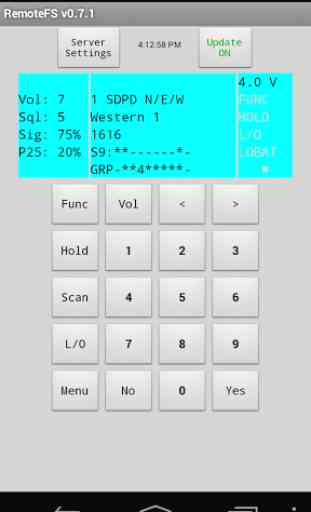
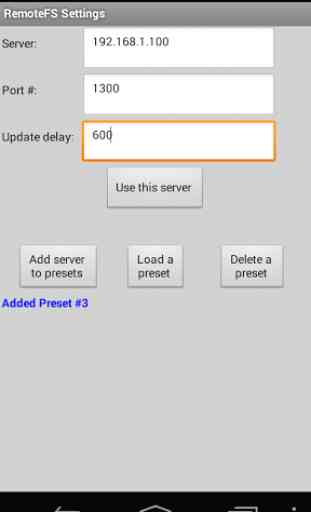
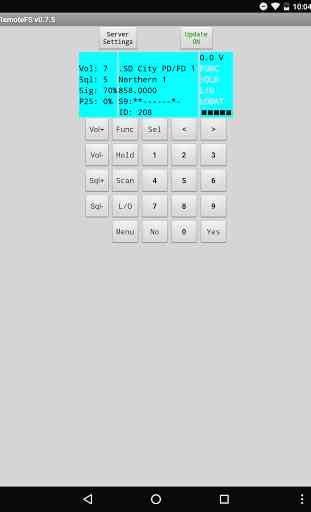

It's kinda cool. But if your already running Freescan on a pc to host the scanner why not just vnc to that pc and run the Scanner? Get all the features that way and you can operate whatever audio streaming software you like too. But still, it's pretty cool. App writer should be proud