RemoteMeeting
RemoteMeeting is collaboration and video conferencing application.
With RemoteMeeting, you can easily enjoy multipoint videoconferencing anytime, anywhere in your mobile device.
Do not miss important meetings because you are away. Up to 14 simultaneous participants can join the meeting.
Designed for anyone to use it with ease. Easy, simple yet powerful video collaboration.
Features
- Connect with multiple devices: meet online via PC, Smartphone, Tablet, etc.
- ONE-CLICK meeting start: create a meeting with just ONE-CLICK"
- Instant participation: Join the meeting with 6-digit Access code or selecting the meeting on the list.
- PC screen share: RemoteMeeting supports the screen sharing that enhances the online meeting experience.
- Web presentation: PC participants can use their own documents and give presentation to attendees.
- Minutes: set the list of meeting goals and follow the agenda checking one by one during the meeting. Write the minutes and discuss with all attendees.
- Drawing: On the document presentation mode, you can use Draw tool to draw lines and figures on the document for collaboration and effective communication.
- Camera, Mic ON/OFF: turn on and off the camera and microphone.
- Meeting remains: Save and manage personal notes or screen captures during the meeting. And easy to access all the past meeting records and share with other people.
- Nonmember participation: eaily invite nonmembers with 6-digit access code or invitation email.
[How to use]
1. How to start a meeting
(1) Launch the app.
(2) Log in with email (contact the account manager to be added)
(3) Select an empty meeting room in the lounge and start the meeting.
(4) Invite other participants by informing the generated access code.
2. How to join a meeting
(1) Launch the app.
(2) Log in with email (contact the account manager to be added)
(3) Join the meeting by selecting an active meeting room in the lounge or by entering the access code. "
※ Click the link in the invitation email received from the meeting creator to automatically launch the app and join the meeting.
※ Sign up in www.remotemeeting.com to become an account manager. Then, add users to use the service.
※ If you use cellular, the cost of mobile data consumed might be charged from your mobile provider.
With RemoteMeeting, you can easily enjoy multipoint videoconferencing anytime, anywhere in your mobile device.
Do not miss important meetings because you are away. Up to 14 simultaneous participants can join the meeting.
Designed for anyone to use it with ease. Easy, simple yet powerful video collaboration.
Features
- Connect with multiple devices: meet online via PC, Smartphone, Tablet, etc.
- ONE-CLICK meeting start: create a meeting with just ONE-CLICK"
- Instant participation: Join the meeting with 6-digit Access code or selecting the meeting on the list.
- PC screen share: RemoteMeeting supports the screen sharing that enhances the online meeting experience.
- Web presentation: PC participants can use their own documents and give presentation to attendees.
- Minutes: set the list of meeting goals and follow the agenda checking one by one during the meeting. Write the minutes and discuss with all attendees.
- Drawing: On the document presentation mode, you can use Draw tool to draw lines and figures on the document for collaboration and effective communication.
- Camera, Mic ON/OFF: turn on and off the camera and microphone.
- Meeting remains: Save and manage personal notes or screen captures during the meeting. And easy to access all the past meeting records and share with other people.
- Nonmember participation: eaily invite nonmembers with 6-digit access code or invitation email.
[How to use]
1. How to start a meeting
(1) Launch the app.
(2) Log in with email (contact the account manager to be added)
(3) Select an empty meeting room in the lounge and start the meeting.
(4) Invite other participants by informing the generated access code.
2. How to join a meeting
(1) Launch the app.
(2) Log in with email (contact the account manager to be added)
(3) Join the meeting by selecting an active meeting room in the lounge or by entering the access code. "
※ Click the link in the invitation email received from the meeting creator to automatically launch the app and join the meeting.
※ Sign up in www.remotemeeting.com to become an account manager. Then, add users to use the service.
※ If you use cellular, the cost of mobile data consumed might be charged from your mobile provider.
Category : Productivity

Related searches
Reviews (7)
Sta. M.
Apr 3, 2020
Does not list the cost for a full version.
Mei. Z.
Aug 5, 2021
Best video conference App.
Goo.
Apr 10, 2020
Amateur junk that cannot even register correctly
MEI. 1.
Aug 21, 2021
best
A. G. u.
Oct 28, 2016
This is the best functioning application of its kind in the field thats readily available.
A. G. u.
Apr 6, 2017
Best
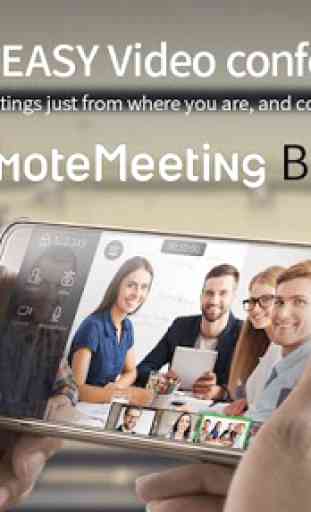

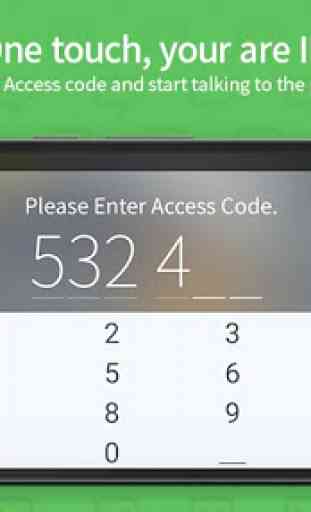


I have used almost every meeting app out there (even an open source one) but by far this is the easiest and most straight forward. AI minute is the coolest feature ever.