RemoteNOW
- A smart TV remote substitutes your traditional remote control and supports voice command (only available for some models).
- Browse installed TV apps and easily manage them on your phone
- View broadcast TV channels and program information on your phone
- Show photos and videos from your phone on Hisense TV with simple taps
Supported Hisense TVs::
- 43", 49”, 50”, 55”, 65” H6E Series
- 43”, 55”, 65” H60x0E Series
- 43”, 50”, 55”, 65”, 75” H8E Series (supports voice service)
- 43”, 50”, 55”, 65”, 75” H80x0E Series (supports voice service)
- 55”, 65” H9E Series (supports voice service)
- 55”, 65” H90x0E Series (supports voice service)
Category : Tools

Reviews (25)
As of right now it works perfect. I have the 4k 6 series type TV and it's awesome. When it won't connect I just go into the seting and clear data and catch and reconnect it that takes a whole 15sec. Works great no issue even types in Netflix. Mainly the reason I wanted it for a keyboard on Netflix and it's perfect. Nice job guys.
My new H9G was delivered with a broken IR remote, so this was my only alternative, since my phone doesn't have IR, and a replacement remote still hasn't arrived after nearly 4 weeks. Unfortunately, the app can't connect to the TV most of the time. The TV is displayed as turned off, and can't be selected. Restarting the TV or Phone (or even both) usually doesn't fix it either. It has worked from time to time, but very sporadically. So it's just way too unreliable. Very frustrating...
The app can connect to the tv but it really is quite poorly designed. It boasts that it can show videos and pictures from your phone on the tv but that's about it. It doesn't allow even sharing the web browser from your phone. Finding the videos to watch is a real pain since it only looks at one folder on your phone, (internal storage/dcim/camera). Watching videos from the phone on the tv is horrible since the video doesn't play concurrently on the phone but only on the tv and the controls other than stop, pause, and play dont seem to work (no ffwd or rwd). I really think there is room for improvement. The most frustrating aspect? After starting a video from my phone using this app, I often get this message that will not disappear from the tv screen: "A trusted device is connecting to your tv." Well, duh, why do I care? The message blocks the video being played and is extremely annoying (sometimes stopping the video and restarting it will solve it, but then you have to start the video from the beginning again). Basically the app appears to be marketing fluff so hisense can say they have an app like the other guys. In truth they have a worthless marketing gimmick to attract unknowning consumers. The app issues do not appear to be important to them as this review has been posted for over 6 months and no fix at all. I will modify my review when they fix it.
I have H55U7BUK TV. I wasn't particularly interested in the app or voice feature but on receiving the 2nd remote with microphone I was encouraged to setup the voice service and the app. Well what a waste of time that was. It's very problematic to set up and took several attempts before success. The functionality is so limited I can't see me using it. I don't know why Hisense has bothered with this feature as it is very weak. Perhaps if you have an Alexa device already then it might do more but I don't see this app being useful.
Works well with my Hisense, I was able to pair it no problem. My main complaints are that you have ti force stop it to close it, and it feels a little unintuitive to navigate... But once you figure it out it's fairly easy to use and I'm happy to have an option to use my phone instead of a remote.
App will not work. Will not connect with my TV. Both are on the same LAN and have tried uninstalling and reinstalling the app and still will not work. App also has to be forced stopped because it will not close, and that is will both attempts at installing the app. Have tried refreshing the app multiple times and still nothing! This app is absolute trash and for the amount you charge for your TVs the least you could do is make a decent app that works!
I love the whole app. Ive had it for a year now and I love the recent updates. I honestly prefer this app over my actual remote. I love how it is easy to navigate. It takes my whole smart tv experience to a whole new level. Everything I need is here. I honestly dont get how some people would rate this low? I dont get very much problems because I make sure my WiFi is strong. Sometimes it even openes my tv even if my phone is not connected to WiFi.
Works very well and was super easy to configure. Mouse and keyboard capabilities are very useful for internet and searching stuff, for instance in Netflix The only problem for now is that it consumes a lot of battery even when just standing in the background, so you have to be careful and force stop it when not in use
Edit: Now working on my P3. Thanks! On the controls, I just feel like a directional pad would be more intuitive than the touchpad like setup currently used. Maybe add a remote mode that tried to mimic the physical remote. Works on OP5, but not my Pixel 3XL (can't find the TV despite being connected to the same Network). Controls are a bit odd when just trying to use it as a basic remote. Edit: You guys fixed the navigation. Updated to 5 stars
The UI is kind of broken, the top bar isn't fully visible so it's hard to tap back. You can't see the buttons because a grey bar partially covers them. Swiping isn't reliable and you can't swipe between screens making the whole thing feel a bit clunky. Not really useable because of the first issue, which is a shame.
Have only gotten the app to pair with my TV one time. Was actually pretty great... until i went to open and use the app later after taking a break and it needed to be paired again.... haven't gotten it to pair or if it somehow does, Force closes. What junk and I mean trash of an app. TV is soured with it . Apps still pathetic - updated
Can't Find My TV (Model 43H78G) but that doesn't surprise me. No matter what I do or try, the app is a complete waste of time. If I knew the ACTUAL specs before buying I would have been able to see that it only has 5GB Storage & very little RAM, so I highly doubt I would have bought the TV in the first place. Putting this one in an online Marketplace & then buying something better.
Notifications of residual runtime for an application that doesn't need to be running. You have to force stop the app each time. But I had to edit this because some folks think phones are smart. I guess in that persons case it is probably significant. When user exits the app, rather than tombstone to reduce power it takes up resources. And so there should be a choice for users in the settings disable after a period or so to stop the service. A lot of apps scrape the phone in background services.
RemoteNOW continues to disconnect and is extremely difficult to reconnect. Please fix this app as it's wonderful when it works. Haven't figured out what causes this app to disconnect but have noted a fast way to reconnect this app. 1. Settings 2 Advanced System 3 Setup Assistant This will allow you to do a quick fix without doing a full factory reset.
Works but not reliable. 1. TV on & off from app doesn't work consistently. 2. App keeps running in the background despite closing it.As a result, my android 11 phone shows a notification to kill it from settings. 3.Hangs and abruptly loses connection wigh TV. Have to keel the app and reopen it to work. 4. Will be good to have mild haptic click when a button is pressed. Example Arrows press, volume and channel. 5. Having a home screen widget will be extra helpful.
Used to work fine, since the latest update to the app no longer detects tv. Both devices and tv are connected on same network but will not detect tv anymore, regardless of how many resets, reconnecting and re-downloading still nothing. No point in downloading until this is fixed, looking through other reveiws it seems I am not the only one experiencing this.
After days of searching a Wifi remote for my Hisense TV, I finally found one that works and has all the dedicated buttons. I was able to connect to the TV with ease and it is actually better than the remote I have lost. The keyboard and swiping controls are great. I love this remote. Thanks, it is the best remote I have seen so far.
This is really nice and remember this only works with 2018 models and above. I can access all menus and apps, stream videos and music to the tv, use it as a mouse when browsing the internet, browsing through services like Netflix just by swiping and tapping as a go and its got its own keyboard. Just remember it connects via a hotspot to your TV.
Excellent app, finds your device straight away if it is connected to your Wi-Fi network. People that are complaining about not connecting or using data at the background, learn how to use a smart phone before you buy one. Bcoz smart phones are smart enough to allow you set data usage permissions for different apps. You just need to be smart enough to figure out how to do it. In simple word, learn to use a smart phone. And find out if your TV is connected to the same WiFi network as your mobile.
The remote disconnects all the time, especially when on media. Also, can the rewind and forward buttons be installed instead of forward to the next media item? Don't know if it would be possible but can some functions work together like the actual remote, for instance pausing what's playing on remote now on the actual remote? I like the remote, it's the only one that connects to my hisense TV but I wish it could be improved to work properly. I gave it 5 stars as there's nothing is better.
Good but incomplete! 1.) No option for voice assistant and home screen button. 2.) Doesn't connect to tv even though the mobile is connected to same wifi. 3.) Is not able to switch tv on when tv is on stand by mode. 4.) Tv itself has not received any updates and has android 9 as it's os. This company is not bothered about user experience at all!
This app used to work well. I connected my TV through this app and my Echo dot. Now the app has disconnected and cannot find my TV even though the WiFi and LAN are the same. This means I am unable to turn my TV on with my echo dot however I can still turn it off with it. I have tried workiing out what the problem is but I have hit a roadblock. Hopefully something gets fixed soon.
Hisense, their TVs, this app, and the Alexa integration are all equally awful. The TV upscales all non-4K content using a horrible bilinear filter which results in blurry and poor quality results - made worse by an awful image sharpening pass which crunches the image on top of that. This app asks for phone permissions and runs in the background without the app being launched. Alexa attempts to turn on / off the TV (simplest task) and fails silently the majority of the time. Not impressed.
It's overall a great application with a few hiccups. There is no "sorting of media files" or search capabilities on both videos and music. I have to scroll through my entire collection to find a song or video I want to cast to my smart TV. Sometimes a video can stop mid way and display "unable to play video" error message on the smart TV, I have to constantly wake the mobile phone up to prevent that error message from popping up.


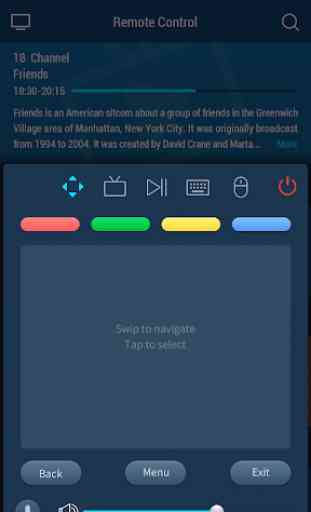

Substantially improved, and generally usable for all the functions I have tried. I think it could be improved further in 2 ways: - I get a notification that the app is still running in the background. They developers could probably be making better use of the application lifecycle States to avoid this. - I think the remote functions of the app could be made into a widget which could simplify usability.