Remoter RDP Client
Features Windows RDP protocol Full PC Keyboard emulation Works with USB or Bluetooth mouse and keyboard Allows multiple open connections
Supported gestures Single finger touch: left mouse click Two fingers: zoom and pan Three fingers: quickly open/dismiss keyboard
Creating direct home screen shortcut to a connection that's already configured Start by adding widget (dependent on device and Android version) Select "Remoter Shortcut" Select connection from the list
Category : Communication

Reviews (30)
seems ok but i hate the mouse. i want to be able to see where im pointing. not have to click exactly on something.
This APP ***** VERY VERY NICE the best app. thank you because very simple and faster. but i think DONT UPDATE this app. thanks master
Awesome.. Works perfectly with virtual box
Great App its Wonderfull and amazing i love it!
i was able to use this app to login to my vps remotely via my android
Very nice application.I like it too much.
its very nice app
Like this app so much, because for many vnc clients i tried only this work with xrdp on unix system ! The problem is when using android keyboard not shown but only PC Keyboard work and for quick show keyboard maybe better if it have option to change from 3 fingers to 2 or 4 fingers.. But overall work like charms, Thanks
Best RDP app I've found. Where all the other ones give issues or are overly complicated, this just works flawlessly. Really impressed.
I was hesitant at first but tried it either way and I was able to connect to my Ubuntu remote desktop. Works flawlessly. The best app I've tried. Although much perfect for huge screens but works just as fine on my 5.5 inch phone. 5 stars!!
You're not going to do a lot with your PC on a phone screen. But a thing or two now and then is useful. What you want is easy and reliable. This app does it.
3 fingers to get keyboard is a hassle, fingers are longer than each other
its wonderful, i love it. thanks
Really great app and super simple!!!
But still need fine tune.thanks.
Good application
Thanks for fixing the inverted colors bug so quickly. This is RDP done right, easily the best such app. Simple, quick setup and a nice Win keyboard, too. Couldn't ask for anything else.
Good app i use it almost every day! I recomend it as RDP client for android
I recommend this app... All functions are available...
I love this RDP program, however when I am using alternate keyboard layouts with an external USB keyboard, your app does not seem to use the correct keyboard layout and instead defaults to the US one. Is there anything you can do to change this and make it so that alternate keyboard layouts work properly?
1. It works 2. It's fast 3. Windows keyboard 4. Three finger touch pulls up keyboard 5. One touch widget connects directly 6. Various screen resolutions with easy zoom 7. Doesn't disconnect when multitasking 8. Long press right click 0. Double click is difficult
I love this app more responsif for many device then othe rdp app. Great work 👍👍👍
But how do I right click without a mouse...usually its two fingers... can't find a way to configure gestures...other than that awesome... works with win 8 network log in...also can't seem to double click easily.
Small, light and very very good. It just works! I'm running this on my Samsung Note 8 to connect to my RsapberryPi no problems at all, well done!
How do I configure my pc m in different country and my pc is in different country pls provide me step by step
Hard to use without external mouse.
Supports Windows 8.1 Rdp connection. Easy to configure and use. One thing I wish would be added would be the "F" keys on the windows keyboard. This is not enough to drop a star though.
The software works fine, I really liked the full windows-like keyboard, very neat. The only suggestion I have is to make error (if there is one) on login a little more descriptive.
Not perfect, but good for the price!
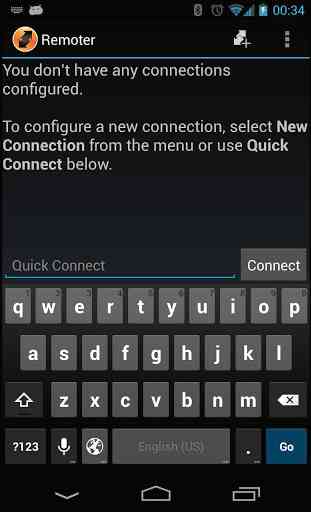
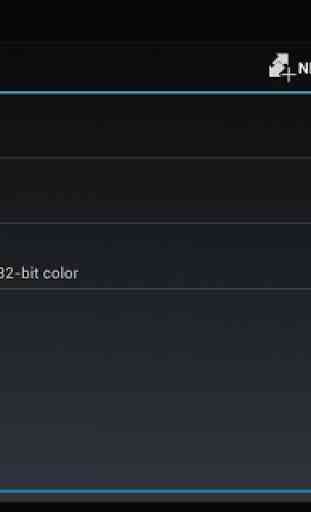
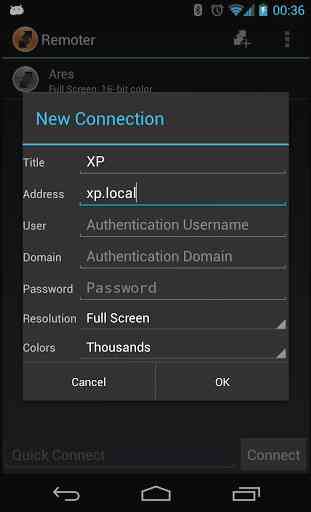
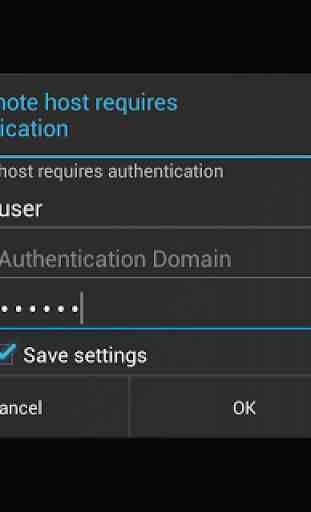

Its a great rdp client and everything works except right click when using a mouse which is a dealbreaker for the usecase i need an rpd client for but everything else works perfectly!