RemoteToGo RDP/VNC For Android
======================================================Add VNC Protocol support, Now you can access your Linux/Mac PC using same way.NOTE: the old bookmark will be deleted after you upgrade this version, Sorry for inconversion. 1, Play computer audio on your phone. 2, Share clipboard between your computer and phone. 3, Share your phone sd card content with your computer.
======================================================NOTE: If you see any ANR or Crash when your run this application firstly. Please try Stop and Clean Cache in Application Setting page.
Category : Productivity

Reviews (29)
Looks to do its job very well. But it seems I'm completely unable to write diacritics (accented letters) with my Blackberry KeyOne's physical keyboard.
I wanted a lightweight remote desktop app without any bloated feature. This app completely fit my needs.
This works for me. It is simple and resembles remote desktop connection in win10. I use it to connect my raspi desktop from my phone.
This is the first VNC viewer that I have tested to actually function in DeX mode. If you need a VNC Viewer for DeX mode enabled devices, this is the one to get.
I like this app. That can support two kind of protocol of connections such as VNC and RDP. This app is my favorite.
Every second tap on the screen is asking to buy license, annoying, I cannot evaluate the app because of this, uninstalling...
found it to be near useless, unable to connect to the remote host, and the constan t request for a lisance made it impossable to debug why
Constantly crashes when trying to connect
Do not use it. It is aFreeRDP ripoff. aFreeRDP is much better and is open-source.
Hello everyone please I just install this application on my phone I'm finding it difficult to set it up with my other Android and my computer please I need help so I'll be able to to set it up please
Not working for my Android version
Works in an optimally ideal manner.
most stupid user interface ever
It is so hard to use plz don't install it
pls am new here can someone pls teach me how to connect to my pc using this app?
It not working
Beautiful app .I will be use
Don't use it
Are u angry? 😁😁
Overall it's a very solid app that does everything I need including sending special keys. My only grievance is aesthetic; I cannot remove the title bar with the 3 dot menu (even though I have a hardware menu button). This is taking 10-15% of my screen and makes it impossible to view my PC's 1080p screen in full screen. Also cannot right-click (without touch pointer) or drag and drop.
I must have tried 6 different apps before I found this one. Not only did it work, it's easy to use. Nice job.
Best feature...allows you to set your resolution and allows you to zoom. Only irritating thing is when you right click, the menu comes up right under the mouse widget and you have to move the widget out the way. Please fix, make the widget auto move or move the menu to the left
I would say excellent program. I use it for years on a tablet connected h24 .. I just wanted to know if there is an option to reconnect in the event of a fall
Incorrect display of remote desktop backgrounds. For some screens with solid background the colour is wildly wrong (like brown/yellow instead of blue), while background pictures are mostly ignored, showing as solid black background.
My only complaints are I wish it had option to automatically bring up mouse on connect, disable the menu bar when connected and the shift on my keyboard doesn't work, have to use the shift with the app. Would buy with these options.
I use this app with a mouse and I miss that right button can do what a right button do on desktop instead of closing session, and the mouse wheel function as scroll, every thing else is running very well.
Very good app, I am using it currently and can handle client machines remotely from anyplace anywhere via my mobile only. So no bothering about sitting in front of my computer, great isn't it !
Just done a quick test and it worked first time. I had previously used bVNC which just through up an error every time, so this is my new remote go-to app.
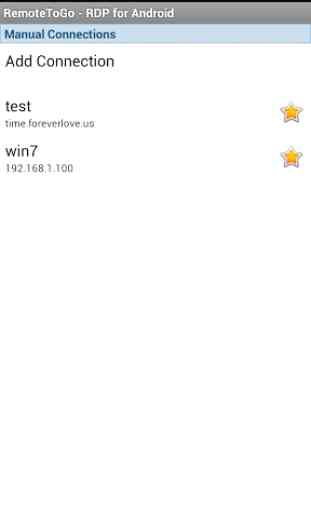
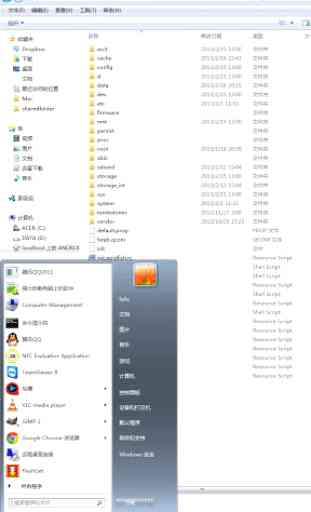


Keeps dropping connection and reconnecting if you enable screen rotation on your phone. Witnessed this on 3 galaxy s7 and a galaxy s8. I'm running multiple instances of a single user using an rdp wrap. What this means is that for every screen rotation a instance is created with the same user. Have experienced up to 10. Don't know whether to call that a bug or not.