Remotix VNC RDP Remote Desktop
General Features
• Apple Screen Sharing, VNC and RDP, including RD Gateway
• Connect from anywhere to any computer with Remotix Cloud technology;
• Automatic clipboard synchronization
• SSH tunneling with both password and public key auth
• Discover all nearby machines using Bonjour, NetBIOS and LAN scanners
• Wake-On-LAN
• Uses hardware accelerated rendering
Control Interface
• Full set of multi-touch gestures to pan, zoom, drag, right click & scroll
• Point-and-click or touchpad-mode remote desktop control
• Hardware and bluetooth keyboard support
• Complete international character input
• Extended keyboard to access copy/paste, function and navigation keys
• Take and share the screenshots of the remote machine
If you are connecting to Windows:
• RD Gateway & load-balancing configurations
• Sound playback & recording
• Your device filesystem redirection
• Network speed autodetection for the best performance over 3G or LAN
• Secure NLA authentication
• RDP over SSH
If you are connecting to a Mac:
• Five quality modes, including adaptive for average and slow Internet connections
• Multi-display configuration selection, combined or each display individually
• VNC Password and Mac OS X authentication methods
• Server-side picture scaling, improving interaction speed
• Easy multi-language keyboard input using "Keyboard through Clipboard" mode
• Remote screen locking
• Access to hidden dock or menu
If you are connecting to Windows or Linux over VNC:
• Tested and works well with UltraVNC, TightVNC, RealVNC, VMWare, TigerVNC and x11vnc servers
• TLS encryption and VeNCrypt authentication (ProxMox & TurboVNC)
• UltraVNC Microsoft Windows Logon authentication
• x11vnc -ncache mode support
Category : Communication

Reviews (28)
I tried a lot of VNC apps. This is the best and only one which allows to use the remote desktop properly. Especially the mouse, scroll etc interaction is often a problem. Here it mainly works.
The best VNC viewer on the market and I've tried them all. Remotix addresses every issue I've had with other viewers, smooth trackpad emulation, pointer reflects the correct pointer shape on the server, resumes right where you left off without the need to click menus and log back in, great performance. I love it so much I bought it here and the other place it's available. One feature request to make it perfect. Android on ChromeOS is a thing now and Remotix does not support 2 finger scrolling on a Chromebook touchpad, e.g., I'm logged into my server with my Chromebook and I need to scroll a webpage and instead of using the screen, I want to use the touchpad. I try to do this and it doesn't scroll. I know it's possible because 1 or 2 other VNC viewers support it though they fail in other ways. Fix this and I'll rate it 6 stars!
This is one of the best Android RDP clients in the Play Store & I've tried nearly all of them. For me, the best feature is the ability to easily match the PCs screen resolution & preserve the original window positions. The only change I'd like is to be able to lengthen the 1-second touch & hold to drag timing. 2-seconds might be perfect as at 1-second I accidently enter the drag mode about half the time when all I wanted is to move the curser. Adjustable mouse speed might also be helpful.
Good app for the most part, but touchpad gestures (such as two finger scroll) do not work. As a Pixelbook user, this becomes very annoying because it is the one app on my device where touchpad scrolling doesn't work. Whenever I try to scroll out of habit, it thinks I am clicking and dragging my cursor. If it weren't for this issue I would definitely give a 5 star rating.
Remotix is pretty versatile and feature rich. H264 for RDP works incredibly smooth but is also pretty broken, as on the side of the screen there is a huge green bar and the screen pixels are squashed across the screen (making text reading hard), making the feature useless. No real touch nor multitouch support in RDP. Mouse at 1x is still bigger than it should be and there is no way to make it smaller (just bigger). The NEAR protocol is cool, but will be blurry if device resolution not supported
Hands down the best VNC/etc viewer available for Android. Easy. Great low-cost replacement for TeamViewer, but much better. Well worth the money. Unfortunately they don't support UltraVNC multi-monitor (I use 3), and I have yet to successfully get sound from the remote using their NEAR connection. So those would be my feature requests, and an option to mute sound on remote when streaming that audio. But maybe I'm getting greedy.
Everything you ever wanted in a tiny app! Been on systems in the 70s, this application is worth every penny and then some! Can't speak about what I don't know like support but what I do know is I have about every remote application in my library. While most have challenges, this little bugger had me smiling ear to ear! Again I'm not a reviewer but I'm overly qualified to give it 5 stars. It's packed full of options you never knew you needed until you were given the chance. Excellent thank you
Still waiting on the "update" not sure if they're rewriting the whole application or a lot of bugs to sort? They need an SSH key upgrade. The other reviews are complaining about SSH tunnel because the developers need to update to a newer key. Upgraded SSH servers will reject the current key immediately. SSH fix applied and working decently well. Still receiving errors from time to time but nothing a reconnect doesn't fix. Thank you!
keyboard's uppercase letters don't work for mac vnc , and there is no option to select my magic touchpad to work for mac vnc . FYI, VNC viewer works ok with the uppercase. (changing the rating to 3 stars, very fast feedback when I raise a support ticket & I do like the app ) Issue resolved by changing Mac VNC password to user authentication. Thanks for the quick support. (changing the apps rating to 5 stars )
Well, I must say, after trying almost every possible VNC viewer on here for my Linux based Proot a la Linux On Dex, I must say this was very well worth the purchase. Clean concise and elegant interface, with many general and VNC session specific options to choose from. State of the art android platform framework is included (yay dark theme!) with all the latest gimmicks and enhancements to make your OS on android experience the best there is.
It is true! - It works on the Raspberry Pi (RPI 4 with Raspian Duster). You will need to turn off encryption (Prefer Off) and set authentication to VNC password on the RPi, these can be set by right clicking on the VNC icon at the top of the RPi screen and selecting Options then Security. This is a good VNC client, no laggy or duplicated cursors. Oh and I am using within the Samsung DeX desktop. Win-Win!
Is one of the best remote viewers I have used like most once you become accustomed to the features and how they work it gets easyier usually has good connectivity drops out when reception is poor but most things do.
It does what I wanted it to do just wish it had an option to pin a tool bar to the notification bar
This is superior to VNC Viewer in every way. My use case is running Linux on Android sometimes with and sometimes without Samsung DeX. Everything just works.Better than all the other free options too.
It's working fine again after latest update. I really appreciate your effort, I use this app daily, it's a very good tool for professionals that needs to be connected every time.
The best remote control app currently available. Supports the most used standards without compatibility issues. Keyboard translation could be improved.
Ok but lacking features. Was expecting the Action option that sends shutdown / reboot commands available on web and desktop versions of remotix. At least a long press / reboot or acton menu option.
Worked fine yesterday now after v8 app is not installed correctly reinstall, did same error repeatedly. Samsung S9+ Edit, after update works as did before :)
I've tried a ton of remoting apps with samsung dex, and so far this one has the best combination of features, works great!
Fantastic program. Developer sorted out an installation issue in version 8 very quick. All is great.
I use Remotix in my company for connection to Terminal Server. My WIFI network has no Internet Access and sometime I get License Check error. Then I need to connect my device to other network with Internet and let Google Play service to check it. Is it possible to download my license and store it localy?
no support for Vino/Gnome remote desktop, Fedoras default and the only one i know that works with wayland. at least let us know in the description that you're to lazy to implement diffie hellman encryption in the app.
Have used Remotix on other platforms & it is by far the best RDP interface. Wouldn't use anything else.
So far fastest remote desktop client i ever try, playing video without lag. I wonder is there any other faster than this....
I like it better than the Microsoft RDP App. I have a new Android S21 5G Ultra and it is VERY responsive.
Best purchase we made all week for our company! As one other stated, "Best all around viewer around" very robust, nice UI and it runs like a champ. Good job devs! Being a I.T. zombie (bash -sleep? What's that && sleep is -over-rated) I would like to see a "Join Beta". 🤓SSH🤓 ⚜Silver.Surfer.Hacks⚜
This is the best VNC client I've found for connecting to Mac from Android or Chromebook.

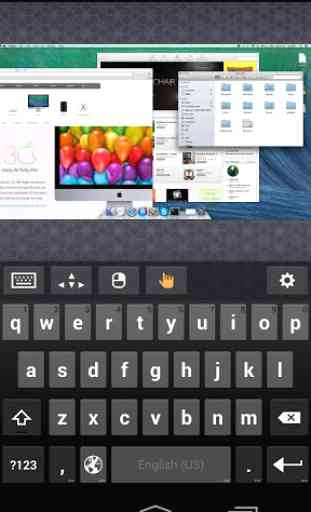
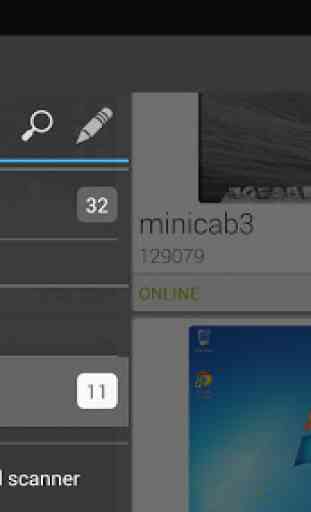
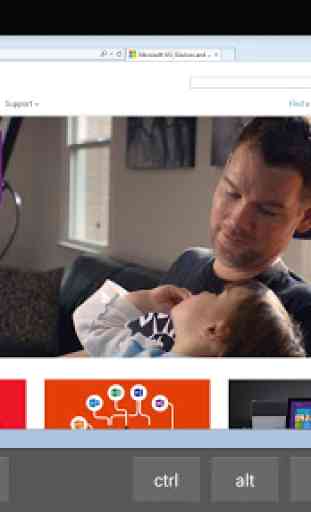

Remotix offers great RDP and VNC performance (certainly better than MS' own RDP apps) all under one roof. The UI is beautiful and well thought out, too. The experience is great over a wide range of connectivity, and the app works very nicely from within Samsung Dex. On the downside, Remotix doesn't connect to some old systems that other clients do. Also, there is a lack of security options present in other clients.