Remotr Game Streaming
With Remotr you can play Steam, GOG, Origin, Blizzard (and more) games installed on your PC on your Android mobile, Smart TV, or media streamer, enjoying the same performance and visual quality that you would have in front of your computer screen. With Remotr, you can stream and play any game you want to your Android mobile, Smart TV or media streamer (if the game runs smoothly on your PC).
Invite your friends, and play co-op games with them
- up to 4 players!
Remotr is designed for gamers, by gamers. It is built to provide smooth streaming and short reaction times for even the most graphic intensive games. Remotr automatically detects Steam, Origin, Blizzard and Glyph games on installed on your PC, includes control presets for popular PC games, and gamers can modify and customize their own controls for each game. Remotr also supports gamepads
- including XBox 360 and PS4/PS4 Dualshock.
Once you download the mobile app, make sure to download the Remotr Streamer from http://remotrapp.com/ and install it on your computer. The next step is simple
- stream any game from your PC!“Awesome It's awesome streaming app! I played Saints Row 4,CSGO and more games and it works awesome!”
“It works amazingly now I can play roblox pc remotely.”
“Remotr is just like a Netflix for games
- it plays anything installed in my PC.”
“Pretty Awesome Remotr does its job and does it well.
Category : Entertainment

Reviews (24)
Use this all the time but sadly just ran into a snag connecting out of local wifi :( it appears everyone is having this issue! Help us and everyone let them know so they can fix the coding! All those complaining about blurry or lag it does require having a decent wifi connection but if you have that it's not a problem at all. Using data is less reliable and will more than likely skip a bit and requires low quality. Good job guys keep trying to fix bugs please! Don't give up on this.
This app works great, however what keeps me from giving it a full 5 stars is that it's missing the ability to specify a custom port number for the streamer (instead of the default 8193). If this feature were added, it would make it a lot easier for people who use services like ngrok.io to expose ports to the Internet. Would love to see this easy fix added!
Audio is crackling and skipping. My PC is connected directly on ethernet. And regardless of using mobile data or wifi access as close to my router as possible, this still happens. That is the only issue that matter to me.I really hope this is resolved or someone help me troubleshoot it. Nevermind the default gamepad controller not working on most games.
Holy cow went and downloaded it and it works like a charm! Hands down has to be the best remote app for first person games. Normally I use chrome remote desktop and that's great for getting the game ready, but this actually supports vector mouse movement so you can legitimately play. Complete with custom controller setup. This is a dream come true!
It did exactly as I expected it to do, albeit with a minor annoyance at first of having to figure out how to set up port forward by myself to stream on my phone over a different network. However, I will refuse to go pro (and you shouldn't neither) due to the devs' abandonment of this awesome service in favor of Vortex and the abundance of security issues heavily addressed online.
Amazing app, please make fps experience with mouse and keyboard better. When I play GTA V with mouse and keyboard connected to my s9+, I am not able to look all way down, up and right, when moving mouse to the left, there is not an issue, i can rotate camera to the left some more even when my mouse hits the end on screen. also, no mouse in fps would be useful
This app would be perfect, five stars, if I could play fps games with it. I tried fallout 4, portal 2, and doom 2016, in all of them the mouse would not react normally. It was very jumpy. Keyboard controls were perfect and I'm sure it works with gamepad, but I prefer mouse and keyboard. If someone tells me how to fix this I will rate 5 stars.
Awesome. Just awesome. Would've given it 5 stars if it allowed combo keys on touch screen... For example Amazing Spider-Man you need to press shift and RMB to webswing while trying to move at the same time. Tried button overlay on top of one another but it only registers 1 input. Other than that... Big thumbs up guys
Excellent app better than Steam Link. Steam Link requires a stong wifi connection, which I dont usually get when I'm constantly moving around the house. This app solves it all, it automatically sacrifices the quality just a little to get better performance when I'm away from the router.
It's a great, one-of-a-kind app. My only request would be to improve the button editing. Change sizes, etc. I also can't seem to delete buttons, I drag them to the trash can but nothing happens. Now I have a big clutter of buttons pushed to the side.
Used to be a great app for remote access. It was perfect and then it wasn't. It used to work flawlessly outside of wifi and now it wont connect without it. Very frustrating because it was probably the best remote access app for PC games on a phone.
The app has been great up until a few days ago. The support button in the app doesn't do anything, and Remotr no longer detects my computer outside of my at home wifi. It may have something to do with a windows 10 update the day before this started, but for now the app doesn't work for me. Edit: still no fix, this app use to be great for me but without an update its usless now
Used to work very good about a year ago. But now, a lot of glitches , connection problems and everything. For example I can't delete the buttons I added to screen and my phone somehow decided that I got a gamepad connected to phone... App is great but not now. Hope for bugfixes soon
Very cool! I was able to not only connect to my own PC, but connect to my friends from pretty far away! You can easily add controls to make sure that any games with any amount of controls can work fine.
i love this app. Although it has hickups. its easy to eventually get going. LOVE LOVE that my xbox controller can be used through phone to play game on pc. My only wish: is that if desired to, Is that I could usb my phone to the pc also. not just always streaming. I have a long usb cable, and sleepy wife, that requires very little bed shakes. And i got games that requires very little lag. I camt be getting up all the time to fix settings or streamer
This is probably the only app I've used that I'm ok with seeing ads. What they're providing is a free and full but I'm too broke to pay even the small amount they're asking for so seeing an ad or two when I'm not actually streaming my game or desktop is a sacrifice I'm absolutely willing to make. If more apps worked the way this one does the appstore might not be the cesspool that it's understood to be today
There was a recent security update on windows 10 that occurred around Dec 10 2019 that I believe is effecting the connection to the server application through anything outside of a local network. Is anybody looking into this? How can your client base be notified of updates on issues and how soon they are to being resolved?
Bad app Have problems all to the end of the way first ( I buy in pro version non-ads and they didn't give it to me ) Bad thing number 2 ( the app in windows 10 pro don't work at all !!!!! It's just pop-up open and get back close and just so that bad app I don't recommend it for any one for real
the app works but closes whatever you opened during the session. I dont know the reason, but it's very frustrating. the app is pretty useless if you have to leave it open just to have it work.
Does what it says it will. My sound quality is borked but that's not new. All in all for simple games this app pretty much makes them mobile with a decent enough connection when you dont have your computer with you.
This app is excellent but recently I ran into a bug where I cant get the pro version, it won't go through and it's basically been non functioning for an entire month Edit: I still cant remotely access and the dev's have simply disappeared. Still works on wifi tho
I used this app about a year ago and it worked perfectly. Now though, I can't get it to connect to my PC no matter what, I can't get a hold of support for help and even though I bought the pro version, I still get ads and it still says I'm using the free version.
Does what it says on the description. Since it's fully streaming every frame possible on the game, of course you'll need a capable high speed internet on both ends (server PC & the client side Android device)

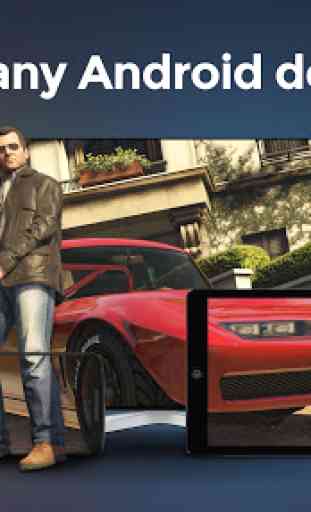



This is the best app for mobile control of a computer especially for games. The problem is that it is riddled with bugs. some of them require the remotr server on the pc to be terminated and restarted to fix (command queue only sends on mouse move, joystick desync, stuck keys). some of them are in app bugs (multitouch errors). Either way for an app that bills you every month the stability is very much lacking.