Remove & Add Watermark
You can add watermark to images/videos using text and images with different options including animating the watermark.
You can also suppress a watermark by selecting its area(lasso or rectangle select) and app can remove it by interpolation of the surrounding pixels.This technique works almost perfectly on alpha-blend watermarks, or you can crop the region outside of watermark area, this works perfectly for media that has logo at edges.
HOW TO USE
✔As soon as you start the app it show you option to select image or video
✔After selection you are asked if you want to remove or add the watermark
✔If you select REMOVE LOGO option then you are taken to screen with preview and adjustable rectangle with actions(specify more than 1 areas) to specify the area of logo, in this screen can also click on Custom Duration button to specify duration for which to apply filter.You can also choose zoom option and pinch with fingers to better select small watermark area.
✔If you select ADD LOGO option then you are taken to screen with options to add text or images, here you can also customise each option, like change font, text,
colour, size or rotation.
✔ You can also use prefabricated images as watermarks or can save your specific settings as template, these templates can be applied to a different image or video later using 'saved template' option.
✔Press Save button and wait for process to complete and view or share the results.
All exports are saved in WATERMARK MANAGER folder in SD card root directory.You can also view the processed files using 'My Gallery' screen
FAQS
How to add more fonts
Copy font files(.ttf) into WATERMARK MANAGER->.fonts directory and app will pick those fonts from there.
How to animate watermark
Select the watermark you want to animate & click the A button in bottom bar & define settings e.g., duration & direction of watermark.
How to improve processed video quality
In edit screen(where you specify watermark area and other components) there is a gear icon on top right corner, please use slowest speed you have patience for and video quality will improve.
How to save my logo settings as template
After defining all logo settings(images, texts) click on top-right gear icon to open settings screen and then click "Save Template"->Give template name and you are done.
What are prefabricated LOGO
These are images that comes with app and can be added as watermarks, these can be loaded from settings screen.
What to do if there are more than 1 watermarks to remove
Use add (+) action button at the bottom bar to specify another watermark area.
Which videos formats are supported
Mainly Mp4 but your video is any other format then it is trans-coded to mp4.
Category : Video Players & Editors

Reviews (28)
I'll write a very honest review and I hope it helps. This app doesn't " remove " the watermark. It just makes it blurry and a bit more longitudinal. It's exactly like looking at something very closely through a blurry magnifying glass which is not exactly great. If you want to make your water mark blurry, this app would be fine for you but if you want to remove it completely and spotlessly, I suggest that you find another app to use. According to me, only professionals can do this. 🤗👍
Horrible. Its hard to use, it doesnt even blur the watermark or anything, just makes you cut out that part of the video, and when I crop and save, it just makes a big blur on the middle part of the video the entire time and doesnt even save the crop or any edits i make! It reduces quality and I hate it! Please don't waste your time and install..
Nicely developed app. If there is an extra option of editing multiple photos at a time, the app will be complete. Nevertheless, best app for adding and removing logos/watermarks. People must navigate and select the right position to know how to use it. Deserves a five star, from my point of view.
Finally the one and only that I need found on this app after tried many apps: - Removal result doesn't reduce the file size which means doesn't reduce the quality for free (I only use it for little space so maybe different for those who needs something bigger to remove) - The removal space result is what I need not too blurry & really like removed on solid colors - Fully FREEE. Although the UI still standard I hope it will always be free. I don't mind watching ads for 5 seconds like now. Thanks
I personally wasn't able to have this app remove a watermark 'cleanly.' Maybe it would have worked if the watermark needing removal had been over a cloudy sky etc. The watermark I was working on had been placed over "words," and the result was more of a 'smudged' effect. Will try again in time and adjust my score accordingly. Perhaps the developer can offer advice? Thank you. Respectfully...
Yeah no you should not download this. The fact that your going through the reviews maybe your considering downloading this app. DONT!!! Its an absolute waste of time it takes like 30 seconds to 1 minute or even more to load and then they give adds and they don't let you remove the ad! It doesn't even work all it does it stretch the photos and it looks inhuman and horrifying. I get that each invention has alot of hard work and the devs/makers worked hard for this to work but it doesn't.
Thank you so much for this app dear Devs! Works perfectly fine, no issues. I love it! It helped me remove watermarks on my videos and my photos to make them look professional for my YouTube channel. It does work perfectly fine, no crashes or issues from that matter! Thank you so much for creating a helpful app like this, very useful, would 100% recommend it! 🙂💗
Just installed, wanting to create my signature watermark. I made a photo of it, edited it, clicked choose "selected image" your app says no images available. I have thousands of images on my tablet. 0, nada, nothing for images to create my watermark! I went to settings, watched the video and 0 results again. I allowed permission for app to access my photos. Why isn't it working? This may work for text and removal of watermarks I haven't tried those, not for my photos.
Doesn't work as well as it once did. Crashes alot now. Thats even after clearing the cache and reinstalling the app. Keepa saying app is causing error due to selected video. when i click on most of the videos that happen to be MP4. Will be removing it after I post this.
I think it doesn't work for androids cause when you download it from play store it's fine it doesn't need much storage. Whenever I was cropping the watermark it it looked like magic :0. But then I went to my gallery to see if it worked and it made my phone look more cracked and broken than it actually was ╮(. ❛ ᴗ ❛.)╭. But I guess it works for some people.
My experience with this app was optional. It was fine with everything until it came to the loading part of the app. The loading part took about 5-10 hours and the next day when it was still loading, I immediately uninstalled it. But with everything else in the app, it is a well worth 4 stars. Please fix that. Thanks!
It could be better but at the moment its just ok. Let us select the alphabets,symbols,signs with one tab, I meant need the of just selecting that part only,not the surrounding. For.example words: B,Q,O,R,P,D etc ,let us erase/Remove the word not the inside part of the words. Currently we can only select whole part and it blurs everything inside outside.
I'm gonna be honest. Its amazing! I've only used it once but I love it! I hate the fact that you have to buy something just to remove the watermark! The app is free and really good. I'll be honest, I thought a chunk of the video you make would be gone, but it just blurs the watermark out which is MUCH better then what I expected! 5/5. Would reccomend.
this app is great !! trust for those who have not installed. the way is really easy and free to remove watermarks !! And my video is the same as the one with no watermark. Each, thank you.
when I first tried to use this app ... it was frustrating because I waited 27 minutes just to see the 30 seconds video I made. When I saw it, it was very very blur and it turned upside down !! so I deleted it. When I tried for the second time, it still happened !!
I DESPISE this app. It is useless. The second you open it it starts of good, you choose your photo or video, you crop it to where its supposed to remove the watermark and the you save it to your gallery - good so far. BUT THEN you go to your gallery and the video is completely demolished,destroyed, blurry and an absolute mess. And if that isn bad enough... IT DIDN'T EVEN REMOVE THE WATERMARK. Download at your own risk
This app is amazing, I was creating a YouTube outro and there was a watermark in the corner from the software I was using since I didnt pay their price for premium! Anyways, I was skepticle at first, but it took literally 2 minutes and the outcome is unnoticeable! Amazing app, highly recommend it.
It keeps on processing and processing and processing. Though it has finished, it comes back processing again. I also find it hard to use the app. It lacks user instruction. Thank you.
Obviously when you're trying to remove a watermark, the video is going to blurry in the spot where the watermark was. You need to look past that. Personally, I love this app. It lives up to its word, and that's more than what other apps can say.
The app is great. It helps me to remove watermark which highly improved the quality of my YouTube Videos. I recommend this app. However, this app will be more powerful if it removes the watermark and at the same time NO BLUR leaves behind the video. I hope the creator of this app will update it like that because a lot of users wait for it. Remove Watermark No blur after
If you're looking for a watermark removal for Kinemaster or other editing softwares, this is a great option! This app can remove watermarks without leaving any traces. This is the best app for my uses that I have tried. Keep up the good work!
one word, horrible. 1: The size thing were it makes you crop some of your video is stupid. 2: All it does to get did of the watermark is just blur the whole watermark and it looks horrible. Also, it does nothing the pictures showed it would most likely do. DO NOT DOWNLOAD IT WILL WASTE YOUR TIME.
Its when i chose to take the part where the watermark was everything was fine until it finished, loading the results it showed as if the screen was broken, when i left the app everything was fine its just that the apps results of the cropped video looks like someones screen broke right in the middle of it. 🤔
Must download ! Hey if you are downloading this app than one information. At first when you open the app after loading the screen gets black but don't delete this app because after you tries the same for 3-4 times it will surely work. And after all it is a great app!!
I went into this hoping to get rid of the kinemaster watermark on the videos I make. DO NOT THINK IT WILL BE PERFECT. It completely ruins the corner where the watermark was and just makes it look worse. I would honestly just rather pay to get it removed than use this. I would say that unless you ABSOLUTELY NEED it gone, then don't use this app.
REVIEW UPDATE: 08.26.2021. A.D. What happen to this app The otger reviewers are correct this new LITE APP IS TERRIBLE Go back to original. we use the default setting cause its best for picture quality and speed but it is still WAY TO SLOW for process. Oh Yes ads seem very intrusive there already ads on bottom of first selection page but using a feature creates a VERY INTRUSIVE AD PLAY. UPDATING APP IS NOT GOOD DEVEVELOPMENT. The older versions much better. Go back to those versions. t.y.
Did not work at all. I used the lasso tool to crop out the watermark and it did ntohing whatsoever. I just powerwashed my chromebook, so there was 100% enough storage for it to function. dissapointed. edit: what i meant by "did nothing" is that it left the watermark and nothing happened
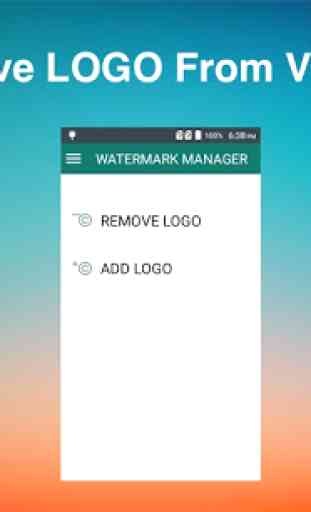
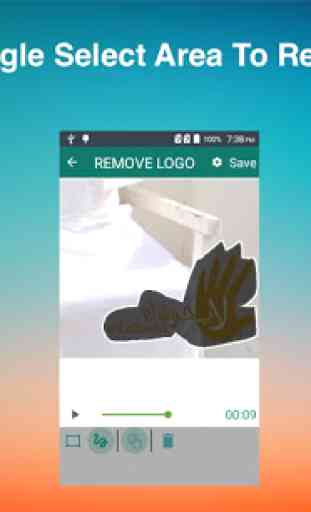
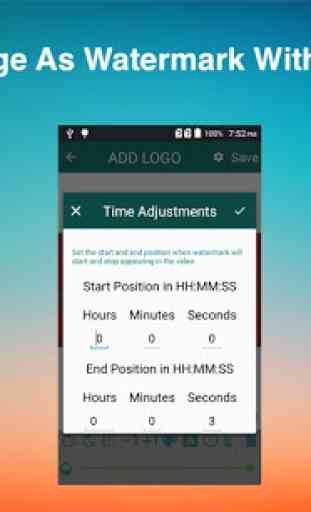
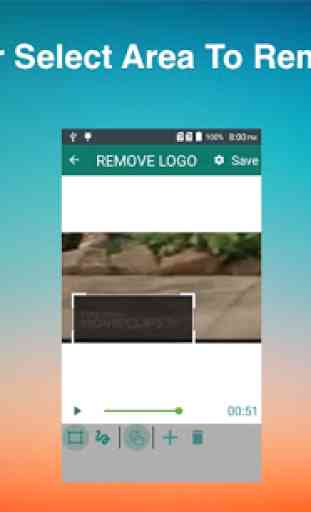

PLEASE READ THIS IF YOU ARE CONSIDERING DOWNLOADING!!! Did EXACTLY what I wanted and needed. HUGE TIP YOU WILL NEED: once you zoom into the spot you wanted circle it a bunch of times until (try and make the circles the same size) you make it so black and can't see the spot. That is the best way to blend it because otherwise it will be really bad. Might take a few tries but it's definitely worth it.