Remove Unwanted Content for Touch-Retouch
* Remove telephone wires and posts, power lines.
* Remove surface breaks and scratches — both straight and curved
* Remove photo bombers.
* Remove pimples and skin blemishes
* Remove human-made objects like stop lights, street signs, trash cans
* Remove whatever you feel is spoiling your photos
* many tools Removing small objects quickly: clone stamp (Photo Stamp Remover), Brush or Lasso.
* Remove telephone wires and posts, power lines;
* Easy to use professional editing tools with simple interface.
* Easy to use and user friendly UI.
* Remove Useless Content for Touch-Retouches Photo Eraser.
* Photo editor remove objects.
* Remove object of any photos.
* Remove objects from pictures.
* Remove people from photo.
* Eraser tool for photos.
* Support all android device.
* Save photo with HD quality and Share with your friends via social media.
Did you take a picture but want to remove an unwanted content or an unwanted person?
Do you want to remove someone from your picture? Are you looking for a smart app that can let you delete the background of your app and let you change it with another amazing background? If your answer is yes, then you will have to download and install Remove Unwanted Content for Touch-Retouch on your Android smartphone or tablet because it is the best app for you right now.
Download Remove Unwanted Content for Touch-Retouch and edit your photos like a professional! This new app provides all the best and professional photo editing tools in one app. Furthermore, Our photo editor app has a perfect user interface design to simplify the photo editing process for our users. This is really a powerful photo editor app that everyone can use to produce mindblowing results.
Most of us rarely get the picture we want when we capture images especially if there is an unwanted background or person behind us which can make the photo looks bad. With Remove Unwanted Content, you can remove anything from your photos like a professional and even replace it with a great background that everyone will love.
Eliminate distractions from photos with the Object Removal tool — select either Brush or Lasso, mark the content to be removed, and then tap the Go button. Remove defects or duplicate objects by using the Clone Stamp tool. Adjust Stamp Size, Hardness, and Opacity as desired. Use Eraser to wipe out what has just been cloned. Set Eraser Size, Hardness, and Opacity as needed.
If you like to make your photos look professional, then you need a powerful photo editor anywhere you are. For Free, you can get a great app that can turn your bad photos into special and amazing ones within a few minutes because Remove Unwanted Content has all you need and even more. You’ll be amazed at what you can do with a few taps on your device to retouch the image.
Getting attention with your pictures is not easy on Instagram and Facebook these days. There are so many people sharing so many photos out there. How do you stand out? And most importantly how to make your pictures stand out with relative ease? You must post amazing images and these images should not look amateurish. It should look perfect in every way. More than perfect, your images must be cool, creative, and unforgettable. Unfortunately, even with the best phone cameras, our images still need some refining.
What are you waiting for? Download Remove Unwanted Content for Touch-Retouch on your Android device and let your photos look stunning.
You can write us your review and feedback for improvements. For more query contact us on
Email : [email protected]
Category : Photography

Reviews (28)
It's getting better w/ updates - more accurate. It has had problems with colors bleeding or partial duplicate snipits of whatever you're trying to remove being left afterwards. This happens when the color of the object being removed is similar to the restof the pic. If you keep removing it, the app wilp finally remove enough that you can use a filter to hide any spots left. The filters & editing features are really good though. App is worth it just for them. Overall it's pretty good.
Considering this is a free app, i am pretty impressed with how well it has worked. It's hit-or-miss depending on the photo, and sometimes you need extra patience to get the desired result, but you can still make it work more often than not. My big complaint is that there are often these digital red streaks that appear across the entire photo after hitting the removal button. When this happens, you usually can't fix it and just have to hit undo or cancel all together.
I can't believe how EASY this app is! Now a days tech stuff (apps, phones, etc) are super hard for me, due to an illness, & I shy away from photo editing becuz I get easily confused & frustrated. BUT, I was actually able to remove 2 objects from my pic & it only took a minute...that NEVER happens for me anymore...so if I can easily use this app, it's safe to say you can too. I'm not thrilled w/the ads, but they're not too bad.
Very easy app to use. Appears to save a low and high quality final pic. I also noticed these weird black "streaks" in the final photo...these appeared as RED streaks during the edit and after people were removed. I thought they would go away but still noticable on the final pic. I have screenshots of these streaks. Decent for what you're trying to do.
A red diagonal line comes across the picture and it ends up staying on the final photo. Cannot erase it. I see others have mentioned this but no response from developers ... or maybe I didn't scroll down far enough. Also, sometimes the area I'm trying to erase ends up being a black smear. ....yet sometimes it works well.
It removed objects okay, but seriously, what's up with the red line that appears every time you cover an object to remove it?? Then the line turns rainbow-pixely when you save the photo. It's totally pointless and super annoying. Also, move the big "i" from the top right corner so we can actually see the close up of what we're doing 😑
The app works sometimes. In a few occasions, the moment I removed something from the picture, a red streak line appeared across my picture. If you try to remove it, another red dotted line appears. Yes, you may have got rid of what you do not want, but you get something that is not wanted. It is very frustrating. Many users have already brought this up, but the developer is not doing anything to rectify this problem, or at least tell users why this happens and what they should to avoid it.
App does a fantastic job HOWEVER there is literally an ad every single step of the process. I did not see an option to pay for a version without ads which I would have gladly done because I was pleased with its results. I am uninstalling this but if a version comes out with an option to remove ads I will happily purchase.
Have been using this app for long without any glitch. Now suddenly, red dotted lines have started appearing all over the image while removing or editing something from that image. This is too bad. Developer has to rectify this immediately or else I will have to uninstall this app and opt for some other better app.
I'm just learning but at least it hasn't crashed yet edited: I have been using this app for a few months now and I love using it and with ease. I would prefer to pay a one-time charge rather than the ads though because i use it quite often. Please consider changing this or at least offer it as a choice. Ads no fee • NO ADS /Monthly or 1-time charge . Thanx u 4 app
I've had this app for a while now (a year or little less I believe) and at first I admit I was only mildly interested. but after more and more use and practice I am now thrilled with it and the abilities it provides to erase with incredible results! it is now my definite go to app for all ease work I do and with practice I have no doubt it will be an awesome tool for anyone serious about their photography!
I recall just want to clear my memory of this horrible app. Poorly optimized, and pressing undo has about a 50/50 chance of causing an infinite loop bug, meaning you would have to redo the whole edit all over again. |Also when trying to edit it will place random selections on the photo and after saving those parts of the image are corrupted.
I L- O-V-E love love this app!! It's so usefull!! If you don't want someone to be in one of your photos or random ppl in your pic just remove it! It's so easy to I really recommend it! Keep up the good work! 💖and if you have trouble and don't expect the adds look at the caption it says " contains adds" so it's really not the apps fault
First time I used it I was SO happy with it. I have a great pic of my dog but unfortunately with 2 people in the background that were so distracting. I was able to remove them in about 10 seconds with this app !!!!! I'm looking forward to being able to do the same with so many other photo bombed pics !!
The "red dotted line glitch" plagues ALL apps of this type for some reason, and I can't figure out why it sometimes happens and sometimes doesn't. But aside from that, it does what it says on the tin, and the interface is simple and easy to use. I use it to make clean meme templates.
It would be a great app if it worked properly, it removes items really well and as advertised but unfortunately also leaves strange diagonal trails of pixels across every photo I've used the effect on. Ultimately making them worthless. Galaxy S9.
Can't Use Edited Photos Trying to remove watermarks from old photos but for some reason, the final edits have lines through them or a smaller version of the picture plastered on the main picture. I don't even know how it's happening...not worth the time.
Same as others have pointed out. Red paint line across the pic once you try to erase, doesn't go away. Multiple apps do the same exact thing. Good thing it's free, no loss but time in installing this
A red diagonal line appears across the photo that can't be removed. I uninstalled and downloaded 5 "different" apps that all had the same features, and issue. It's all one app under different names by the same company. Useless, ad ridden, and glitchy.
when I use either the brush or the lasso to start to remove anything at all it starts putting red pixeled lines thru my photos then when I click on go it removes what I highlighted along with whatever those pixelated lines were covering that I did not want to remove it's a horrible app it used to work but now it doesn't do its job wish I could give zero stars!!!
Adds dotted red lines to my pictures. Every time i erase something it leaves a dotted red line over some part of the picture . Then you got to remove the dotted red line and it creates another dotted red line across the picture every time you use the erase features it leaves behind much more visible dotted red lines everywhere. I may have removed something but i dont want dotted red lines over my photos and i cant remove them so the app is pretty much worthless . Uninstalled
Changing my rating from 5 to 1, I would put 0 if I could. I used this app and loved it for a few pictures, then suddenly whenever I open it to use it, it just crashes and says app has stopped working. Trash!
Works good. The only thing as one other person mentioned is that as soon as you touch the screen to remove an object, a red line comes on the picture right above the object you are removing. If this can be fixed would give 5 stars.
Very good app in my opinion. In the regards to the annoying red line that smears across pictures, what has helped me is adjusting the thickness in the settings. The smaller the line = more smears. Thicker the line = I personally don't ever see the smears.
Incredible. Works just as well as Photoshop's Content-Aware Fill, but optimized for mobile. Incredibly fast on my Mi MIX2; not much more processing time than on my desktop computer. The only feature I could wish for is a paid version with no ads.
Filled with messy, ugly ads and doesn't even work. All it does is clone the wrong areas and there's a big red line that appears anytime you select an area. Don't waste your time!
It leaves a diagonal red mark across picture every time I touch the screen. The app works well to remove an object if it is not touching anything of a similar color, or something you do not want removed.

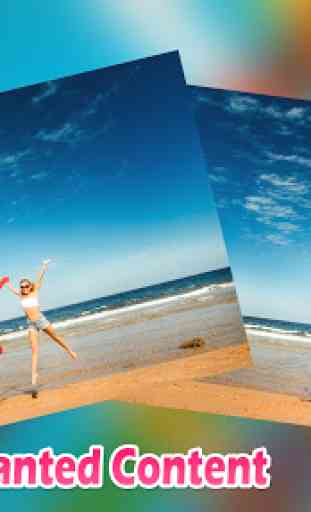

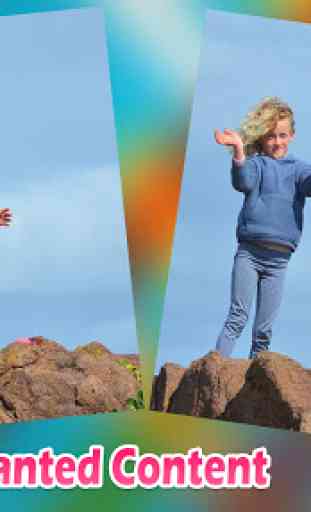

It's really a good app if you figure out how to use all of the tools, which can be daunting. Lately, when I use the Quick Removal tool, a pixelated red line is cast across the image upon my first touch of the screen. At times it can be manipulated to disappear, but if not it appears on the saved copy only it's black not red. Also, when using the Clone tool it would be great if you could hold down the hardness pointer to pick your starting point (like you can with the brush tool).