REMOVU K1
K1 is equipped with a 3-axis stabilizing gimbal, manufacture
with world class brushless DC motors. This means you get super
clear images and smooth stable footage.
Stunning 4K Ultra HD @ 30FPS
Capture your life’s moments in stunning 4K @ 30FPS or take
beautiful 12MP photos. To ensure that everything is in the shot,
the K1 has a custom designed F2.8 wide angle lens.
Film yourself easily with ‘Selfie’ mode
With K1’s 50 centimeters’ focal lens, you can get up close for those
perfect self-portraits. The trigger on the back of the K1 handgrip
allows you to quickly switch to ‘Selfie’ mode. And with the built-in
1.5” LCD screen, you can easily preview what the camera sees or
playback your recorded videos and photos instantly.
Pocket Size & Super Light Weight
K1 is compact and lightweight. The K1, including the K1 smart
battery, is only 340g. Easily control all features on the K1 with a
single hand. Pack less and travel lighter with the K1.
Smart Battery
The K1 is equipped with a powerful interchangeable smart
battery, providing up-to 4 hours of continuous filming on a
single charge. To recharge, all you need is a power source; no
bulky chargers are required. You won’t miss another moment.
You also can record video or take a photo while charging the
smart battery.
Category : Video Players & Editors

Reviews (26)
Nice recordings, I can put it on a 17 ft pole and have my phone (LG V20 Android 8.0) mounted to view/control, but 120 fps or greater has no preview available. WiFi also drops after filming 7-10 min. and I have to reconnect often for longer films. If these bugs were gone I'd be stoked. Still better than DJI Osmo Plus or Pocket, IMO, as battery lasts longer and is replaceable, and wifi is standard.. EDIT- I moved to a Google Pixel 3XL with Android 10 and the K1 will not connect. I have reset everything, reinstalled everything, recalibrated everything, and made sure my Firmware was up to date. Nothing.
App does not support live stream, so the app is blind as soon as you start to record. App communicates unreliably with camera, so when you hit record on the app it will show the camera recording, even if the camera is actually not recording. Consequently you must check manually that the camera is recording, every time. This means you might as well just use the camera manually instead of using the app, defeating the entire purpose of the app.
Cannot get the app to connect to the K1 on my Samsung Tab A10.1 or my Galaxy S9+ running Pie. I can see the K1 wifi and it says it's connected to the K1 wifi but the "connect" button in the app is grayed out and the wifi symbol in the upper right has a red slash through it. Any ideas?
Ive had nothing but great experiences with this app and camera, until today. Phone and camera connect via wifi as usual but app 'connection' utton will not allow me access my camera?! What happened?!! Ive un installed and reinstalled app several times and still will not work
Works well with Samsung Galaxy S8 (pie) and Tab S2 (nougat). My only complaint is after a few minutes idle it takes a few seconds to respond and the record button doesn't always work.
It needs more Android support. As this app crashes a ton. The developers have been lazy about fixing this issue, and its causing alot of problems for me, and other people
My Google Pixel 3 connects to K1 device wifi, but when you try to connect to the camera in the K1 app, it only gets a "Connection failed" message which means the app is useless! Please fix.
Not working with newer operating systems. I had to buy an older tablet with android 8 to make it work. Customer support not responding. This company is closed down.
they need to have a slower zoom and pan feature it is a little too jerky and fast when you try to zoom or pan
My K1 works with my iPad, but it never connect with my OnePlus 6. I got "connection failed" everytime.
Since last update, I do not see it in my wifi list.
Even though my phone(motoG5) is connected with camera's wifi, the 'K1' app is not detecting the device.
wifi doesnt work so cant even ise the app.
Excellent product and very sapporting app
We need live streaming functionalities in the device
Does not work with Google Pixel XL or Pixel 2 XL
Works great for the most part.the only thing I wish I could do is sync my videos and photos into a folder on my actual phone.
Using the pixel 2, I can't connect the app. I logged in to the camera WiFi but the connection isn't recognized by the app
Can't view video or download video please update
The K1 camera arrived today. It's a good-looking unit and seems well built. It's still charging up so haven't tried it yet. Will update later. The app itself seems straightforward enough, but I have to dock its rating by 2 stars because all the available tutorials are in Korean - and there aren't any listed for the K1!
The App is Ok for basic functional but I need feature to do live streaming via youtube or facebook. Hope I can get this feature in the next release.
Waiting on camera arrival but unable to review tutorial or FAQs as they are only available in Korean. Please provide these items in English so I can be ready to use the camera upon arrival.
ok I have ordered the camera. haven't revived it yet.it ok I'll wait. in the mean time. can you guys fix this bug. my default language is English. every item in the help section takes me to the Korean website if that item ( tutorial, policy,FAQ ). and why there's two items for FAQ? one is named FAQ and the other is ( frequently answered questions) ??? can't tell the difference cause it's all in Korean.. thanks
K1 best.
I have removu k1 also I download the app but not support the live view ,, so we can't record video with this app
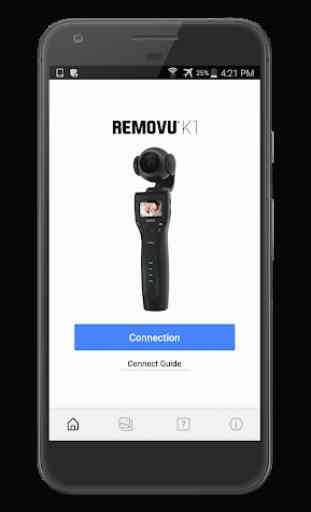
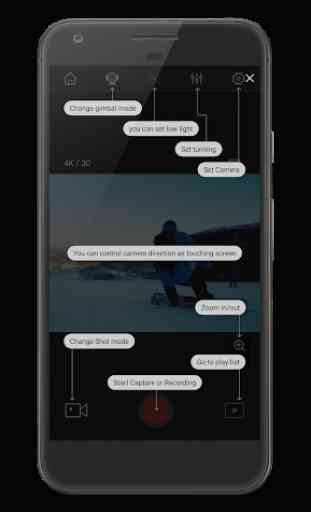

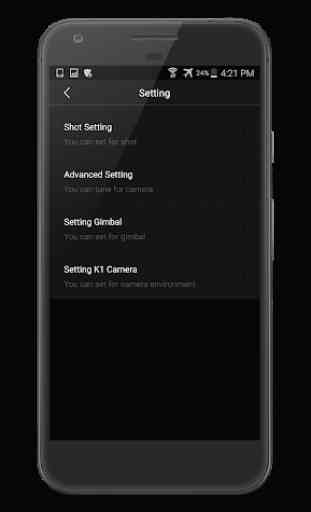

Not very intuitive and has some bugs. I had to put my S8 Note into airplane mode to connect to the K1, otherwise I got a connection failed message. The gimble control from the phone was laggy and sometimes didn't move at all. Hitting "Download Gallery" just showed me an empty gallery even though there are pictures on the device so it's not clear what that's for. There's no clear way to get pictures or video directly off the device over wifi.