Renovations 3D
Quickly see how it really would look?
If you are building, renovating, redecorating, or just designing for fun this app is for you!
Use Renovations 3D to design usable plans for your remodeled home, your new home or even your dream home.
You’ll be able to see exactly how it could look in 3-dimensions, like you are already there.
You can decorate it as you like, place and modify décor, paint the walls, change the windows, replace the kitchen cupboards, move the stairs; and share it with everybody involved.
Please be aware this is a full featured and powerful design app, not just a game, this is for creating real world designs for real world homes, if you are looking for a simple game to play for a few minutes this app is not right for you.
FEATURES:
- Load and save files freely with no size or feature limitations.
- Design straight, round or sloping walls with precise dimensions, and optional baseboards.
- Insert doors and windows in walls by dragging them in the plan, and let Renovations 3D compute the required holes.
- Add furniture and décor, move, resize, and rotate freely.
- Change color, texture, size, thickness, location and orientation of walls, floors and ceilings.
- Add as many levels (floorplans) as you need.
- At any moment view your design in 3d and make further edits from the 3d view.
- Duplicate your décor with one touch.
- Use the undo/redo feature at anytime.
- Annotate the plan with room areas, dimension lines, texts, arrows.
- Show North with a compass rose.
- Create photo-realistic images
- Choose the language displayed in the user interface of Renovations 3D from 25 languages http://www.sweethome3d.com/translations.jsp
- Choose your units metric and imperial, fractions and decimals.
- No internet required, design on the go, on holiday or at a work site if you wish.
- Import a huge amount of textures, furniture and décor conveniently packaged in library files. These can be installed from within the app with a tap.
- The Renovations 3D app has been built to be 100% compatible with the excellent Sweet Home 3D http://www.sweethome3d.com interior design application. This means you can easily transfer your work to and from your desktop without modification. Use the working environment that’s right for any situation.
Sweet Home 3D is the world’s most popular free (and open source) home design tool, with over 40 million downloads; it runs on all desktop systems. It has even more features than Renovations 3D and is supported by an enormous community of fans.
TRULY FREE:
There is no premium version, all features and content are in this version, and it’s free! The furniture and textures can be acquired for free as well. This is the only full featured home improvement app on the play store that can claim this. Its development and maintenance is supported by ads; you can, if you wish, obtain an ad free option for a small fee.
DESIGNING IS SIMPLE:
Renovations 3D is very easy to use, it comes with two example files and many more examples can be opened from here http://www.sweethome3d.com/gallery.jsp .
When you are ready to create your own home simply…
Press New in the more menu.
Select create room and start drawing points, double tap when you are satisfied.
Once you have your first room drawn, use the create wall tool and just double tap the room.
Now you have a room with walls.
From the furniture catalog hold down on the item you want and it gets added to the plan.
For example add a door, and then drag it onto a wall.
You can now view in 3d and see your brand new room and the doorway with a hole through the wall.
Double click on any wall whilst still in the 3d view and give it a nice wallpaper.
And continue until your home is designed as you would like it to be!
CONTACT:
For questions, problems, or just to provide feedback please contact us at [email protected]
We’d love to hear from you.
Category : House & Home

Reviews (28)
Yes, this is not a game. This is a very powerful tool for creators. You can modify most things, import 3d models and textures and do photorealistic renders. I could also create my own furniture, Windows and stairs! There is a very steep learning curve though, but if you've used Sweet Home 3D on pc, it's easy to learn on your own as there are not much tutorials on this app. Nonetheless, this is indeed a powerful app. I hope you continue with the development of this project. Good job.
Excellent, using for viewing Sweet Home 3d files on my phone, won't be editing file on phone as easier done on a laptop with mouse. Well done to developer for effort and making available, can't have been easy given the coding difference between desktop and mobile solutions
I love this app but I must say it has a lot of bugs and glitches that need to be fixed in 3D view (perhaps in a update) after a while the textures start glitching and I have to reload the software again to fix it, some of my transparent textures don't work like if I put my glass texture that partly transparent on a box half the box turned invisible and I had the same issue with a canopy that was suppose to have holes in it as part of its design, so if you could fix this I'll put 5 stars again
The tools were easy to use but there are some certain problems that i had experience while using it. First, there are only limited features in the app that you can use. Lastly, when I use the 3d mode, the plan that I made cannot be seen clearly, it is like there are glitches and there is nothing that I can do. Please fix this, but I still recommend the app for creating simple designs
I have used SweetHome 3D a lot, and I love the fact that I can just put the saved files on my phone and load them here, but I wonder... Can you render photos and video like on the desktop version, and if not, would it be something you might do in the future??? If it has faster render speed than a computer I would prefer to use the phone to render...
Love it! I cant pull myself away, so many selections to choose from for free. This is the best. The only problem I ran into was my download furniture was deleted due to corruption, replaced with red boxes and could not replace. Thousands of items I have to individually download over, but hasnt discouraged me to quit. Amazing! Thanx!
Needs improvement, I had to redo several times work that was previously done even though it was manually saved, because the app at times randomly undo saved work_progress. Apart from that, it is a great app.
When i clicked the 3d button, the camera angle was sooooo far away, i got lost. So i made my project bigger, then clicked the 3d button, boy was i still so far away. At first, zooming in, a few seconds, it literally stops zooming in and out.
I loaded imgs of the real materials from the seller's site, created a simple design of my livingroom with Sweet home 3d on my laptop just for imagine how it looks like. I opened saved sh3d file in Renovations 3d on my Android 9 device (8-cores Snapdragon 430 with 2 gb RAM and Adreno 505 graphics) and its displayed correct. I'm not a designer but now I'm easy reproducing my rooms in 3d on android with Renovations. All the features working as expected. The app is working fast and its easy to use.
Pretty cool app. I found it pretty unintuitive though and what's really annoying is if I accidently tap something when i intended to scroll then hitting the back button would exit me right it of the app instead of cancelling what I've done.
Ultimately disappointing. After spending all afternoon drawing up a 3 level house, the save file reverted to an earlier point and undid all the changes I made. Four hours wasted. I'll stick with Sweet Home, at least it works.
Great app to use as support of the desktop version. Perfect to show some details of the project you've made. Great deal of options available and great performance on 3d.
Works well to display Homes designed with Sweethome 3D for PC. I would really like to see a more streamlined way to render levels viewable and unviewable preferably multiple levels at a time.
The worst app ever!!!! They can not explain the ideas and how to make houses well . And the 3d is awful it can not show anything !! I made a biiiiig room , when i wanted to see it on the 3d it was soooo tiny and small . So do not download this game because it is the worst game ever !!!!! And thank you .
The best way to use this app is - create and edit 3D home(plans) in pc (using "Sweet Home 3D") and use this app mostly for viewing purpose. This app is best use as portable viewing in Android devices. As for the app - so far so good.
Good game lve play to renovate a house this game is very well done i have built 3 houses since i downloaded the game but theres a problem i cant make the house into a double story but it only adds the stairs only fix this now and you will get 5 stars from me
ultimate satisfaction. Change size,color,etc. No purchase to save hard work. Thanks!
Hi I've two questions: 1. how do you delete save files of builds (created for fun) in this app no longer want? & 2. how do you rotate the furniture's this app for easy/simpler to use? Tfs.
When I played there was difficulty's because I could not play without making a mistake and everything is just hard like when I created the walls I wanted to undo but it couldn't
The app interface is outdated but it works very well as a SH3D viewer.
So I thought you could build up houses that were already built in the game can you please add like a houses that you can already build on with furniture inside that you can build and delete just like in house design 3D or you can just go into custom mode and do your own house thank you 🏎️
It's a very useful app. One request to the app maker, please add some more props this makes the app more interesting.
I'm not download this app but when i goe to reviews the rewiews shows the app right side and when i down load and when i design home the app was very good. This app was the best app in the play anf app stores. Exellence! good work kip it up.
i suggest u rename your app to refer it for sweet home 3d application on windows which im using for few years now 😘.. loved ur app and it runs smoothly on my mi 9
Looks very simmilar to Sweet home 3D wow! But please add an import option 😀
App keeps randomly quitting while I am playing and it says it keeps stopping please fix I really want this game
A beauty, to view in android cell phone, what you design using sweet home 3D on windows. Very helpful



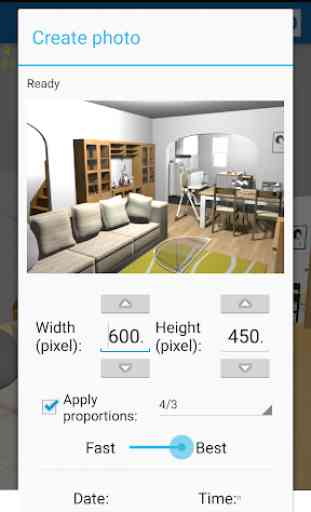
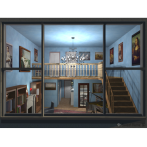
I just downloaded it, but I can't even draw 4 walls. There's not enough explanation (like where's the button "finish wall creation"?! The arrow points to nothing!). I can't get it to delete any mistakes or throw away anything onscreen to start over. I'm willing to keep trying to figure it out, but I'm hoping a developer reads this and makes things a bit easier. I will update my review as needed to show current content until I either quit app entirely or love it.