Reolink
Key Features:1. Only 3 steps to access cameras and NVRs (at the same local network) --
- the easiest solution ever.2. Easy and friendly interface for all users to use.3. Remotely monitor and watch live streaming via 3G/4G or WiFi anywhere and anytime.4. Multi-channel viewing (up to 16 channels) on screen at the same time.5. Remotely playback video recording from your camera SD card and NVR HDD.6. Capture video from live view channels on your mobile device to playback.7. Capture single and multiple images to save on your mobile device.8. Get emails or push notifications in real time when motion detection is triggered.9. Schedule video recording (including motion-triggered recording) at anytime.10. Control PTZ (pan-tilt-zoom) cameras remotely (left, right, up and down).
Note: Reolink App is compatible with NVRs and IP Cams from Reolink.
More Supports:Website: https://reolink.com/Facebook: https://www.facebook.com/ReolinkTechTwitter: https://twitter.com/ReolinkTechContact: https://reolink.com/contact-us/YouTube: https://www.youtube.com/channel/UCEHKZX6fFVtWd4tnnRkzrMA
Category : Communication

Reviews (22)
Good camera and app for the price. BUT there is problem with notifications. Maybe your app should be installed as a background service with an system to prevent "sleep" mode. Because if don't open the app since some days I don't receive notifications. Also without SD card it should be "codable" to store playback directly on the phone memory. Thanks you
Just started using yesterday, but so far the playback is awful, both in low resolution and high. Seems to work better when I am not connected to my wifi, which makes no sense as I have AT&T fiber and have great download and upload speeds. It has a pretty good layout and look to it, but as alot of others have stated it's very "buggy."
Video and sound quality are good and I always get notifications when I need to. The problem is that I'm always getting notifications when there's nothing captured. Most of them happen in the middle of the night when I'm trying to sleep, which wakes me up. I use these cams in my business, so if I get a notification when we're closed I worry and I don't want to turn notifications off incase there actually is an emergency. There's no windows on cam, so it's not picking something up accidentally.
Works great for me. I don't have the problems other people are talking about. Clarity of the video is great. Functions work, light comes on when motion, or manually using the app. The only problem I have is when I open the app, the videos aren't live until you click the camera. I do have it set to start live view but it's not a huge deal or I'd contact tech support. Great camera for the price, I may get more.
Absolutely Horrible!!! App will not stay connected to the camera. If all the planets align I can connect on the first attempt, however the app will not remain connected. Every attempt at connect draws down on my prepaid data. NOT cool. Its a shame because this seems like a nice functionally sound camera. But if the app isnt able to easily control the camera, this system will be returned. I had high hopes for Reolink.
Appalling app, appalling company, I've been unable to play the videos saved on the drive from the app in almost 2 months, after I've spent close to 700 euros on 2 cameras, solar panels and their drive. Support and engineering are useless, they've only been a waste of time. They generously reimbursed me 20 euros for the inconvenience... it's a shame it's too late to send them back for a full refund. Very disappointed after seeing the generally good reviews originally
Lots of bugs in latest update. When swiping to different cameras, it sets the resolution to low and the image is zoomed by default. You have to set the resolution to high in order to unzoom. Pinching to unzoom doesn't work. Worse is the app doesn't connect to the NVR and says no connection while I can connect via my desktop via the network. Please fix these bugs. In addition, when you zoom, please keep the zoom set when moving along the timeline. It unzooms when I move along the timeline.
The app used to work...fair...when I started using it a few years ago. The past year especially it's gotten worse with EVERY UPDATE! You will have to attempt to connect 20-30 times sometimes to view a saved video...which makes these useless when you get an alert and want to see what's up. Live feeds are usually fine though but don't tell you what you just missed. Reolink used to rock. Now? BUY ANOTHER BRAND CAMERA!!!
Useless camera making a useless app. Hardly ever connects and when it does its at the poorest quality resolution only - even then it freezes after a few seconds. YES, i know how it works YES, everything is updated. Maybe trying 10-50 times to get a live stream and nothing happens says 'Connection failed' . Have powerful home wifi and still its practically useless. Cannot recommend. Has to be much better out there cos this system is pointless and unreliable.
App rarely works for me. Mostly just can't load playback. I try changing to fluent, sometimes it works, sometimes not. Talk doesn't work. Can't turn off notificstions now. I hate this app. New update: if you need to review video in a hurry, or at all, does not work. Period. Total junk and waste of money. Final update! I have delicately placed the Reolink cameras in the garbage bin, where they belong. ...please open the Reolink app, add the camera and set it up!...
When I installed the latest v3.0.0.716 firmware on my E1 Pro, I exported the settings file but then discovered there's no way to import it back again! I had to spend over 3 hours configuring the camera because for some reason it wouldn't connect to (or even detect the SSID of) the access point that it had no trouble with before the firmware update. Had to do several factory resets so lost everything and now have to connect directly to my router which is much further away so has weaker signal :-(
I'm able to see live feed from my camera and it gives a good quality picture, but I can't give this more than one star right now because the pan/tilt/zoom functionality just doesn't work. I click the ptz icon and all I'm able to do is adjust the focus. I bought this brands camera specifically for that functionality so if it's not fixed in the near future I'll be trying a different brand.
The cameras have great resolution, but the app is lacking in a few very important ways. Each camera has to be configured individually, you can't update multiple cameras' settings at once. There is no facial, body or vehicle detection, only basic pixel change so you'll constantly be spammed by notifications. You cannot change the camera order on the screens so you're stuck with whatever order you detected them. Changing the name of the camera is like a Where's Waldo game. Many more problems
Since the recent updates, like others, video buffers for several seconds before loading (at times it won't load at all), or 'video loss' is all I get. Nothing to do with wifi or internet connection, doesn't make a difference. The whole point of a system like this is to gain quick access it there's a possible issue or emergency. For this reason, the app fails.
The app has so much promise and delivers almost nothing. I've wasted huge amounts of time trying to configure and use all the features on the cameras only to find out that I can only view video Almost none of the features work - 2-way audio, email notifications, push notifications, remote camera positioning, etc, etc, etc. When I could connect to the cameras (about 40% of the time) the video and the audible alarm feature worked.
Fine when it actually works but has barely worked for the past several months. I'd say less than 5% of the time it actually works for me. I try to move my camera and barely press the button down and it goes moving the view as far as it will go in that direction so basically I'm unable to even get it pointed in the direction that I want. So frustrating!
Have used this for over a year now and it works most of the time. But there are plenty of bugs with the notification, detection and other issues that kind of are irritating. There is no shared facilities between the security system so other family members are not synchronised with the settings. There are no widgets for easy access etc
Used to not have many issues with the app except that it's not anywhere near as good as most other security camera apps in terms of functionality. I always looked pastthat because the cameras are fantastic. However, now I will randomly only have 3 of my 7 cameras visible to me in the app. I load up the NVR on my TV and everything is visible and working correctly. Go back to the app and still only 3. Then it will decide when it wants to show all 7, then decide to go back to 3. Fix this buggy app.
This has been a fairly good product. However, I am assuming an update has caused problems. If I view my camera in the app, after about 10 seconds the app always crashes. Kind of makes it useless now. It would seem the obvious solution is to roll back to a known working version. Considering the complaints in this review, the developer is not responsive to fixing bugs. If you are planning on buying a camera that uses this app, you best look somewhere else if you want to view the camera.
Every time! Every time I tap on the push notification to playback a recorded clip I receive a "failed to load video" error in the app.. Everytime! It does not matter if my phone is on same wifi as the reolink cameras or if I am away on cellular service. After a few attempts (or more!) the video finally loads. I am about to switch camera systems as it mustbe the app because this occurs with every camera...not just one. And HOW DO I CHANGE PUSH NOTIFICATION SOUND??
Fine when it works. If one camera works the other doesn't. Stopped getting notifications completely. Most of the time the cameras don't connect at all even with strong wifi and full batteries. Basically useless. If I know something is happening and I try to open the app to record on my own it still doesn't work.
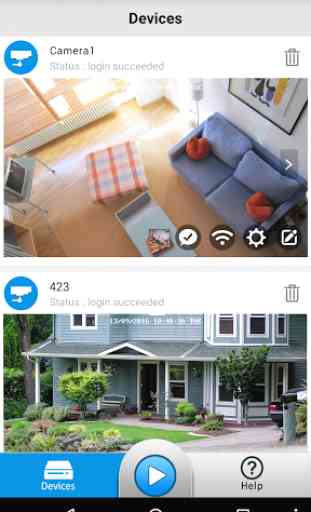
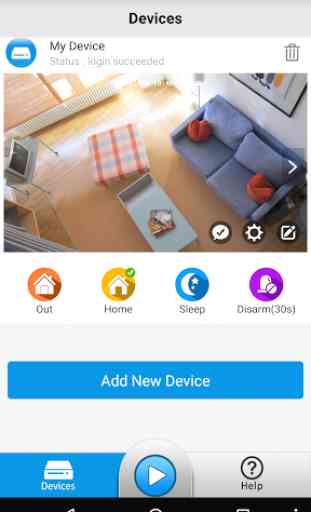
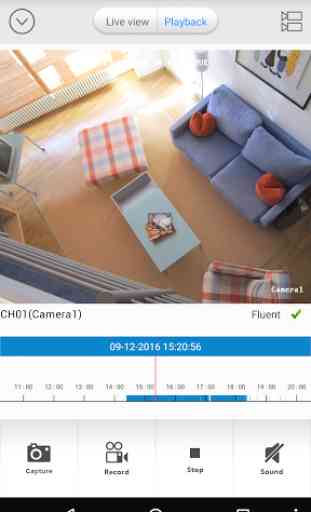
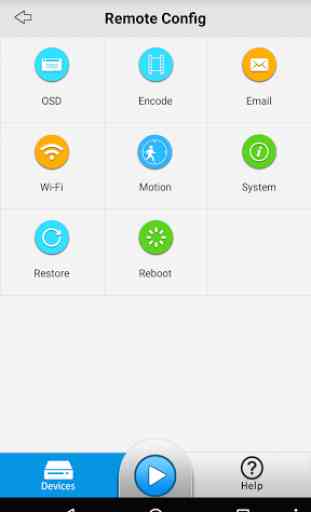

Tested with an Argus2 camera, I love how easy it is to set up the camera, link with lan, watch from a 4g phone, etc. The app works perfectly! Privacy feature is great, but it would be awesome to extend this feature so that no alert/notification is receuved when the motion is detected inside the private area. More generally, giving flexibility on what triggers the alert (size of moving object for instance) would be excellent. Is it planned to add such kind of features?