Repost for Instagram
Easy to Explore. Repost. Save.
Repost for Instagram helps to share your favorite photos and videos on Instagram profile. Repost occurs with attribution.
Features
* Repost Instagram photos and videos
* The caption is copied to clipboard
* Save pictures and videos from Instagram into an app’s library (reposts’ history)
* Download Instagram images and videos fluently
* Realtime Instagram link monitoring with notifications
* Carousel posts are supported
* No login or signup required
How To Use
1. Open the Repost app or leave it in recents
2. In the Instagram app click on a ‘three dots’ icon (•••) and select ‘Copy Link’ or ‘Share Link’
3. Go back to the Repost App or use a notification when Repost App detects a new Instagram link
Repost for Instagram helps to share your favorite photos and videos on Instagram profile. Repost occurs with attribution.
Features
* Repost Instagram photos and videos
* The caption is copied to clipboard
* Save pictures and videos from Instagram into an app’s library (reposts’ history)
* Download Instagram images and videos fluently
* Realtime Instagram link monitoring with notifications
* Carousel posts are supported
* No login or signup required
How To Use
1. Open the Repost app or leave it in recents
2. In the Instagram app click on a ‘three dots’ icon (•••) and select ‘Copy Link’ or ‘Share Link’
3. Go back to the Repost App or use a notification when Repost App detects a new Instagram link
Category : Social

Related searches
Reviews (5)
A. G. R.
Jul 9, 2020
If I were able to share videos or multiple pictures I would give this app 5 stars. It's easy to use this app. I like that I can save posts for later. The icons at the top showing the profile of the people you want to repost is helpful.
Bob. D.
Apr 7, 2020
Ok app doesn't always let you repost sometimes when you click copy link then paste all you get is a blank image.
Sea. T.
Mar 24, 2020
Love the app. Always gets fixed by updates.
Ant. R.
Apr 10, 2020
Does exactly what they say it does. Period!!!
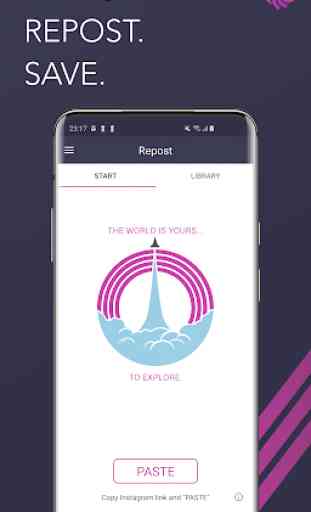


Gets the job done...sort of! It took a while to figure this out but once I did I was moving and grooving. I hear regrammer is much easier and does videos also. BUT I found a way around that problem. Repost will download it and then you can repost it even on Facebook!!! But to have an Android phone and start off as an entrepreneur on a budget, tight budget, this gets the job done!!!