Rescan Media
THAT'S IT.
There is an auto quit preference.This allows the app to quit after it is done with it's work.If auto quit is on, the app will open and quit in less than 1 seconds.
It uses no permissions at all!!!
Category : Tools

Reviews (29)
Probably the most useful app I have. Doesn't require anything additional. No ads. Just simple two clicks and all your new files are synced with your phone. My Galaxy Note 2 started glitching (when I export music from Dropbox, songs don't appear in my Music player). This app solved this annoying problem within 5 seconds. Love and recommend it.
Worked like a charm on my HTC Droid DNA when it had Jelly Bean, and made listening to daily podcasts on my phone a treat. We got the lovely KitKat update the other day and now this app no longer works. It force closes without doing anything. Bummer.
Works perfectly for me and ensured all the ringtones & notification tones I've added or modified become available for selection from the systems list again when personalising my phone. Could do with a progress bar in the app or the top bar so dropped it 1 star for that but other than that.... very happy. Thanks.
Can be very handy in rare specific situations. it doesn't trigger media scan the same way the system does upon booting. Its only use is for saving a user from rebooting temporarily, by making newly created files appear in some non-conformant apps if the files were created on device by a non-conformant app or copied to the device by a method other than mtp. Doesn't work at all on android 4.4.x
I'm a developer and I find it hard to believe that this app fails to work on any version of android or on any phone. The app doesn't actually do the scan itself, it tells android to do it. That is why it requires no special permissions. And the rating is not for what you want thte app to be or do its to let others know if it does what it says and if it does it well or not. That's why 5. Because this app does exactly what it says. And does it perfectly.
I thought it was supposed to invoke Media Scanner, but I see nothing. I moved some files and waited 15 mins and still never showed properly in the gallery AND STILL NEEDED TO REBOOT. Also there's no options and its annoying that if 'auto quit' is on that you'll never be able to see the app open to change it back.
Can't see a progress bar. So cant even tell if its working or how long it may take. I only tryed this app as some one suggested it may fix my camera fault on Samsung galaxy s2. But obviously it did not make any difference as this app is 100% useless.
HTC One X had major issue with Media not showing in album after connecting USB on the go mem stick. This application resolved my issue in just 2 mins. Keep up the good work folks...
I love my Galaxy Note 2. And it works %99 since the day I bought it. But since it's final update to Kitkat (4.6.0), the media system fails to update when I download a new picture or video. Therefore, this app makes up for it.
Works a treat on Galaxy S4 (jellybean 4.3) but after updating ota to kitkat app crashes on S4 & Nexus 10 (kitkat 4.4)
it use to wrk great so i install it on all my devices but now it dont wrk an says "unfortunately it has stopped" so im un-installing.. if fix let me know plz.. btw i choose to close it instead of reporting it
It didn't update my media player library. It needs deep scan or through scan option. I'm sticking with it for at least next update.
This used to be a good app, but now it literally doesn't do a single thing. Uninstalled and would never recommend to anyone. Inb4 user error. Several of my friends got this app too and it does the same thing for them; that being nothing.
Soon as I open it gives the error unfortunately rescan media has stopped. And then closes. Waste of time, I need it to work
I'm glad that there is an automatic close option included, but a widget would be nicer so that I can still open the app to change settings. I'm glad this app exists, but I wish it didn't have to. It remedies a problem android should have fixed by now.
As title says. Recent update to ES File Explorer broke rescan media function so the Gallery never updated after making changes with the file explorer, this is a good fix until their devs fix it.
Phone was actin up, said I couldn't do anything until scanning. Bit every time I rebooted my phone, the media scanner wouldn't kick in. I got this app and it's working wonders
Whenever I try to go into the app it just crashes on start no use at all best bet is to use the root one
On a rooted Galaxy Nexus with stock Android 4.3 it does not have any visible effect. New files remain invisible over MTP. They only become visible on the next day when I connect the phone to the computer again.
This app crashes every time I attempt to open it. It does nothing and never displays anything. I have an AT&T LG G2.
This app is really awesome and I've been using it without any problems. But after getting the kitkat update, it isn't working anymore. Just crashes.
Awesome man. Perfection. I love open source. This app is brilliant. Thank you. You saved me from throwing my phone at a wall on boot. Wow. Why would disabling media scan speed my phone up so much? Not just on boot. I'm flying. It's like I have new hardware. Wow. If I could give this 10 stars I would.
Helps when using Xposed module (Enablecallrecording) if mediastore isn't refreshed it won't save files
Title speaks for itself.. Used to have a five-star eating from me, but when I put ice cream sandwich on my phone, it stopped working. Samsung Vibrant Android 4.0.3
Used to work great on older devices, doesn't do anything on jelly bean or KitKat. Dev should update either the description or the app to reflect this.
I love love like this app. It does exactly what its supposed to and now I don't have to restart my phone to scan media.
I loved this app on past devices, but currently running it on a Galaxy S3 is a no go. It always crashes when the scan is started, total bummer as I used to love using this app.
This app is great especially when you copy/move files through wifi (with some app) because Android do not identify that it should scan for new media files. So this small app do this work for us. 5/5!

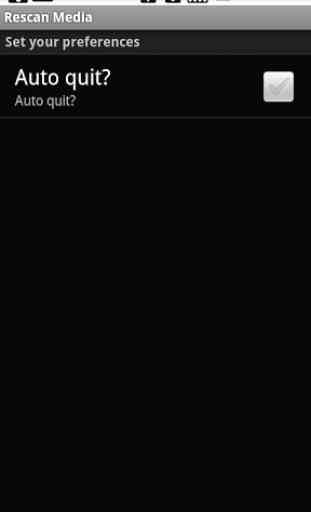

This app is amazing. It does exactly what it was designed to do and then terminates. Often it's so fast that if you blink you'll miss it, leading some people to think that this app doesn't do anything. Just to clarify to people, THIS APP DOES NOT AFFECT THE SPEED THAT YOUR PHONE SCANS FOR NEW MEDIA, it only starts the existing media scanner built into the android operating system that normally only starts by rebooting the phone.