Rescan Media ROOT
NEEDS USB DEBUGGING TO BE ON.
100% works on all Android Devices!It can scan The internal sdcard and external sdcard on demand.
It uses no permissions at all!
I've worked VERY hard on this release.Please email me if you have any questions.If you need help in rooting your device, contact me. I might be able to help you.
If this app has helped you in any way possible or has saved you from throwing your phone at a wall waiting for it to scan files, you could consider a making a donation to me since the Android market does not allow me to sell apps from India.
You can donate at the website link below in the xda page or at this page.http://www.adityatalpade.com/UltimateChronographStopwatch/
Enjoy the app!
Category : Tools

Reviews (28)
This app prevented me from just selling my phone and getting something else because any and all music apps would fail to recognize all music, ringtones, and notification sounds off my 32gb microSD card. The thing worked within minutes of installing this app. Great app. Thanks a bunch man.
After installing my S4 get really cooler. No scary overheating on the pocket and battery drain. A must have for every single android that strange why scans all the time our media. Root is something I never regret, because of applications like this. Thanks to developers!
Can be very handy in rare specific situations. it doesn't trigger media scan the same way the system does upon booting. Its only use is for saving a user from rebooting temporarily, by making newly created files appear in some non-conformant apps if the files were created on device by a non-conformant app or copied to the device by a method other than mtp. Doesn't work at all on android 4.4.x
Never worked on Kit Kat, tried root and regular version. Regular version actually screwed up my s3 so bad I had to factory reset and lost all my daughter's Disney world pictures. Force closed EVERYTHING after scan. even after rebooting. Now I'm using a rooted LG G3 running DeOdexed 4.4.2. IF YOU HAVE ANDROID 4.0 (ICS) THIS WILL WORK PERFECT, IF NOT, I DO NOT RECOMMEND!
Install this app if your Media Storage has bugs causing battery drain, overheating or worse. When Media Scanner is off no new photos our videos will appear in the Gallery apps so you can turn it off and on depending on your need. The UI of the app is very ancient and ugly which is why I'd rate it down, it desperately needs better UI and widget or shortcut to quickly turn on and off the Media Scanner service.
Motorola Defy+ with Android 2.3. This app is free and has no ads. It is supposed to be able to enable or disable the Android Media Scanner, but the application doesn't show what is the status (disabled or enabled) of the Media Scanner. The media rescan does work and reinstates the libraries as per actual smartphone media file content, after deleting the data of the Android Media Storage application (to rebuild the highly corrupted libraries). Thanks to the developer
My phone too about 5-6 minites to even turn on and when it turned on it lagged for a good 10-20 miniutes if u messed with phonw. Now my phobe turns on in 11 seconds and only lags for 1 miniute. Great work DEV. I will sure Donate. Btw i have 136 apps installed on internal storage so my phone can easily lag. But with Ram manager PRO and this app it no lag at all. Thankyou ROOTED SAMSUNG EXHIBIT II 4G
Tried several times. Doesn't seem to do anything on my galaxy s3 stock rom rooted 4.1.2, says it's completed but the media scanner is still running in the background eating up battery...
Formerly I awarded this app 5 stars but later I found this app doesn't work properly all the time on Android ICS. Rescan Media Root worked only twice and never since then. I later found another app (Scan Media) and this one works flawlessly.
My scanner was taking 5-10 minutes before for not even 600MB total. This really saved me from more aggravation. Thanks.
Thank you so much. This app really do the job. Really help solve my problem. My phone cant populate music and pics in gallery but in file explorer they exist. already try another bullshit media scanner, but this app.. Thank you for whoever create this app.
After I upgraded my tablet to Jellybean 4.2.2 my battery life went down to an hour! My tablet also became very hot. After I traced the problem to the media-scanner I installed this app. I now have 9+ hours of battery in active use, 3.5 days of standby up from 8 hours. Bootup is way faster, too. I run it about once a week to let the scanner do it's job, then disable it again. I've been using my tablet for over 2 hours today and it's cool to the touch! If you have short battery life, GET THIS APP! :-D
It does what it is supposed to do. However after disabling media scanning I had to reboot the phone so the media scanner can be stopped at boot. 4 stars cos this was not mentioned anywhere in the description. Btw I am on jb s3 and it works.
Everytime I start this app it automatically starts media scanner then media scanner in turn shuts down this app! This makes it impossible to set any settings within the app that I can only see for a brief time before the scanner shuts it down. Please stop auto scan when this app is started. I recieve no error messages and I have root. Thanks. Samsung Galaxy Proclaim.
This app does not work. It just force closes. I have root with SuperSU, so that is not the issue.
Does not work on 4.4 to bad I loved this app on JB.
I tryed using this on my Rooted HTC Desire 510, but when it says it's working, it force closes. I granted it permission to have SU, but it still crashes.
Saves battery by disabling media scanner.. seems kind of a common problem in JB regardless of whether images/vids are corrupt or not.
It did exactly what I needed. All my files that disappeared, showed up after using this app. Thanks a bunch!
Thanks a lot, man. I looked forward to rooting for reasons, half of which was to disable that stupid media scanner.
Worked instantly when nothing else did. If only I found it earlier I wouldn't have had to do a factory restore. Massive lifesaver!
My phone takes way too long to scan media at start up. It had been scanning for over an hour when I installed this (even though my biggest directory has a nomedia file in it!) and this app shut it down.
Unfortunately rescan media root has stopped. Not working for me I'm always get this error.
I am running a VZW Moto X with the stock 4.4 rom with a root exploit. This app crashes on my phone after it gains root privileges.
When it wouldn't any other methid, this app got the job done. Thanks.
Samsung galaxy Note 2 with DN3 Rom. I open the app and it closes immediately. It tells me there has been a problem. Doesnt work with kitkat. no compatible
Hate the media storage process, especially when it ignores the .nomedia files, sadly its needed for system sounds and alarm clock. but this app stops the scanning and lets the process work.
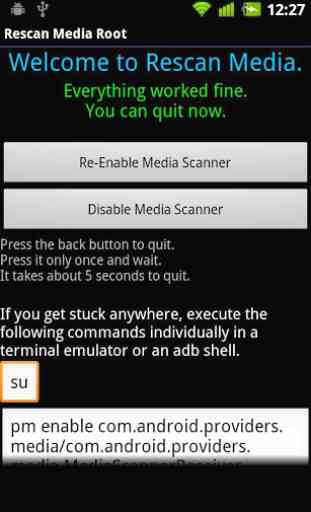
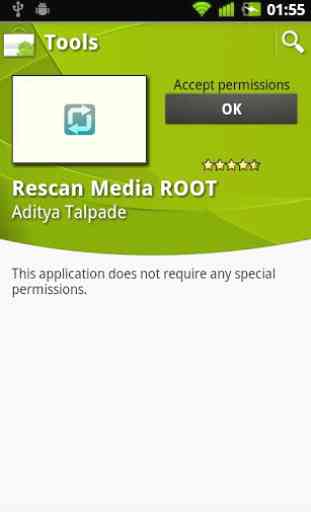

Works as stated. Oddly my go launcher app drawer shifted downwards to where it showed half the app drawer after installing and disabling media scanner. Rebooted and the app drawer was fixed. No idea what caused this but might want to look into this dev. Good work overall. SGSII Skyrocket. UPDATE. This causes problems with other apps that require autoscanning media like "Hide It Pro". Not gonna work for me. -2 stars.