Rescan SD Card!
* Version 1.4 has KitKat support. Thanks! ***
One touch SD card update!
No unnecessary GUI. No unnecessary advertisements. (:
If your Gallery does not automatically update after adding media to the SD card, then you must download Rescan SD.
Place a shortcut of the app on your home screen to rescan and update the SD card with just one touch.
If you find an issue, do contact me on [email protected]
Category : Tools

Reviews (26)
On my Samsung Galaxy S5 mini running stock Android 4.4.2 (rooted) it doesn't work. A toast message says that it will scan X files and Y Folders and then the CPU load increases noticeable during some time. Then I wait a long time (tested with up to 2 hours). Then I open the stock gallery application and new media files I added manually before launching this app still don't show up. A fix would be very much appreciated.
After i dropped my phone, Gallery, MX Player, music player etc - None of the files in SD card were getting detected. Although i could manually browse and see the files and was able to write into the SD card. Since the SD card is internal i could not unmount/mount it This app worked beautifully and all files are now showing. Thanks Android 4.4.2
Sounds like it works fine for some people, but on my S3 running 4.4.4 it does nothing. Says it will run in the background, but Gallery (for example) is showing a count of hundreds of photos that were deleted with another app, even after clearing cache & data for Gallery and running this app multiple times. Will have to reboot instead to get the card to update.
No information on which versions of Android are supported. Perhaps that's the problem, but pictures on my add on disc are still not seen
While simple I think this no longer works on Galaxy S5 because it cannot determine the path to scan. I used another app that allows me to change the path to the actual SD card and it works fine, but unfortunately this app does nothing right now for S5 on Kitkat.
This app doesn't give much feedback or indication that it's finished doing anything once you launch it, but thank God it worked. A routine Xperia update pretty much wrecked ALL my SD installed apps, and no amount of reseating, forced rescans or space saving efforts helped for sheeeeit. Needs some kind of frontend for feedback, but it damn well works! (I assume it's got compatibility restrictions, which is why so many others have issues.)
Small permissions. No GUI but a message telling you it's refreshing file database and that's it. No need to unplug USB cable. Nice :)
Worked fast and put my picture in gallery. I have had sooo many problems with my pictures disappearing on my Huawei g730. I have had to follow a long process to get them back. Now I know that if I have the issue again... one click on this app and it's all fixed! :)
Works like a charm, only issue is it says Sd card updating then you're just left hanging status report wise .Works in the background like a ninja.
This program did what others failed (including androids built in media scanner). It found and added 'all' media from my SD card including ringtones. Please be aware that it can take a few minutes, depending on size and speed of SD card, to complete the scan.
It does exactly what I need it to do. My Galaxy S7 does not recognize when I download a picture from certain apps and this makes them appear. I'm glad I could find this app with a simple Google search.
Doesn't have a home page.. come on... how am I to know what is happening. May be collecting all my personal data. Atleast show us what is started and processing
Currently I'm using Nugent on Nexus 5X. Despite the app not being updated in several years it managed to do the one thing I was hoping it would do: update my downloaded photos so that they would appear in my Google Photos without turning off my phone. I gave this app 5 stars because it did what I wanted it to do with my photos, however, I'm not sure sure how well it works with updating other media for other libraries.
Somehow it scans 5000+ files when no SD card is inserted into my phone.
Thanks for made this app, very help me, my gallery was error, gallery showing no pictures. Then i install this app and my gallery fixed and showing all my pictures, amazing
Could not get photos to show up on gallery until this rescan tool ran.
It does not work. The pictures on SD card do not appear in gallery after using thevapp
good app. BTW to those who said "it did nothing" and give 1 star - if you do not know what this app do, DO NOT INSTALL and DO NOT GIVE 1 STAR. Read first, learn first, rate later.
Thanks to this app my music problem was solved. It's so easy I did it a few times before realizing it had already done what it does hahah. No real ads, no invasive permissions, and it does what it says easily and incredibly fast! Thanks developer.
It helped rescanning music from sdcard... As sdcard was detected as sdcard1. Now I'm able to browse music from google play music
Because that's what it does. NOTHING! Says Sd card update started and that's all. I even took my sd card out and it says the same thing. Don't waste your time.
Helps a lot, to those that need to scan to find and fix errors. Easy to use and no Bs either.
I dont know but i think this fixed my sd card writing error. Thanks a lot and more power
i thought i have to start from scratch, downloading every apps ive installed on my phone. the gallery showed up automatically too.
this app worked wonders. my friend recommended it to me when i had issues with the music player reading my files. it worked perfectly.
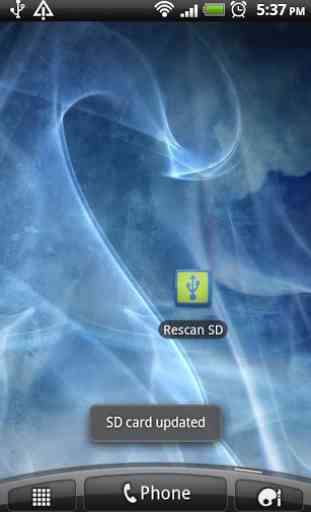


After downloading some new music files none of my music players could see them. One quick tap on the Rescan SD app and they all appeared in the music players list. When you tap on the app there is no visual indication it has done anything. It just makes other apps update their media lists.