RescueTime Time Management
- Accurate automatic time tracking of your mobile apps
- Report your voice call time
- Know where your web site time is spent
- Set yourself alerts and goals to manage your digital life
- Flag milestones and highlight achievements
- Historical productivity reports to see your progress
- Privacy options to chose what you care about
Wonder where your day went? RescueTime is an automatic time and attention tracker that helps individuals and teams propagate good processes and eliminate bad habits. Fight information overload and multitask thrash!
Some fans have this to say:
- Tim Ferris
- author of The 4-Hour Work Week: "Simple and powerful. Use this product."
- Chris Sacca
- tweets: "try @rescuetime to help achieve efficiency and life balance when using technology"
Our Android app tracks how you spend your mobile time, works great on its own but even better when combined with our computer app.
RescueTime for Android works by noting how long you spend in your mobile apps and phone calls, reporting back to you your efficiency score, top distractions and categories right on your mobile device. There is a handy stopwatch tool for manually tracking things like meetings and exercise, and you can set the productivity as you finish it, without visiting the website.
Full reports and charts, along with goals and alerts features, are available via the web app, and integrate tightly with your computer time, if you add that.
Existing RescueTime users can easily add our Android app to their accounts for free.
New users, you'll get a lifetime free individual web account when activating your app. All new users also get 14 days of Pro web reporting mode, which then reverts to free mode (still very popular!) until upgraded from our site. Be sure to try the desktop / laptop app too. One account is all you need for as many devices as you have.
Key features of Pro are:
- Details reporting, like (Android) contact's names for phone calls and (PC) document names
- Website time reporting on computer and mobile
- (PC only) FocusTime opt-in distraction blocking
- Set alerting rules to get nudged when you spend too much time on distractions or cheer you on when you hit your goals
- Unlimited data history (Free shows recent 2 months only)
Pro Solo RescueTime costs US $9.00 a month, full year at a discounted $72.00, if you want to keep premium services. Free version is free!
-
- Support --
RescueTime offers full support of the paid and free subscription. Just log in to our website at www.rescuetime.com and click "help" in the top right corner, then "start a discussion" to create the ticket. You get direct engineer access! Please, before you rate us, give us a chance to help you!
-
- Developer Notes: Help us Improve --
LG G3 users: LG has shipped a broken Lollipop OTA update that is missing the "app usage" API. Until they address the problem, our app cannot work for you (unless you stay on Android 4.x).
Android 5 (Lollipop) users: website time tracking is working now.
Good news! Website visits are now reported in browsers on Android devices. Currently supported browsers are Chrome, Chrome (beta), Android Browser, Dolphin. Firefox and DolphinMini are not due to limits in their design.
We require an email because that is our "user name", and it is how we identify your login across multiple devices. Your email is NEVER shared with anyone.
Our app should not be transmitting much data-
- on a few hundred KB per day. If you are seeing more than this there could be a problem with your install. Let us know by email, we can track it down! (We are not aware of any issue for this in version 2.0.0.)
If you have ANY issues or questions, please contact us via the help system, or send email to [email protected] and give us a chance to help you. We happily extend Pro trials if you're setup has any issues.
The permissions we request of your phone are designed to make this tracking possible. More information is available on our website.
Category : Productivity

Reviews (15)
Best productivity tracker I've used IF you integrate it to your computer. Otherwise, other ones are better. For example, I can't access the dashboard from the app, which is pretty important and, imo, a basic feature. Other apps let me change activity categories in app instead of having to open my laptop, which is the last thing I want to do at home when I'm reviewing the day and planning the next. Good bones, but the app definitely needs to be more robust like the desktop program.
It's good. I used to be a member back in 2011ish, and we had a feature that would compare your productivity vs. the rest of the rescue time population. I emailed support about this years ago and they said it was being revamped because the logic wasn't solid. Well, it's been 7 years now. It's still a feature I long for.
I don't know what to say, I am using this app from last week. Everything was great. Its shows when I was active which is great. But Today, (13-05-19) its not working at all. once I clear all data and re-singin but still not working. I was thinking I am going to download Rescue Time in my PC . But at this point I am totally confused.
Excellent. I have been using the PC version and I didn't expect much from the integration with my phone (which a a great cause of time wasting), but it is flawless. I took up a subscription, but I would have paid for the free version.
The Android app is crippled compared to the web version. Gives essentially no functionality and is pretty useless for phone usage tbh. Really a shame that it can't curb phone usage/block apps or websites, and even the reports aren't specific at all. Will have to stick with StayFocused for the time being and just use this for my computer.
I've been using this app for months and liked it a lot. It's user friendly, I could measure activity across devices. It doesn't measure activity precisely though, sometimes it doesn't report some activities at all which is disappointing, since that's he whole point of the app. The difference is sometimes a matter of hours, so the data is useless. Uninstalled, I'll be looking for a better option.
Although the service is good, they keep swarming you with promotional emails (despite me paying for the service). I have unsubscribed multiple times, even contacted the support about it. Apparently they have "small server issue"(s) that magically re-subscribe you to all emails. It happened twice already. Beyond irritating. I can't really recommend at this stage.
It's a great concept and a good software stack. The app lacks in app purchases and is a bit of a thin client though.. Almost everything needs to be set on the website. Customer service is polite and responsive, but the limitations of the app and payment methods cannot be dodged.
It's a great app, but i wish we could customise the productivity level of certain apps/sites. I dont get an accurate representation of productivity because the app counts my school app (uncategorised) as neutral, while it's a very productive app for me to be on. Another thing i dont like are the bugs, sometimes my desktop time is simply not recorded at all. Otherwise it's a nice app and it's helped me with productivity alot!
It's a great complement to the desktop software that it syncs with. The only complaint is that it doesn't register the title of the browser pages I'm using on mobile. All the hours used on my mobile browser get lumped together into one single category which is annoying.
I was eagerly awaiting for this app. I'm an avid user of RescueTime on desktop and I'm excited to have it on my mobile too. Keep up the good work. It would be great if you bring in blocking features into it too, like scheduling time to block certain apps and websites from being visited. I don't want to install a whole other application just for that. I hope to see this feature one day. Thanks team
Layout 'looks nicer' but not as in depth. Goals don't work. Not as accurate- with hovering apps for example like messenger. Categories could use a lil customization. Improvements needed. I preferred the previous versions. I'm considering using a different app now.
Says "Activation in Progress" but where its getting activated.? I did not receive any email for activation yet. Ended up using both my email address and still it shows Activation in progress. So I cannot login with any of my ID. What an amazing app u created but with this experience we ended up getting frustrated.
Wanted to test RT for 2 weeks on my devices to decide on purchase. App automatically charged a whole year of fees! after the 2 weeks without asking for an OK and no chance of refund. It's 2021, thought we were past these scams. Respectable companies hold the service after trial until payment is done. App now definitely not recommended. I'm going with Cold Turkey.


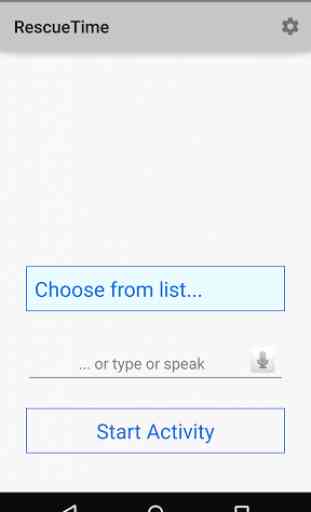
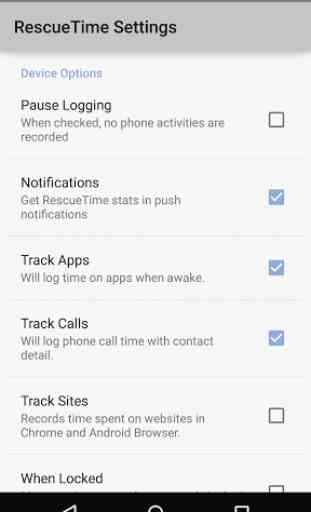

The desktop app is great (would give 4 stars) but the mobile app is just useless. The charts are worse that on desktop, the offline timer doesn't work same way as desktop, I'm never using it. It serves only to pull the screen time of my mobile. In overall, as paid membe and data scientist, I believe that the current charts are far from the best. Please bring more charts and useful information (e.g. lagged correlation between activities)