Resize Me! Pro - Photo resizer
You can try 'Resize Me!' Lite version before to buy the full version.
FOR SUPPORT AND HELP, please contact me at [email protected].
---
- Usage -----
* Launch 'Resize Me!' Open a photo or take from camera Rotate, crop, resize share or save
* Launch from your viewer (e.g. Gallery) Select or Open an image Tap on "share" or "send it" and choose 'Resize Me!' Choose image size Select the application that you want to use to open the result
* Launch from mail apps Tap on attach button Choose 'Resize Me!' Choose your viewer (e.g. Gallery) Select an image (or a list of image) Choose image size
--
- Features ---
* Custom size
* Easy to use
* Keep EXIF tags
* Keep GPS data
* Rotate and crop
* Set as Wallpaper
* Share or save the result
--
- Only available in full version
* Resize multiple images
* Text watermark
Facebook: http://www.facebook.com/xnviewTwitter: http://www.twitter.com/xnviewG+: http://plus.google.com/+xnview/
Category : Photography

Reviews (28)
Needs the ability to truly batch folders of photos not just individual folders , to save in the original folders and also give the option to delete the originals. Other than that, it works well.
Can it be more technical? like image resampler choices (Lanczos, Bicubic and stuff), also chroma subsampling mode. No? Cool.
This app is excellent and works extremely quickly, try the 50% reduction which is superb for web use etc. So inexpensive and saves hours of trying out apps which are laden with adverts
Good app but after I bought it the ability to take photos directly from the app was removed :( For what I'm using it for this is a major slowdown in my workflow
I can no longer use this app. I purchased the pro version. I have allowed access to save (tried multiple folders) but no matter what, when I save the picture, it isn't visible in my gallery. I have to go search my file explorer to find it and move it to my gallery. I emailed the developer on 1-20-2021 and have received no response.
Resizes and crops your photos in batch mode. Supports custom ratios and sizes in pixels. You can add custom watermarks to photos. UI is not the most intuitive, but users will figure it out. Would be 5 stars if dev would remove the unnecessary internet permission from the app. I already paid for it so there is no need for it to call home.
I am really quite shocked at how well this app handles upscaling images. I am blowing things up at three or four times their initial size and with a little of the sharpen filter on light the upscaled images look as good or better than the originals! 1 star off because it seems about half the time the bass processing crashes about halfway through the bat which can be pretty frustrating but other than that I'm pretty pleased with the results here
I tried it for five minutes and had two bugs already. Quite buggy for such a small tool. In settings set up to add a watermark text. 1: "Photo Album" to select a picture. Watermark is not visible in preview. You have to rotate the photo to have it displayed. 2: Open a photo, crop it. Watermark is neither displayed in preview nor saved.
It's incredibly easy and doesn't leave you guessing what to do. I have been going through photos that were taken a long time ago. I have been cropping and resizing in higher quality lickety-split. I'm happy and I really do recommend this app. I'm an amateur photographer and really can't say if any professional would get any quality use but what do I know. Lol...
Nice app, but it would be nice if it would have a setting to just save images with 100% of their resolution if they are below a set maximum resolution already. Currently I have to run it twice because of this and manually find out which were converted and which were just skipped in between.
Stopped working and offers advert to other app
I have a folder with over 3500 wallpaper images I use with KLCK to show changing lockscreen wallpapers, it was 4gb in size (and growing), I used this app to batch compress, at first I tried to select all 3500+ images but the app just kept closing so I tried approx 1500 image batches this worked fine & fairly quickly. Now my wallpaper folder is around 900mb! I chose 50% compression but can't really see too much loss of quality, will be using this more often. Really useful app. many thanks
Actually the full version does not resize any picture while using batch processing. When 75% size is selected it keeps telling during resize that target resolution is 0x0 and does not resize anything at all. NonPro version seemed to work but since batch processing is the thing available only in full one it is hard to say when batch processing will stop working, I'd rather say NO to both apps. Sadly.
Naggy, even with the paid version.
Am I missing something here? Does this pretty much just crop and resize images like my phone's built-in Gallery app does? What about making landscape or portrait shaped pictures fit IG by changing them to a square and adding a background color to fill the sides, rather than just cropping and resizing like my phone already does? I would think something called Resize Me Pro would do that, so perhaps I am doing something wrong
Does a great job and is very useful when testing sizes and placements. If, like me, you work from vector files, you can go back and gen items at the correct resolution, once you find it.
I punch in the resolution and saves it randomly for group saves. - I made a new setting res for singular photos the option to change just doesnt do anything. No "heres how you use it" and it doesnt work well - too bad guess nothing is simple
This app can't handle HEIF pictures or pictures that end in ".heic". I wanted to batch resize pics taken with my Note 20 Ultra but with single or batch conversion it doesn't work. I was using the app for many years and it's been great except for this big compatibility issue.
This is hands down the best Photo Resizer there is and the Developer is very responsive! It other functions too (Rotate, Flip, etc.), so that you don't have to also open your big photo editor just to do quick stuff.
Great app. The holy grail for me would be the ability to enter a ratio freely and independently of the output size. So say I have a 3024x4023 photo and I want to make an 800x600 photo out of it, I want to enter 800x600, get an 8:6 ratio crop selector and be able to select as much or little of my original as I want with that ratio and then save that area at 800x600. For folks uploading imagery to websites, that would be awesome! 👌🏻
Good App, but it doesn't reduce the physical size, it just reduces the informational size (quality) for sharing etc.. Not useful if you need to make a picture smaller to fit on screen for wallpaper.
Good to beable to resize Bad that one can not save a default resize option that would be available in all future use of app. One does not have to always write the preferred size. After resiezing it is not possible to use the share option of this apo to share the resized photo. One has to go to the specific folder to be able to use thesharing function from the folder
Does not have as many resizing options as the free app I was looking at this to replace. Poor file selection method, doesn't use Android file selector. No option to compress while maintaining quality without resizing.
After my O.S was upgraded from Android 9 to 10, the app keeps getting closed. Also photo album feature is not working at all in this app now. Hence Batch feature has to be used in order to modify a single picture. Nokia 6.1 with Android 10.
Purchased the pro , worked for 2 batches then stopped saving photos into any folder. No error message.
Stupid backwards app!!! Cannot even scroll through photos(have to go back to the begin photos & are forced to go back to the beginning each time, NOT EVEN WORTH THE TEOUBLE FOR FREE LET ALONE $2.09!!! DELETED!!!
Main problem is no obvious way to store resized photos in user's choice of folder ... on my phone stored in Internal Storage / XnResize, not original folder or where I want it.

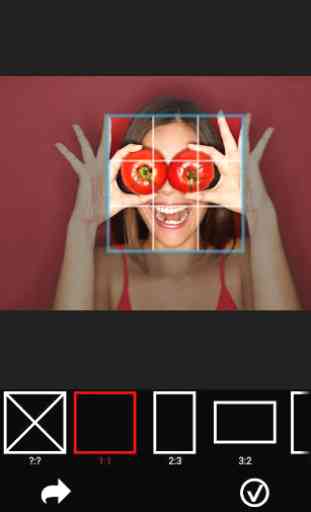

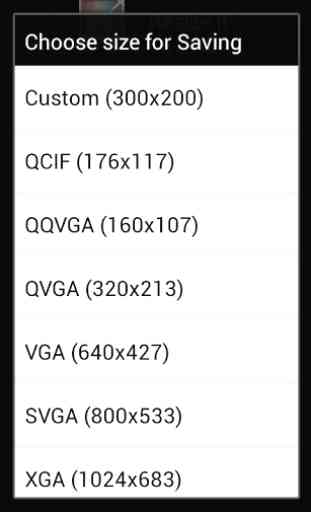

I have been using the Pro version for some time now without problems. But recently I have had an issue with resized images not being successfully saved. Brought the issue up with the dev, who was extremely helpful in rectifying the problem. All good again, thank you. The app is back doing what it does very well.