Resize MyPix
FEATURES
★ Batch resize multiple photos fast resulting in on average 90% smaller file sizes.
★ Essential Photo Editing Tools – Crop, Rotate, Horizontal and Vertical Flip.
★ Color Adjustment: Adjust brightness, contrast, hue, saturation, gamma.
★ Share Photos to Facebook, Twitter, Picasa, Flickr, Google+ and many other social networks.
★ Save photos to SD Card or cloud providers such as Box, Dropbox, Evernote, Facebook, Flickr, Google+, Photobucket to name a few.
Take control and resize your photos at the source, on your Android phone or tablet using Resize MyPix, saving you time, data bandwidth and therefore your money. You also get rewarded by retaining photo quality by controlling the resizing process yourself resulting in shared photos looking their best online just like you want.
HOW DOES IT WORK?
Simply select one or more photos up to a maximum selection of 300 photos in one of two ways:
• open Resize MyPix from the launcher icon, or
• open your favorite gallery app and 'Share' selected photos from the gallery to Resize MyPix.
Then choose a maximum edge in the range of 160 to 2048 pixels and all the photos will be:
• automatically resized so that the longest photo edge is reduced to the maximum pixel size you selected while retaining the photos original aspect ratio,
• automatically rotated to the correct portrait or landscape aspect according to EXIF metadata stored by the camera,
• automatically sharpened to retain image quality (feature can be disabled in the app settings if you prefer to manually sharpen photos yourself or to increase resizing speed).
HOW MUCH SPACE CAN YOU SAVE?
Using Resize MyPix you will reduce the on-disk photo size by on average 90%. This number will vary due to the megapixel rating of your camera, zoom level of each photo resized, maximum pixel edge size you select and the JPEG quality setting you choose (our default setting is very high at 95 of 100 to retain best image quality for your images).
WHY RESIZE IMAGES ON YOUR ANDROID PHONE OR TABLET?
Who wants to sit around manually syncing huge 3.3 MB sized photos to their computer just to manually resize them on their PC once synced? Why share huge photos online wasting your time and data bandwidth uploading huge images when most social networks will savagely reduce the image dimensions, quality and size of the photo once uploaded anyway.
This free version of Resize MyPix uses in app advertising which enables an independent developer to provide lifetime support and continual enhancement of the product. Please support the app by reviewing ads during the short wait while Resize MyPix automatically resizes your images, rotates them to the correct orientation, and sharpens them for best quality results. Alternatively after trying the free version of Resize MyPix, you could support an independent developer and his growing family, by purchasing Resize MyPix Premium version also available on the Google Play App Store.
Languages supported
Currently this release supports only English.
Having trouble with Resize MyPix?
Email support on [email protected] for assistance.
Category : Photography

Reviews (30)
I cannot select particular folders so UNLESS the photos I want are at the top of 14,000 I've got a mammoth job. Also my polite question to the Dev weeks ago went totally unanswered so I'm buying Pic Resizer & although it's dearer you can EASILY select ANY folder & send unlimited photos to ANY media in seconds. If you looked after your potential clients you might get more sales. I Will buy this IF individual folders is implemented in an update.
App falsely claims use when you don't use as an excuse to send push alarms looking for interaction. "Thanks for using this app once I the last two weeks, please go to our..." messages when I haven't used it in months. Should be pulled from the play store
How on EARTH can you not offer ANY sorting options from the starting page/menu, ESPECIALLY when the app takes you TO THE TOP OF YOUR PIC COLLECTION EVERY TIME YOU RETURN to that main page after inspecting a pic? And by "offer any sorting options" I really mean OFFER EVERY SORTING OPTION UNDER THE SUN: sort by date modified, sort by name, sort by SIZE (this one at least, SURELY, since it's the whole b-stard point of the existence of this app!!!), sort by folder, sort by TYPE OF GRAPHIC FILE, sort by blasted prevailing colours if you can, FFS!) Do you developers really not realise that the average tablet or mobile phone these days has THOUSANDS of graphic files? I had high hopes, but as it stands, it's almost useless to ke because of the problem of access to the photos that need editing. Talk about falling at the first hurdle.
I tried a few apps and they don't compare. Others either don't realize multiple images or resize but leave you with extra steps in order to share the resized images. This app does it all with minimal steps. Love it. Thank you
I have spent over half an hour trying to locate the 8 photos I resized. I'm sure they are taking up memory storage space on my phone but I have no idea where they are. And the flashing ads make it impossible to focus on task at hand.
1-It should have an option for replacing. resized pictures should replace the bigger one's. 2- it should show pictures from the albums not randomly.
Really helpful application. Only what I would suggest is to update UI to meet Material design and look & feel
For some reason this app crashes on my S6 any time I try to delete more than 3 or 4 photos as well as when I try to filter the selections. Unfortunate.
get the job done but keep getting into notification bar saying how many times I have use when I didn't use it once.
I needed something simple to resize large images for forum upload. This app is simple intuitive and quick. Allows resizing multiple images at a time. Good code.
Alot of issues with it. I try to select photos to resize and half the time it won't highlight it so I'm sitting here tapping the star on the photo 10 times and nothing happens. I'm searching for a app that works
It deserves 5 stars rating. Very easy to use n resize pics multiple images easily. Best app ever. Great work. Very thankful.
It works well, only when it start it does not load the image I want to resize, I have to close and then it opens it. Beside that, very good quality resizing.
Resize pictures allow the receiving party to better manage pictures and opening attachments. Also allows better management of picture files and uses far less memory. Very useful and appreciate having it.
Fine app, but there is no folder option to select or search the photo so it is difficult to select a photo from our gallery we want to resize. Pls work on it..
Ads and revenue are necessary, but when you make an app that's not usable because of so many pop-ups then what you have is garbage.
So guys its 100% awsome app bcoz after very long serch i found this app & best thing about this app is batch resize & not loose quality i give 5/5 totally satisfied with this app
Unlike this app claims, there is a massive reduction in quality. Photos I tried reducing were soooo blurred and pixelated that they were nearly unrecognizable. Don't waste your time
I especially like the fact I can choose a bulk load resize and do several pictures at once...a nice option not found on many other programs. I have used it 4 months without a glitch on a Droid Turbo.
I love this app for its being very simple. You can select your required size and share then and there. Just does what it promise to do.
This a greatest app I ever used. With a plenty of choice that how much you resize your pics. I love alot
Don't like weekly notifications, with no ability to turn it off.
I like this app very much goes about it's job with no fuss and hasn't let me down yet ,so 5 stars to the makers
Nothing happens. No option to save, no changes shown. Just select the pic, select the size, and select to exit when it does nothing.
It's not very often an app does exactly what you wanted to do. This one works perfectly for what I wanted.
Tried several this on is the Best. Right off the bat it displays the actual picture size so you clearly can identify which ones you want to work with.
I have 100s of pics. Not being an to choose a folder makes it nearly impossible to look thru all the pics to find the one u wanna resize...
Good... but can't set a default resolution for conversions, and my preferred 1080 doesn't appear anywhere on the list of conversion options. Think I'm going to try another app.
Really useful, but crashes almost every time you delete more than 2 photos at once. Would love to see that fixed!



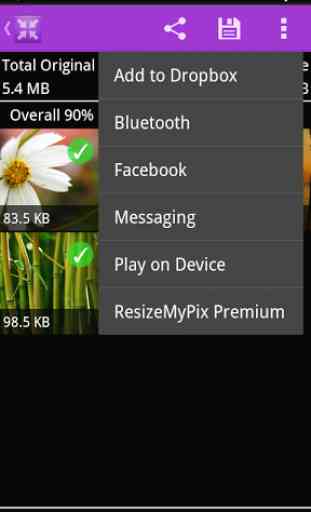

I am a big fan of this app. Very handy when taking multiple photos on a job site that require to be emailed while still being able to keep the original high quality photos on your phone for your records. Being able to select multiple photos to resize is a great feature that for some reason similar apps do not facilitate. The option to share directly from the app via email etc. and select the quality/size you want for me makes this app the obvious choice