Resize photo
Now you can support us and remove ADs.
You can change resolution with photo resizer app in three easy steps:1. Select photo from internal or external source2. Choose or enter the resolution3. Share the photo
List of supported features:
- small, fast and easy,
- best size/qualiy ratio,
- opening image from local gallery or remote gallery (eg. picassa, google drive),
- pre-defined and custom resolutions,
- saving resized images to the folder visible in gallery (/pictures),
- sharing image to one of the supported application or social media,
FAQ:Q: Does the quality change for not resized photo?A: No, original image is used when shared.
Q: What about files stored on flash by the image scaler, how to remove them?A: They can be accessed easily in built in gallery and removed.
Q: Why cannot I open picassa, google drive image in the photo resizer when Wi-Fi is not active?A: Wi-Fi is required to open a picture from remote gallery.
Q: What is the resize photo app price?A: It is totally free! It displays only one small banner ad.
Q: Can I buy the version of the picture scaler without ads?A: For now there is no such version but let us know that you are interested and we will consider publishing it ASAP.
In case of any change proposal do not hesitate to contact us. We really care about it and we will consider all suggestions.
We also appreciate every comment we receive, so give us your opinion if you wish regarding Photo scaler, resizer.
Category : Photography

Reviews (30)
When I want to open a file and tap on “Select Picture“ and choose Gallery from the apps that popped up, actually nothing happens. It didn't let me select a picture just does nothing, my Gallery doesn't show up. Is something wrong with my phone or with the app? Tried uninstall/reinstall but didn't help. It used to work before.
Does not enlarge images as stated, (very limited options.) Also has ads that play while in the middle of resizing images. Very frustrating to have to sit through an ad while it counts down the time it has left. 🙄
Fast and easy to use. There are ads but show as an occasional banner on top of the screen. Not annoying at all. Choose your size or customize to your liking.
Basically its just zoom. It needs to maintain the photo's resolution. I have a really small picture and when I resize it with this it turns blurry. It should be able to add more pixels not resize the pixels(atleast thats the way I think). Whatever way, it needs to NOT be blurry in the end. Therefore, this failed me. My 2 cents
Works great - simple and fast. Ads are very reasonable. Interface could be modernized but that's minor. Recommended.
Its quite easy but after resizing a picture when i click for 2nd from my gallary it doesnt work display getting black again and again!!
The default largest enlargement is smaller than the picture I'm trying to enlarge. Are all these apps only made for extremely low res/low end phones??
I was able to reduce the file size of 3 photos in less than 2 minutes. Its fast and acuurate , Its the best.
Why do I have to rate this app if I want to use it? Shouldn't you want users to rate after they try it out first? It only seems right. You do want a honest rating correct? When this is changed I will rate again with a honest rating you may or may not deserve, depending on how well I like it.
Easy to use but the quality of original resultion gets distored as the image is resized. Pretty basic but I definetly wont recommend it.
I love this app, it has everything I need and been looking for. It resizes any image to the size of your choice, i surely recommend anyone to download it. It deserves more than 5 stars😍
Very helpful, and saved me from having to redo an entire thumbnail with a different app.
Finally. This is an app that I can work with. It has the auto scaler that I was searching for which makes this app fun to use over the others that I've already tried.
I am not a fan of the app icon but by now i know it for it.... Still its the best, fastest in terms of UI, app to resize imagens. Good job.
I don't know what this app did, but it locked me out of using my photo gallery, and can no longer open it. Don't waste your time on this, something will get screwed up.
This,is the first app I've tried to get the photo to the correct proportions of 600×600pixels. And it worked.
👍 How to say resizable in sign language? The numerical value of resizable in Chaldean is to the numerical value of resizable in Pythagorean witch is 7 witch is quite nice for one nightien length in inches.
It's not doing anything. After chosing a smaller size it's still keeps the original photo size. Waste of time
very good app.....when adjusting size of image or photo...doest not reduce too much data size.....very good....(Resize photo with good kb size).
Useless, once you resize the photo, you can't save it.
Excellent ReSizer boundaries are good. True to size without blurring 👍
Has been working fine :i needed to reduce file size ,which is simple, to post to a social media site.
Doesn't resize anything!!! And saves a million photos on it's own, so annoying!! Uninstalling!
The BEST! Resize photo app EVERRRR!!!! Perfect app for Youtube thumbnails size
Resized photo but won't save & it stops working. Appears to be just what I need but doesn't work. No instructions either
pathetic! the picture is resized only within the app not outside which makes it useless and a waste of time! I wonder why the creator of the app wud create such an app
It really work but you should converter the photos which are noise free and a bit sharp ...😇😇😇
I love this app! I used it to change my photo size so I could make a banner, and it worked!
This app is really awesome, I resized my photos within a minute without facing any trouble.

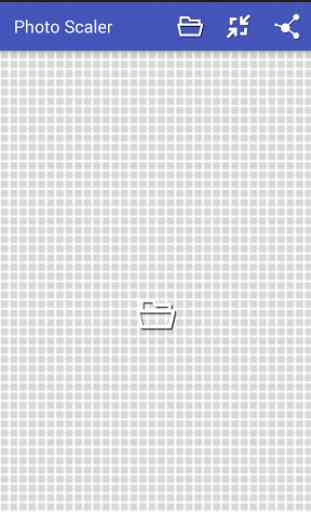
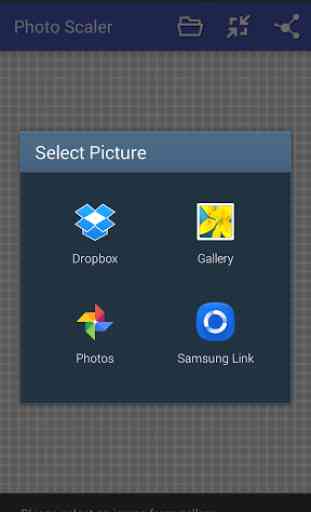
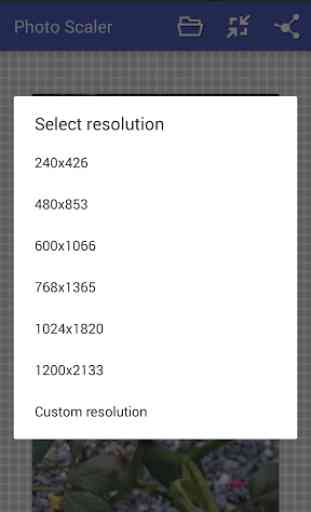

It's awesome because it's the first app that I've found that allows me to do custom sizing the way I need but it crashes a lot. A plus is that it auto saves so I don't lose anything, it's just a little annoying dealing with the crashing.