Resolution Changer
This tool gives you the ability to change your screen resolution, density (DPI) and overscan.Why do I need to change my resolution?
# HDMI / TV-OUT / MIRACAST:You want to adjust your screen resolution to fit your TV or External Monitor which is connected to your HDMI output to get rid off the black bars? With Resolution Changer, you can set your resolution to fit perfectly to the external monitor.Additionally, with the HDMI Auto Resolution feature enabled, your device will detect your external HDMI Monitor and sets the screen resolution and density automatically to a chosen preset.With overscan set, you can adjust your screen output padding to match excatly the External Monitor.
# DEVELOPMENTYou are developing apps and you want to test your app on different devices? Just use a device preset or create your own one to simulate the screen resolution and density of every possible device.
# GAMESYour device is too slow for the latest games? Just change the resolution to a lower one and enjoy your games with a higher framerate.
Hints:If the device has problems with a choosen resolution, the default one will be restored after some seconds. Some apps like the launcher or the keyboard might not always scale correctly with every resolution.The application is still restricted to the technical conditions of the device. That means, you wont be able to choose a resolution your device is not capable of displaying.
Category : Tools

Reviews (27)
purchased app, but when opening keeps saying that i need to purchase! Rebooted and no diffetence. I had to uninstall because i cant use it after purchasing as i get that nag screen and cannot use any function of tbe app
not works waist of money and cannot refund
Does not work, Will not work, Do NOT INSTALL
This does not change the base resolution of my android device.
Doesnt work at all. dont buy this
It not working how to used this app
Does nothing...waste of money..dont buy
Exactly what I was looking for. It changes the resolution while still keeping everything natural looking. In particular, Google Maps is noticeably faster at lower resolution. One problem: the capacitive home keys no longer work, so I have to have another app running to create soft keys (eats into screen real estate)
I dropped my note 10.1, and about 3/4 of an inch of the left hand side of the screen is messed up and won't display anything. I was able to use the overscan feature of this app to move the screen over so that nothing would display on the messed up part. Not a perfect solution, but cheaper than buying a new tablet right now.
I love having software tools that I can use with my droid devices. Decided to purchase this because I was fooling around with resolution on a laptop and needed something to assist. I was EXTREMELY surprised that this worked so well on my Droid Laptop. So, 5 stars to you for an excellent app that I will be using with my other devices as well.
Nexus is not supported among presets. Each time i connect i need to try resize. And buttons and top bar won't go.
Just after changing the resolution, the device rebooted automatically and it freezed at the logo screen !! I had to do a factory reset to solve the problem. Very disappointed !! =(
The apparently does exactly as described. Frame rate on my Asus TF700t with Cyanogen 11 suffered in games from the native 1920x1200 resolution. This app allows me to drop the resolution to enjoy smooth gaming and crank it up for everyday use.
My GS5 is rooted, but it still does not work. The phone crashed, I had to reset the phone, and recover the data.
How do I change my resolution back? I only wanted to change my hdmi out aspect ratio and now I can't do anything on my tablet because of what this did to my screen. I had to factory reset my tablet. This software needs to be changed to revert back in 5 seconds if you don't/can't accept the changes. Be careful with this - this was on an Nvidia Shield K1 tablet.
I put one start because idk I just have a question does this make my game stretched I really thinks it's not☹️😭
Not working on the galaxy s4 play edition. Causes most of the screen to go black and flickers a lot.
Works terribly on my 2013 Nexus 7. Also wrecked the layout of my home screen. Try resolution changer pro instead. It's buggy, but works, and it's free. Don't buy this garbage.
This is the only app that did this trick for me. Nice work guys! Really good!
Samsung J7 Prime
They just want your money. It does nothing no change at all!!!
Just now I purchased but it is not working at all..
Perfect worked as described and saved me hrs of playing to try and solve some over scan issue
Keeps my old note 2 going in terms of perf
Doesn't work for lg stylo 2.
Very useful for those of is with low vision

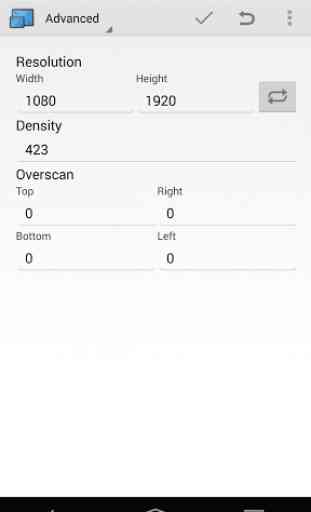
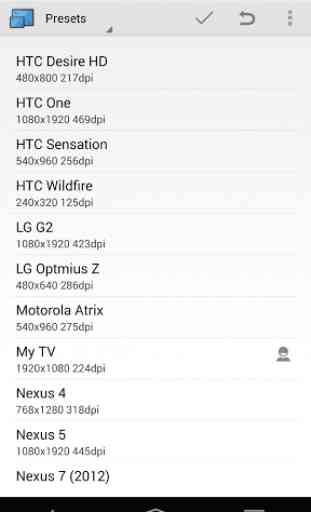
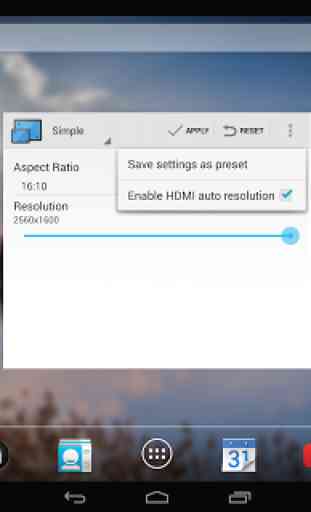

I tried with my CRT TV Sansui flat screen 21" connected to my Android box, and tried to set screen size in set mode and clicked on my TV symbol but the screen display became too big only 2-3 words i could see in such big size in regular mode i selected 4:3 display did become small but it is not showing full screen so video streamings are not full screen.