Resolution Changer - ROOT
● Widgets for fast switching● Easy to use and create presets● Free full version● No advertisements● Fast reboot of system interface● Customizable color scheme
Category : Tools

Reviews (17)
Work fine on Xiaomi Redmi note 2, but when I change my resolution the capacitive button doesn't work suddenly, please fix it
My device resolution. Was changed and not coming to the real but this app really helped me to change my resolution
This app works on marshmallow cm13/YU yureka+ and cm14.1even Nomone Resolution changer failed to do so
Works on Android 6 (CM13). Reduced my resolution to 50% and games are playable now, albeit being uglier.
Trust me it happen to me until i need to format my handphone !
Finally one app that works ! Widgets don't apply update properly.
I used this app on my tab and now I lost the soft keys . I am not able to get back my old resolution . Can someone say how to get back my soft keys + old resolution ?
Dont use on Samsung!!!!! TouchWiz cannot handle lower resolutions, crashes and you are unable to recover your device without re-imaging.
Those sliders, why? Just let me input manually the resolution and dpi, it's impossible to set 720
After discovering Advanced Edit everything suddenly working great. Should've made switching easier !
Install, setup a few settings, add your own custom presets or use the included ones, launch preset... BOOM! Done! Institanious and flawless execution! VERY NICE JOB Dev! Super useful, thank you!
It works but unfortunately all of my soft key button stopped working
exactly what i need
I have a 1440p phone, and I changed my resolution to 1080p. Now snapchat has a bug where the text is tiny and I cannot open the app to revert the change, it just stays on the white loading screen.
It works fine, but some apps can't be fooled with this changing resolution
I got this stupid app on my new/newly rooted tablet and guess what? IT BRICKED IT!!!!!!!!!! DO NOT GET THIS OR YOU WILL SPEND MANY HOURS FRUSTRATED!!!!!!!!!!!!!!!!!!!!!!!
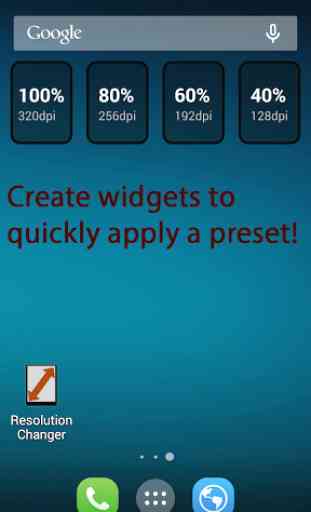
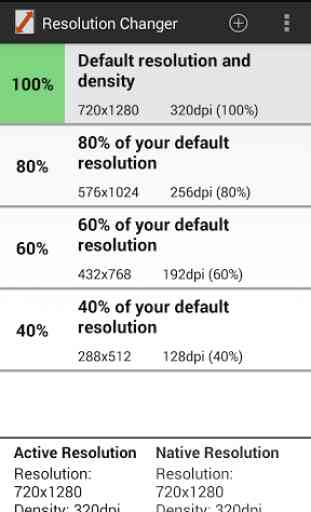
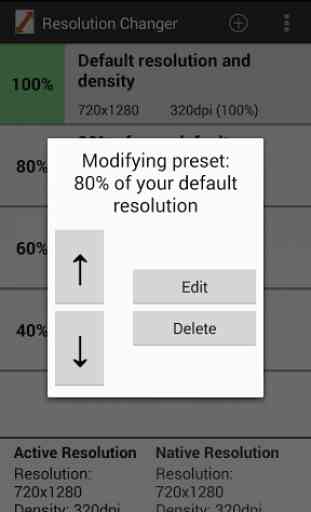
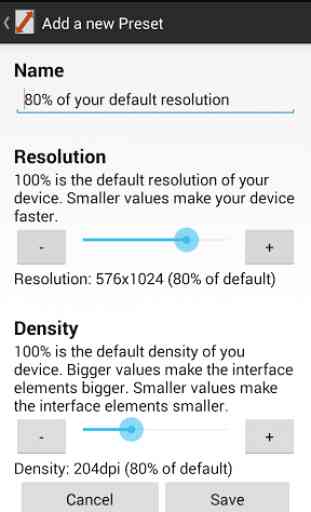
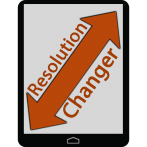
I have a Sony Z5 premium with a 4k screen and I was using this app to quickly change my resolution from 4k, 2k, 1080. The interface could use some work and a confirm button when changing is desperately needed as I often click wrong. If my phone sits with the screen oft for 10 minutes or so I get a weird blue line and have to hard turn off my phone and back on. This is why I removed. The settings do persist through boot.