Resource Pack Converter for Minecraft (PC to MCPE)
ATENTION:
This is an unofficial application for Minecraft Pocket Edition. This application is not affiliated in any way with Mojang AB. The Minecraft Name, the Minecraft Brand and the Minecraft Assets are all property of Mojang AB or their respectful owner. All rights reserved. In accordance with http://account.mojang.com/documents/brand_guidelines
Supported Minecraft PC Versions: 1.15, 1.14, 1.13 and 1.12.
Using this app you can convert most of the textures and sounds in a Resource Pack, such as: Blocks, Items, Entities and Particles!
Coming soon: GUI Conversion
All you need to do is to pick the Zip file containing the Resource Pack, change its name if you wish and then just hit "Convert and Apply". As long as you converted a Resource Pack from one of the supported versions, you'll have a new Resource Pack in few seconds!
Please also note that Shaders, '3D Packs' or Packs with 'Item Damage' can not be converted.
I am constantly working on improving this app and regularly uploading updates.
If you find any issues or have any suggestions please send them to @theluckycoder on Twitter or send them at [email protected].
Category : Tools

Reviews (29)
I love this app I convert so many resources pack😍edit: can you remove the ad on the below beacuse i cant click import resources pack btw in packs that already converted edit: go to chrome and type planetminecraft and go to texture and download and go back to rp converter and convert the texture you download and successfully convert i always try that it works. Edit: please add app called mod converter without mcmeta.
I did found a glitch the grass seem not to look right, i've put on many texture packs, seem not to look right. the top texture is green, the full texture is like, blue,yellow,green,white,black. Please fix this bug please! This app is great tho not any other app that every single click theres an ad popping up.
It is great it doe sits job but a lot of the pack I have tried are not found or not sure if it's a valid resource pack. Overall great but exept on that little thing :)
Its an awsome app. It can be used to convert many packs also I recently used it to covert barebones from java to Pocket Edition.
This is a good app in general you just need to port somethings manually on your own but one problem I have is ever since the new update when you port a pack the lava has this weird black outline when it curves and it makes the lava look ugly I dont know if this is the same case with water but if you could fix that it would be much appreciated! Edit:it was a 1.8 pack thanks for responding!
Its a really good app for converting Java edition packs to bedrock/mcpe no apps can do this yet the adds also isnt anoyying like other apps i reccomend u guys to use this app its really good i downloaded java packs with this btw i can prove im not a bot bcoz bots dont say they r bots lol but this app is one of the best ones i installed ty owner for making this app ;))))))))))
This app is really cool amazing every complements I can say but when I convert some resource packs and applied it into my mc world then load it, it didn't work thats why I rated 4 stars.. Ty 😁
Okay I am using this for porting java packs, its great, its the perfect one for me but, whenever i port other java texture packs, other items shows white or black in the background of the item, however i solved this by using a paint app to paint the background with white or black, then erase it again. I hope this will be fixed in the near future and it will be no hassle for me to manually make them to be fixed.
Used it to download resource pack from java and it all work perfectly. Lmao wdym experimental? It work wonderfully well?! the font and the UI/GUI😳. Some of the pack can't be converted tho Edit: Nvm I found the solution. If it doesn't work, change the name and make sure there is a space in between. Not matter where the space is, as long there is a space. Example: (terrapack3D.zip) to (terrap ack3D.zip)
I like the design of the app but there's one problem, it's really hard to find the files for the texture pack. If you can, make it easier please. Also, can you add a feature that it can convert java Editon addons to bedrock edition addons. if not, I understand (probably)
Great app for textures for mcpe I was having trouble and was about to rate 1 but didn't relise mods aren't supported used before great app takes some time for Android users but I don't mind
I give it 4 stars because it does work but i have 2 problems. 1 the hotbar bug, when i tried to port switch 32x the hotbar was all bugged and weird but i think its because the pack was ported in a version where the app doesnt support. My 2nd problem is the fact that we cant do night skies but i aint really worried for that problem but in my opinion add an option where u can pick between day or nignt skies or possibly both but besides those 2 problems the app is great. :) <3
It's really good, it helped me get texture packs i thought i would never have since they are only available for java, and most of them when included for bedrocks stop updating over time. I wish we could get something similar to optifine but oh well, can't complain with what we have. Thanks for making this app! It made life better and easier!
This App is GREAT! It works as how its shown,Its quick AND you can even customize what you want in the pack (Blocks,GUI,etc) However,sometimes it might say "mc.meta not found. if this error persists restart the app" but restarting the app didnt help so thats a downfall though, Overall it works greatly,its free and its quick. 5/5 Would recommend. (Also if the owner of the app is reading this,could you make an app that could edit texture packs? Please it would be so nice!!
I dont know if I'm doing anything wrong but I tried converting a zip file/texture pack like what it was supposed to do. And when it brought me no minecraft nothing happened. I tried restarting the app and even my device but nothing changed. I couldn't find the pack in my folder nor did it show the exporting meter. I will give this 3 stars because it worked for others and I may have done something wrong. But quick question, does this app work on the latest version of mc like 1.16? Or only Beta?
I found a glitch on the grass block every single time (I've tried it on 10+ texture packs ) I try the grass block it is a rainbow block with green on top of it pls fix this pls I can't use the texture with this cause I use a lot of greenery in my builds , but yea this is the only issue I have with it plus it doesn't spam u with ads not like other apps! I recommend this app!
There's a bug on the grass blocks side textures. It has a blue,violet,and white colors. And the grass path side too have a white color on the top side. Please fix this it really annoys me. The texture pack that I converted is 4thful texture pack. Do you have a gmail? So I can send the picture that I was encountering
Just experiencing few bugs like all of my 1.16 packs becomes blured when converted, but overall it was amazing, I love it. Like faithful, winthor medieval, depixel, most of bugs are in my 1.16 packs, I have no problems in other version. Thank you.
The pack kinda works... in a way. I wish u could add a manual mode to fully port all of the textures. However I like the fact that I can port over MNAF textures. While most of Factory's textures can be ported over, I cant say the same for fun park. But thanks for optimizing it!
A few bugs with entities but overall perfect performance. Edit: chests in the inventory look the same, but when held and placed they have the modified textures. It might be just a bug with how textures work on both bersion versions though.
THIS APP IS WORTH IT!5⭐ Its very usefull for u guys who wanted to use java edition resource and texture pack for Minecraft Bedrock Edition. And itz very easy to convert it. Just pick a resource pack (Zip file) then choose the version that compatible with the resource pack. Then... yeah u r ready to go. Even if u choose like 1.15 or lower version of Minecraft resource pack, u still can use it in the newest version. Again THIS APP IS RLLY WORTH IT AND EASY TO USE:)
Works really good I have no complaints about this. Jar files are servers that can only be in PC. Zip files only no others. Nice app I like this it works just right. There is nothing to complaint about this app it really works well. If the Resource Pack turned out like "import failed" maybe your version doesn't support the resource pack or it blocked the resource pack. That is all that I can say have a nice day!
Works really well! I downloaded a pack I really wanted on Bedrock Edition, and all it cost was an ad! It even imported itself. I had to restart Minecraft for the packs to show uo, but nonetheless, it's great.
Very good could be improved by makung it so that the tip of the fishing rod is the same as the original java pack and it wont just replace it with the default one and also there are still a few bugs like the background of the pack being white or black but u can fix it manually and its pretty easy but still hope u can fix it for the people who dunno how to fix them bugs
It shows on minecraft but none of the changes showed!! It used to be amazing but then you updated. I do not want to send to much hate but can you please fix this. There are errors in the process. Fix this please!!
Excellent, it does what it must, my first impression of this app is a scam, but I was wrong, and I'm sorry, this is a legit converter, I haven't tried to convert shaders, I think it doesn't work on shaders because the system of cps and pcs is different, other than that, this is my favourite and only converter. Huge thanks.
I like, but... there are some problems that I think it's impossible to fix, but still. Like: -Particles won't work -3D textures won't work -Grass sides won't work -Panorama becomes blurry -Wearing dyed armor doesn't affect the textures. -Observers on all sides (except the back area) won't "update" -Textures aren't randomized -Shield model is unaffected -Tools doesn't update when the tool's health lowers -Max age kelp still unaffected I'm sorry if this is too complicated for you, but pls fix
With my 7 minute experience on this app i can say that it is good, but i have 2 issues. 1: The watch ad to unlock experimental features has worked once out of the 50 times ive pressed the button. 2: the skys do not port and im not sure if thats intended or not.
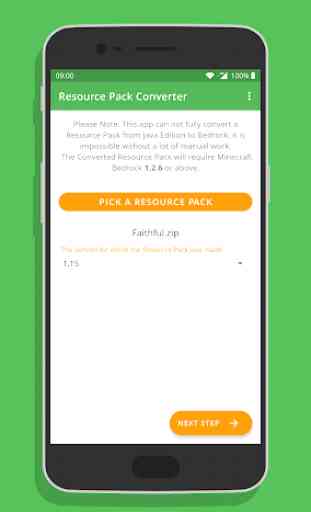
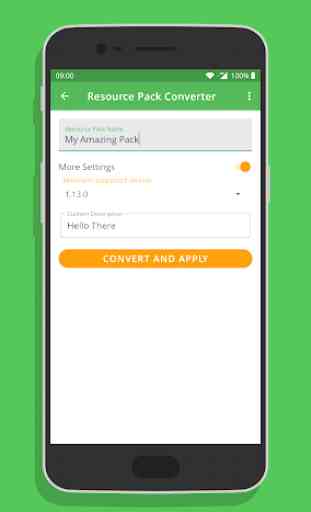
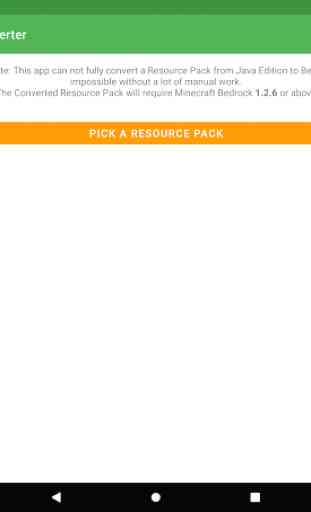

A few things could be changed, but the app does what it claims to do. I've been able to try out many Java resource packs on Bedrock with this little app. Well worth the price! Can't wait for more updates.