Retro Clock Widget
Retro Clock Widget was one of the first clock widgets available for android and has been downloaded by millions of users over the years. Version 2.0 brings many improvements, while keeping the simplicity that made it famous.
This app provides a home screen clock and date widget based on the classical mechanical flipping clock. The widgets act as shortcuts to the systems alarm clock and calendar applications.
When you want to customize the look and feel (like the colors, transparency, or shortcut applications), you can do so using the Retro Clock Settings companion app also available on Google Play.
To use the widget on Android 4.0+:
- open the app drawer
- tap the "Widgets" tab
- find Retro Clock / Date and drag it to the home screen
To use the widget on older versions of android:
- long press an empty spot on the home screen
- select "Widgets"
- tap on Retro Clock / Date to add it to the home screen
NOTE: If you are using a Task Manager, make sure to add Retro Clock Widget to the ignore list. When the app is killed, the time will stop updating.
Category : Personalization

Reviews (27)
I've used this app for probably 6+ years and then all of a sudden today, after my android s9 updated, it would no longer show the correct time. It's always about 20 minutes too slow. It actually caused me to completely miss an appointment and now I'm pissed. Especially seeing all of these same complaints from people months ago. So if they don't care to fix it then I'll definitely delete it and never come back.
no longer updates to correct time since updating to android pie. love the app and have been using for years but needs to be compatible with latest operating system. the time just remains stuck at the time you add the widget and stays stuck. have tried restarting the app or removing and re-adding the widget, clearing cache/settings, uninstalling & reinstalling but nothing makes any difference. please help!
Update : The old standby is back! Good job on the Android 9 update. Same as the previous version but now it works again! Previous post - 2 stars I used it for years, liked it. I'm old enough to remember the original flip card clocks, how cool they were! But just updated my Galaxy S9 Plus to Android 9 and the widget stopped working. Still looks nice but time does not update. So sad.
Thankyou for fixing the calendar and alarm shortcuts on one plus devices. What i would like to know is that in the examples of the widget the display shows as dd-mm-yyyy, but When i actually use it the display is mm-dd-yyyy. Also, if I read it correctly even though I was to buy the settings app it doesn't give me option to change the display style. Am I missing something! That's why I'm at 4 stars!
I have been using this app for a long time now. I think it may need an update. The clock widget isn't keeping time lately. It's extremely frustrating. Because I rely inytge large letters when I check my phone for the time. The tools still work with the internal phone clock so the alarms & timer are not effected. But again the widget face needs an update to keep the time.
Got the free version many years ago and it worked great until I upgraded my phone to a Galaxy S10. The clock would not sync with the phone giving the wrong time.. Apparently because the newer phone uses a different version of android. I contacted clock developer (Ronald) and he sent me a link that corrected my problem.. The app is great and I thank Ronald for his prompt responce.
I love this app. I've been using it for years. I just got the new Galaxy S10+. When I click on the clock widget, it opens the clock app like normal. When I click the date widget, it doesn't do anything. I had to install Google Calendar. It should bring up the system's default calendar. Please fix! I don't want to be forced to use another widget!
I love the widget, but my Samsung S8 just updated to android 9, and I lost the link that connected the date to the calander app. Sent email to the developer, hope to hear back. Update: Never heard back from developer. Noticed that often the clock will stick at whatever time the phone was turned on. Have to reboot phone and then clock works okay. UPDATE: I just received the Nov 3rd update. Everything works great again!!! Thank you!!
Wow, you all get it! You realized that most other clock and clock/weather widget are stupidly designed - non-sizeable microscopic date and/or time and tap events on date/time that go to the widget's parent app (dumb), instead of a sensible app, like umm, like Clock! While there is no tap configuration here you have simply done the smart thing that 90% of users need. Simple yet so much more useful than the fancy widgets that look pretty but are really dumb on tap actions. Some still get it!
*Easy to fix lost time issue with Android Pie, don't give up on this awesome widget* I've used this app since 1st smartphone, prob nearly a decade, funky looking, perfectly sized time and date widget with flexible options for layout. Recently stopped syncing time, but this is because system putting it to sleep! Settings/apps/RetroClock/Battery (allow background activity)/optimise battery storage (chose all from drop down then untick apps you want to always sync, I was also having Gmail issues!)
Please fix asap: needs to be updated for Android 12. I've been using this since 2010 and still absolutely love it, but along came Android 12 and now its 2x1 widget doesn't scale properly anymore when it's size is increased. Any bigger than the base dimensions, and margins lop off a lot of the upscale widget, making it useless. For all Android versions up to and including Android 11 it gets 5 stars, but for Android 12 it gets 2 or 3 stars only. Please fix asap!
I've been using the Retro Clock Widget accross several of my phones for years now and couldn't be happier. It's clean and doesn't affect performance one bit. I use both the clock widget (linked to my clock app) and the included, matching, date widget (paired to my callendar app). Btw, never had any of the bug problems on my LG G3, G5, or G7 Thinq, possibly because I used the smaller widgets and resized them, and not the full width bar. Keep up the good work!
App needs to be updated. Clock is not showing correct time. Just deleted from home screen and added as a widget but it is just showing the time that I added it to my home screen. Has not moved. Had this on every phone I have ever had, never had an issue.
I had this app for years but since I have purchased a s10+ (upgraded from Note 8), the calendar widget doesn't work anymore. I used to be able to tap om the widget to open up the calendar and it doesn't do that any longer. Please fix as I see this is an ongoing isse for those with new devices.
I have been using this widget for YEARS and absolutely love it. HOWEVER, for some reason it stopped keeping accurate time. It no longer syncs with my phones clock so I can no longer use it. If this can be fixed via a patch or update, totally worth 5 stars.
Minimalist design is charming. Fulfills the acclaimed features. Additional feature of activating Google Calendar app from the widget is the icing on the cake. However, it will be still nicer if I could activate Clock App by touching on the time display. But, it's a good app and I am satisfied with it.
I can't rate this app now as I'm having the same issues as others here. I've used it for years along with the calendar app, but now the calendar app does not take you to calendar when tapped, and this clock now doesn't display the correct time and is about 20 mins slow. please can the devs acknowledge these issues and put a fix in?
I love this. The one and only flip clock. However, the clock alone widget is broken on Niagara Launcher as of today's update, the corners are way too close. Can this be fixed? Doesn't appear in the other widgets.
Needs simple updating. I need to be able to change the alarms from a sun-sat format to mon-sun. Very simple request, but not something you're able to do, apparently. Not sure if it's the app or the phone. Looking for a more user-friendly app now, before I replace the phone.
I have been using this app for a long time. After my last system update, yesterday, it no longer works right. It is constantly 20-30 minutes slow. Please fix this problem. If it works right it would be a five star app. I have a note 8, if that helps.
It just works! Basic yes, but that's just what I was after. Effortless to install and add to homescreen. Just long press on a vacant piece of screen real-estate, select widgets and choose your favourite retro clock widget!
Been using this for years but noticed it no longer tells the correct time no matter how new my phone is, how many times I restart my phone, uninstall/reinstall the app, or clear the cache. Disappointed because this is probably the only aesthetically pleasing clock widget.
The widget used to work as a shortcut to my clock which I used to set alarms, timers etc. Since the last update this functionality has vanished and a paid for secondary app is now required. Now looking for an alternative! Thanks for the response I will try it again in a few weeks and update my review then.
I've used this app for a very long time. recently it does not keep time properly, no matter how many times I restart my phone or reset the app. It's always about 12 to 20 minutes behind the actual time. please fix this so I can use your awesome app again!
Loved the app no ads, simple, every device I have ever owned over the years I have always installed retro clock remembered these in major airports and major trains stations in Europe 30 years ago, and shame on you goggle and shame on android pie. Respect to the 🤓 person that made it great while it lasted 😎
Love it, but it hasn't been updated in three years and Google finally managed to change the calendar functions enough to break Retro. oh well, it was a good run.



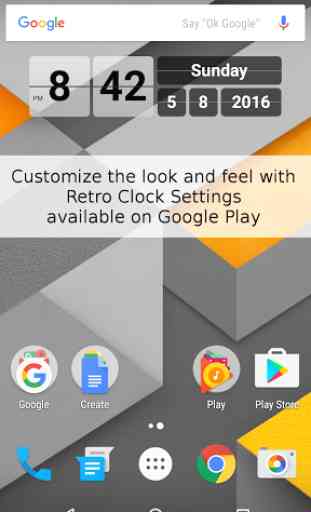

Excellent!! Small but clear, exactly what I wanted! Only takes up the top row of my widget screen without any black space around it unlike the default clock. Love that I can go straight to my clock app and also my calendar app from it depending on whether I press the time or date - super handy, thank you!