Retro TV T-ARTS
① Please perform "Adjust screen size". If you have "Showa Smart Television" main body set the smartphone on the main body and adjust the screen frame, you can enjoy the video as it was displayed on the TV screen.
② Please choose your favorite age from "Select period". An effect that matches that age is added to the video.
2. Please select your favorite movie from "My channel".
On the first screen is Takara Tomy Arts official channel.
You can select 5 channels in all.
3. When you press the channel you want to view, playback will start.
If you have "Showa Smart Television" main unit, please set the smartphone on the main unit again.
4. Depending on "Select period", the image is distorted and a sandstorm is displayed. Shake your smartphone and it will return. If it is set in the main body gently tapping the top surface will return.
5. To change the channel please press the channel you want to see. Please turn the golden dial when if it is set in the main unit.
You can experience Japanese Retro style TV with Showa Smart Television.
Category : Entertainment

Reviews (17)
So Basically It Mostly Works, Sure You Have To Spam The [Select This Movie] On YouTube To Actually Select It, And The Videos Freeze Many Times, But It Works! And As Soon As I Can Figure out What A "MP4 URL" Is, It Might Not Have Some Of It's Problems!
In English and works great. A fun novelty for those of us that remember old TVs. Not the most practical thing, but better by far than a lot of novelty apps.
Works perfectly! Just got the Takara Tomy Showa mini vintage cabinet TV today, installed the app and its easy to use and in English! You can link either to a YouTube video or to a MP4 not on YouTube by URL. I didn't try the MP4 link, but YouTube works perfectly. Can have 5 "channels" and change channel by knob which works with no fuss. You can have it set to 50s b/w, 60s colour, 80s colour or modern digital. The 50s, 60s and 80s modes the picture will get snowy, "tap" to clear picture. Neat!
This app was doing pretty well the first time I downloaded it. But after a month later none of the videos I put on are compatible. Unless the creator does an update for this app I wouldn't really recommend it to anybody.
I was use it earlier to watch old commercials, but then the app decide not to work anymore, every video I put in it says it's not compatible. Please try to fix this issue.
I can not play the vdo. It shows "Movie cannot be played. The file might not be compatible" Please fix. My son want to use this so much.
Most of the movies from You tube are not compatible and cannot be played, please fix the issue!
I like the app, but most videos from youtube are not compatible, or only work occassionally, any recommendation or how to fix it?
App is only in Japanese and does not seem to have a setting for English.
App is ONLY in JAPANESE. There is no English. The screenshots are not true. 1-star review until fixed.
I like the concept of it but it's very laggy on my new Asus rog 2 and it won't let me add any videos
pretty fun but novelty can wear off quickly
It says videos not compatible
I couldn't put videos on the list ......
why is it only in Japanese? techmoan review was in English?!
It's Worked!


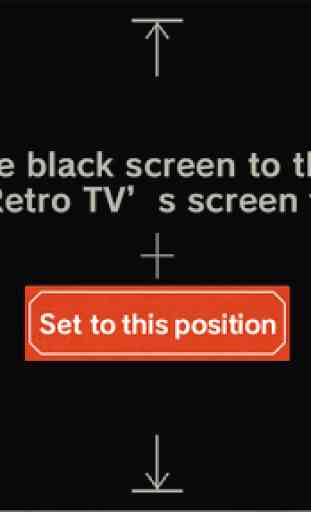

There are a couple of reviews saying that it wasn't in English in the USA. This is now irrelevant because the developers had fixed this issue. This app is a fun idea but needs further translation, localization changes and performance improvements especially for users who have low-end devices such as myself. This app is a work in progress so keep in mind that it may not work properly.