RetroArch
https://www.youtube.com/user/libretro
RetroArch is an open-source project that makes use of a powerful development interface called Libretro. Libretro is an interface that allows you to make cross-platform applications that can use rich features such as OpenGL, cross-platform camera support, location support, and more in the future.
It comes with its own built-in collection of applications to provide you with a 'one-stop-shop' for entertainment.
Libretro and RetroArch are perfectly suited for creating games, emulators and multimedia programs. If you want to learn more, go to our website (listed below).
IMPORTANT!!!RetroArch is a multi-versatile program, that means that in order for it to do anything, you need modular programs that we call 'cores'. These cores DO NOT COME OUT OF THE BOX. You need to go to "Online Updater -> Core Updater" from within the app to download them.
NEW FEATURES:
* Brand new eye-candy menus to choose from!
* Scan files / directories and add them to game system collections!
* View database information about each game once added to a collection!
* Download programs ('cores') online
* Update everything!
* Download Game & Watch games and play them with our exclusive Game & Watch emulator!
* Built-in input remapping
* Ability to remap controls
* Ability to enter and load cheats
* Multi-language support!
* Over 80+ programs now and counting!
* No DRM
* No restrictions on usage
* Open-source
* No push ads
* No spying
* No ads period
* And best of all, totally free
www.libretro.com
Category : Action

Reviews (27)
It took me a little bit to understand the UI But once I had it figured out it's one of the cleanest interfaces I've used. This also supports an unimaginable amount of systems. Unfortunately the UI scale does not get saved. Every time I open the app I must set it back down to 0.60
I want to say that this app is absolutely wonderful, I've had nothing but good times playing thus far. That was, until recently it stopped working. I was using MelonDS to play new super mario Bros and when I tried loading a state, the game crashed. This continued to happen. Is there a fix?
It's doable, though I wouldn't necessarily recommend retro-gaming with a touch screen. Regarding the UI as bad - it's not that bad. It is however also not that good. Anyone who has fiddled and dabbled with the PC version won't find this Android version confusing but for those who haven't, it can be disorienting trying to figure out where everything is and where they should go. However, RA is the secondbest Emulator I've ever tried, the first being RetroPie and that too is base on RA.
It's great for what it does. However I think it's rather too complicated to set up to your liking. It's got a ton of options but the menu is not user friendly in the slightest. The app does not like to play games once you hard reset the app without exiting the core emulator. And the UI is frankly ugly to look at, which again is hard enough to customize.
This is probably the best emulator I've tried so far. The interface is not the most user-friendly, but once configured it works perfectly fine. It doesn't drain battery, only lose 8% after an hour of play. And most importantly...NO ADS AND IT'S FREE!! The only issue I find is when the core is loaded and you touch the fingerprint sensor, the app crashed. It happens a lot, and I hope developer will fix this.
Absolutely incredible experience. I had no idea that RetroArch would run so many systems so well on my phone. With a blue tooth controller the input lag was less than I expected, and I didn't have that much trouble setting it up. People complain about this being hard to configure but I've found it automatically mapped the controls optimally for the controller for every core I've added so far. It's so easy to add cores for every new system you want to emulate. I can't understand why people have so much trouble, for me this is the ultimate retro emulation setup for Android. 5 stars all the way.
i absolutely love the versatility of this tool. it allows me to emulate games i love on the go, however it has too many problems with its user interface. although I understand it is meant to give me an abundance of features, it is still hard to navigate, and it feels like a very strange implementation. I would absolutely love it if the developers were to review the configuration user interface, and adapt it further to a mobile experience, eg: sliders instead of lists of numbers, back button use
Amazing, can't imagine the work that went into this. It has been working well for me. A note, you may need to do some reading on setup or just use it for awhile. No ads, totally free and works incredibly well. If you can't get things going after reading and using it awhile try asking on forums. Also, may want to invest in a gamepad. For those that still complain it would be swell if you wrote your own suite as excellent as this one then offered it free to the world ads excluded on playstore.
THE emulator frontend/backend for nearly every type of device. Read the negative reviews and you see the pattern. Whiney brats who only care about one specific game that they can't get working, or have NOT set up properly. Yes, the interface can be overwhelming for some people who don't want to configure anything, but nothing worth removing any rating. Nothing does more than retroarch, it's a complete powerhouse. When toy look at what it is, a one stop solution, it has to be given 5 stars.
Meh... It's alright. I only use it for it's netplay capabilities, which are really finicky. Managing cores is a pain, and requires individual downloads. Too easy to accidentally download one, and you can't even delete them after you do. Customizing controls is really difficult. It's not terrible, but not great either.
I like the idea, but it's mad slow and I can't recommend this as it is right now. I tried to play a master system game, and it was like nearly half the speed, just cugging along. It clearly needs work, but it's a really great idea to have an all-in-one emulation solution. I'll def come back to this in a few months to see if there are improvements. It should probably be noted that I'm using a pixelbook which is emulating android, but I don't see how that would affect a master system game, when it plays fine on other emulators, and I generally have no problem playing games on PPSSPP or SNES 9x EX. Keep up the good work. Hope to see improvements.
Yes it's complicated, it has a horrible menu interface and the touch controls aren't that great either. Nonetheless, this is a project of epic scope and when you grasp the basics you'll realise it is an immensely powerful frontend packed with features such as robust net-play, tons of shaders, savestates, fast-forwarding, core downloading/updating, rewinding, even achievements for some game systems. I am amazed and very thankful to the libretro team for this amazing piece of software, keep up the great work people! 😁
Retroarch is a front-end for a ton of game emulation software. For the Android phone, it is probably the most versatile option for running emulators and playing retro games. The only major problem is that it takes some legwork to set up properly. For me, my problem was that the set-up for button controls does not reflect the in-game controls, and you have to adjust that manually. I reccomend getting a high-end device if you plan to run the 3D game emulator cores to help avoid lag.
I like retroarch and all but they did very little to adapt it to the phone. Only 1 theme seems to work with touch controls for whatever reason on the ui. I had to fix the app on my s9 right off the bat to make it go full screen or landscape properly. One thing I would like to point out is there is a learning curve to figure out how to use this app on any platform so be prepared for that if you are new to retro arch. But once you do it's very convenient to have all your emulators in one place.
My Go-to for most of my emulation needs (from NES to late-90's Arcade). Pair this with a great controller (and clip) and it's my console of choice. The UI is clunky, but a little searching and you should find what you need. There are multiple menu drivers (layouts) and 1 is themeable. My main gripe would be that you are forced to use their keyboard which is inferior to Android's (any of them). I edit the .cfg and .lpl's in a text editor to get around this. This is free, ad-free and awesome!!
(Playing on Android 10 - One(+) 7t Pro) Found N:DS and GBA to work pretty flawlessly so far; haven't had much luck with Sony emulators though. I'm not sure if I'm doing something wrong, or if it's a software bug causing the app to freeze and need hard closing; so this could be my fault! Either way, 4/5 as the Nintendo emulators seem to run great, but the app specific quirks (like needing to save menu and UI changes in another menu) can be a bit confusing to navigate at first. Very good app!
This app is fantastic. The system offers many different options depending on your situation. (No controller, or whatever) Obviously you need to know what you're doing, but a few YouTube or Google searches will cover you like it did for me. (a total noob) Invest a little time and you'll turn your mobile device into a retro gaming machine! Works great. Cannot reccomend it enough!
So it seems with recent updates, the on-screen touch controls refuse to show up in-game no matter how many times I turn them on in the settings. Not that it's a huge deal because I would never want to legitimately play using touch controls, but they are really nice to have when I want to simply test a game and not have to connect a bluetooth controller.
I used this app years ago and it was one of the greatest emulators out there. Had the different types of course already with the app. But when I went to install it into my new phone after years of not using it, none of the cores are there. It's unable to locate any, you have to manually download a core, move it manually from your files into the correct app folder, and even then, it may not be able to read it. Untill this is fixed, the rating will stay at 1.
Almost perfect. When rotating the device, I get a black screen until I view running apps and click back in to Retroarch. Otherwise, this is great just like it is on desktop, Retropie, etc. It's easy to set up and use if you've ever used Retroarch before. Cores can be installed in the app, so quick to get up and going.
Such a beautiful and familiar UI with buttery smooth animation and navigation...that was until I tried to control it. On Nvidia Shield, a wireless keyboard nor the shield controller work at all. Only the shield remote. Back button on remote takes you back to the game instead of back in the menus. No pre configured button or combo to get back to the menu from a game. The PS3 like UI makes me think I can do these things! If it needs configuration on first launch, it needs a first time wizard.
It works great, please keep in mind that it use the available resources on your device, so if there is 55 processes in the background it will stutter somewhat also, if your device is lacking in the RAM department you'll know it rather quickly. The control set up is what you make of it, if you have a weird aspect ratio you will need to tweak it A LOT or you may want to find one on the net and load it. It's an open source software so keep that in mind.
It's free (and open source), it has no ads or in-app purchases, and it has just about every retro emulator you need all in one place. There is a learning curve involved. But once you learn how to configure stuff, there's a whole lot of things you can do like applying shaders and overlays to make your games look like they're playing on an old CRT TV or a handheld LCD screen. I also use RetroArch on PC and Raspberry Pi (Lakka). It's simply one of the most versatile programs I've ever used.
it works. It's just I get a delay when selecting stuff. like I have to hold for half a sec before it registers. it does the same in game. I scroll instantaneous and the joysticks move the same. it's just the emulator won't register until I hold it down for a bit. shame. it worked on my old phone 4 months ago no problems. I fixed it. I had accessibility options on my android enabled. Turned it off it fixed it.
They've finally fixed a lot of problems people have had with the UI for years in the new update. Hopefully they will continue to work on the UI for all platforms. Dark mode is in settings, UI, appearance, theme, dark blue. GameCube and PS2 cores can't currently even load most games on Android yet, let alone run them poorly like the others, but that's just a matter of time. Everything else works perfectly. Thank you retroarch.
It's really good. Only big issue is that it likes to go to a black screen atleast every time I switch from Landscape to Portrait view by rotating my phone. Have to close app every time it does it. Pretty annoying but with that to the side, it's good! Tip: Move your games to the Retroarch downloads folder. Also, download a core(game system) from the core section and load it to use.

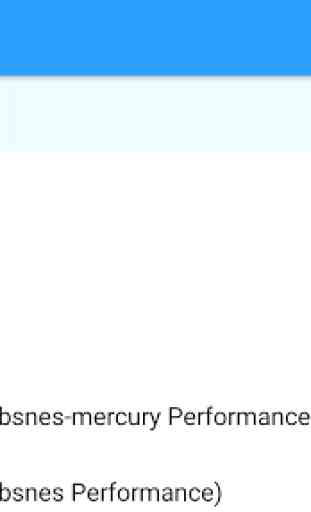
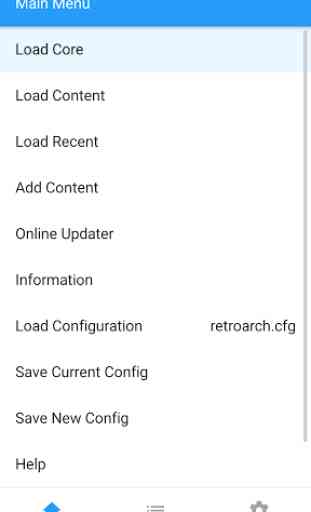


The app was working fine until Android was upgraded to Android 11. Now RetroArch doesn't detect my SD card which has all of my games. I was also having issues before the Android 11 upgrade with my blue tooth controller randomly not working at all after playing a game for a few minutes. Controller is still on and detectable by my phone, but not Retroarch. Hopefully this will be fixed soon as I love the program. Keep up the great work.