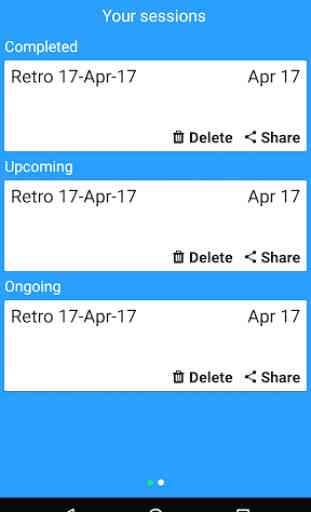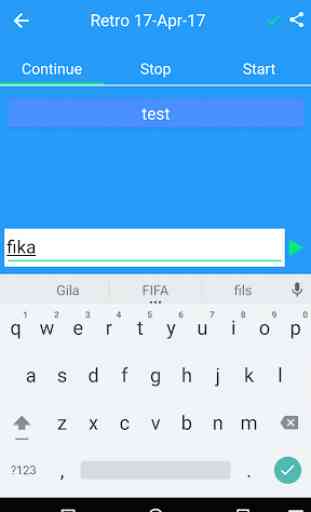RetroMaster
RetroMaster is an app that helps conduct/participate in retrospective meetings. Retrospective meetings are pretty common at workplaces which follow agile development model for developing projects. Retrospectives are not just limited to workplaces, It can be a useful tool for personal development projects, family development projects etc. So, What is retrospective meeting? It is a meeting that is conducted at the end of an iteration in a project, the project is carried out in iterations and typically about 2 weeks for one iteration. The team expresses their views on what went well, what went wrong, what should be done better and next course of actions for the next iteration. There are many different techniques for retrospective meetings.
RetroMaster app helps to facilitate this whole process. Picture this, Everyone walks into a room with their devices. One of them is a master and starts a session on the app. Everyone else connects to this session by either scanning the barcode or by typing the url to connect manually. The session link can be shared through any of the sharing methods for ex: email, whatsapp , facebook etc.
participant fills in their notes and it is communicated to all the participants real time. You can project any of the devices on a projector for the overview or connect through the browser using the session link. After everyone has finished writing their notes , they can continue to discuss and categorize the notes into different appropriate groups, optionally assign priority and make action points. One can also take screenshot of the whole session and mail it to the participants. The whole process is similar to as you would conduct today but instead of using post it notes, white board etc, everything is facilitated through the devices.
Features
● Facilitate retrospective meeting through mobile devices.
● Easy to Join Meeting. (Scan barcode or Share Session link)
● Choose from different retrospective templates
● Save session.
● Share screenshots of finished sessions.
RetroMaster app helps to facilitate this whole process. Picture this, Everyone walks into a room with their devices. One of them is a master and starts a session on the app. Everyone else connects to this session by either scanning the barcode or by typing the url to connect manually. The session link can be shared through any of the sharing methods for ex: email, whatsapp , facebook etc.
participant fills in their notes and it is communicated to all the participants real time. You can project any of the devices on a projector for the overview or connect through the browser using the session link. After everyone has finished writing their notes , they can continue to discuss and categorize the notes into different appropriate groups, optionally assign priority and make action points. One can also take screenshot of the whole session and mail it to the participants. The whole process is similar to as you would conduct today but instead of using post it notes, white board etc, everything is facilitated through the devices.
Features
● Facilitate retrospective meeting through mobile devices.
● Easy to Join Meeting. (Scan barcode or Share Session link)
● Choose from different retrospective templates
● Save session.
● Share screenshots of finished sessions.
Category : Productivity

Related searches