Reverie Nightstand
- Operate or program all functions of your Reverie bed and much more.
- Introducing Comfort Settings. More than just saving a position, you can now combine it with your favorite massage setting.
- Introducing Routines. Save multiple Comfort Settings with timings. E.g., massage in Zero Gravity for 15 minutes, lay flat for 30 minutes, then switch to Anti-Snore and fall asleep.
- Set alarms to wake, either alone or in combination with your favorite Comfort Settings and Routines.
- Bluetooth® AutoConnect and Wizard allows simplified connections to your bed.
- Control both sides of your split adjustable bed from one screen on one phone. Spouse snoring? Activate Anti-Snore position on his or her side from your phone.
- Create a User Profile to save your info and favorite settings, which are auto backed up to the cloud.
- Mattress configurator helps you find various DreamCell™ foam spring arrangements for different needs.
- Direct dial or email Reverie Customer Service from the app.
- Easy to learn and use.
- First sleep app to allow multiple complex settings.
- Works with Reverie beds sold after 2012 and equipped with Bluetooth.
Category : Lifestyle

Reviews (30)
Will not connect to bases anymore. Im used to the app being cluncky, and requiring multiple resets, but after the last update, it doesn't connect the the bases at all. Doesn't even see them anymore. My phone is connected to them by Bluetooth, but the app doesn't see them. Waste of time. After the most recent update, It is back to working. Thank you!
This app is a mixed bag. On the one hand, my six month old remote is broken after one drop off the nightstand, so I needed something to adjust the bed with. It does that. However, the presets and the custom comfort settings do nothing once I set them. I can tap them all day long, and the bed doesn't move. I hear the box below the bed click, but nothing happens. I also don't know how to delete the custom settings. To make my bed move, I have to go in and pretend I want to make another custom setting and use the +- buttons. It also frequently unpairs from the bed, and I have to restart the app to restore my connection. One of these days I"ll call and see if they'll replace my remote.
Horrible Google home integration. I set up an account and it wouldn't even process properly through the app. I then went on to set up an account on their website just try and circumvent this issue. Doesn't matter, because that didn't work. There are so many bugs in this app. I save my two twin frames for my king bed, and it promptly forget some the next app open and just moves one frame.
10/15/2020 UPDATE: After receiving a reply from the developer, I was able to rename the two devices. However, the fact the interface was not clear enough about that, along with other interface design issues, takes one star off. Also, I am noticing the Bluetooth connection problem others have reported. So, I'm taking one more star off for that. I will see how that goes and possibly change my rating after I use it more. ---------------------------------------- INITIAL REVIEW: This app is less than useless. If I could give it 0 stars, I would. We have a split king, so that means two twin XL bases. While the app usually detects both based, the names displayed are the same for both bases and can't be renamed. That wouldn't be so bad, except the app doesn't always display the bases in the same order, so everyone you use it, you have to experiment to figure out which side us which. Unfortunately, this is still a problem with the recent update. :(
My remote went dead so for $72.00 I ordered a new one. In the meantime Customer service explained how to connect with this app (a feature I wasn't aware I had). It is worse than useless. It took about 10 frustrating minutes for the app to finally connect. Then I found i didn't have all the features the app provids, like the all important STOP feaure. When we wanted to raise the head a few more degrees, it didn't stop until it reached 106 degrees. I could go on but I'm limited to 500 characters.
The app is pretty good. The only real problem is the ability to connect our bed, and keeping it once it does. The phone is next to the bed but there are ti.es it will take hours for the app to find the bed to connect to, and times it takes 3 or 4 tries to actually connect. Bluetooth on phone is always on and the phone is next to bed more often then not.
I didn't listen to the excessive bad reviews. I thought maybe they had fixed the issues. Aug 2019, they haven't. Using this app ruined the calibration on my Reverie remote. I wish I had stayed far, far away from it. While using the App, the "flat" position has my head tilted 3 inches lower than my feet. I had to put all positions to 100% to try and recalibrate my Reverie remote. NOT such a good thing for my brand new mattress. This app even has me questioning my Reverie Base purchase!
This app does not work at all. I have tried everything and finally gave up so I uninstalled it. I will just use the remote that came with my bed. The raising of the bed on the app was the opposite of what it showed. When you set it to go flat then it went to snore position and when you set it to go to snore position it went to flat position. I could not get it to setup my profile either. The night light has no way of turning it off except unplug the Bluetooth.Fix this app or I will never use it.
Update 8/4/19. Come on Revere. Read your reviews and get someone to create a app that does anything! The ones you have now sure don't. I can't even get the bluetooth to stay connected in the same room. And a adjustable frame with the only way to control the night light's is with a nonfunctional app. Don't buy this base! Come on guys and gals. A amateur could do better programming.
App works great for changing bed positions, but needs to pair every time the app is launched. I have two beds and often one or both won't pair, so I have to pair them again through the settings. Biggest issue I have is that it will not remember comfort presets nor routines. Have repeatedly created comfort presets, which are then gone when the app is launched next time.
This is no good at all. The app is disgracefully poor and no presets work except "flat". Knowing that i have a bed that I could set to wake me up in the morning, but can't use the alarm feature it because the app doesn't work is maddening. The customer service email through the app bounces back and the tutorials button doesn't even work! Is anyone alive in there, Reverie?
App requires me to constantly reestablish connections to frames. Often frames not listed as available, therefore requires me to restart the app 3 - 4 times. Also timer option does not work nor does the timed massage because or bluetooth dropping. lastly I see no reason why they couldn't allow for action/settings to be on a timer and then at that designated time, put the bed frame back to a position deemed "home". this needs a lot of work folks. fix it and I'll gladly peer-review. - your customer
Recent update did fix connectivity but still... It's flaky, ½ the time and even when it works it often does things like rapidly trying to change the angle back and forth after setting it to 50% from flat before finally settling on 2%. The + and - buttons don't increment but only change the angle from flat to fully raised or vise versa. Now the foot of my bed gets stuck all the way up if I move it at all. Frankly it still seems risky.
I originally gave this a 1 star review. After some update and working with the support team I feel a revision is order. I am still having some connection issues with the Bluetooth aspect but it it much better than the older version. Once connected, it is nice that you have more features than on the physical remote.
Works great! Android 10, Note 9 phone. You have to have your location on, which is silly, but it paired with Bluetooth fine and the ability to control the massage and elevation from my phone is really nice! Gets more power levels than with the remote!
Alarm features do not work and I cannot setup a profile. I have contacted the company on many occasions over the last year and troubleshot with them more times than I can count and the issue still continues. They claim that the app is better with an apple then it is Android and that they will improve the app. I'm still waiting for the Improvement over a year later. I'm incredibly and satisfied and the fact that I spent so much money on a product that they cannot support the app for.
Just updated this hoping it would fix the glitches but it did and it made it worse. Now it does work but I have to continually repeatedly hook up to it and when I turn it off sometimes when it comes back on it hooks up to my husband's side of the bed and I have to redo it. We just got all new hardware for our Tempur-Pedic bad we've had the bed 9 years we got all the new hardware on it and my remote only works about half the time I would think for what we paid the remote it would work good.
The features of the app do not reflect the features of the base. Only the very basic features of the app can be set. It won't save the routines you build. The tutorials on the web site do not match the app. It keeps disconnecting from the base and bluetooth. And when you sign in, the app crashes.
So bad! First time I try to use the app and it screws up the power module so my head is in a downward slope but the app shows the bed is flat. Replaced the module, same thing happened. Not only that, but no tutorials or help on how to delete the settings from the app and start over. Factory reset doesn't dump the settings from its memory. HATE. IT.
Doesn't work at all. Contacted Reverie support and was back and forth with them for a couple weeks, told to wait for update which came and was supposed to correct issue but doesn't. The old Reverie Remote app worked until phone updated to Android 10, now neither works. Phone can see the Bluetooth modules fine in Bluetooth setting, this app doesn't
won't connect or work at all. keeps crashing if i try to make account then when i pressed "skip" it asked about bluetooth, it turned bluetooth on but wouldn't connect or work at all. glad we finally got the regular remote working (had to press light button down for some reason?? and had to find that info online, not in manual)
Absolutely terrible app! The functions are extremely limited, it's a pain to even get going and it's not user friendly in the slightest. The entire design and layout of this app feels like it belongs on a 2007 iPhone. I'll just continue using the provided remote control instead.
It used to work fine. I would occasionally have to reconnect and it didn't always adjust but it worked if I restarted the app. Now I have to reconnect every time I open the app and none of my saved comfort levels save. When I close the app and re open it none of the presets are there.
Doesn't work AT ALL. Terrible UX, bad design decisions, implementation, and performance. If I try to choose a preset like Zero G, nothing happens. If I try to create a custom setting, doesn't matter. Why offer me any options, any features, if they don't work? Just hide that garbage! Whenever I try to do anything it just makes my bed flat. That's it. If you want to download an app onto your phone to make your bed flat, this is it. This right here is the bed flat app. That's all you get.
App is unclear...appears to offer things that do not pertain to my model. For instance zero g does nothing when pressed. But the flat button works. I was excited to see the zero g button on the app and quickly became disappointed.
Edit: upgraded to 4 stars for now. Will update to 5 stars if it keeps working. 1) thanks for responding to our review 2) for both of us now, both beds immediately were detected by the app on both phones 3) we can now control the 2 Twin XL beds separately on both of our phones the way we always wanted and expected to after paying so much for these bed frames 4) if it keeps working, we'll make it 5 stars When the connectivity works, these beds are really amazing and helpful to us. Thank You!
Horrible. It connects the bluetooth...and hardly anything else works. Even the tutorial doesnt open. It would not adjust the bed...and I had to turn off bluetooth on the phone to get the remote to work. Crappy crappy crappy QA. Get a new team.
Disappointing. The app connects with the reverie bluetooth, but won't control the bed at all. The bed did not have a remote with it and the sales person told me that I can use my phone to control it. Now a have an adjustable base that I cannot use at all.
Your latest version is auto connecting both beds to one phone ... deactivating control on the second phone. Additionaly BOTH bed frames start with the same exact code and there is NO way to disconnect paired devices from your app nor tell which one is which. When will you fix this major issue!!!
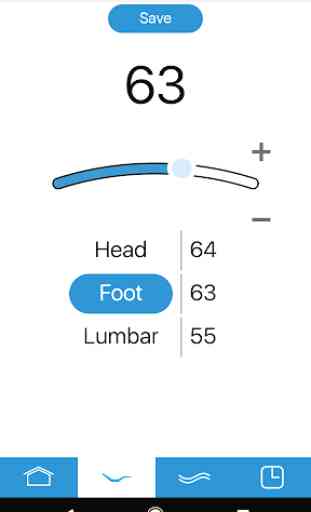
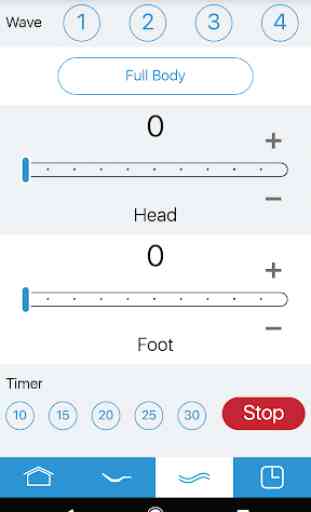
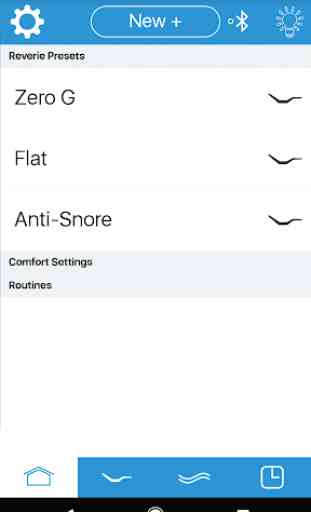


Well I guess that I have to throw my hat into the ring also. This app was at total waste of my time. It connected to my bed-frame one time but would do nothing so I tried uninstalling and reinstalling the app and it never connected again! Wow! I'm so glad that the original remote control works with no problem, otherwise I would be in a world of hurt.