Reverse Camera with Video Compressor & Slo mo Cam
Reverse camera with video compressor & slo-mo app lets you reverse videos with two other options for compressing video and slow-motion video, means you can use three different tools in just one app. You can use this app for three above functions and don’t need to download three apps for this purpose. Let’s see how all three functions of this app works.
1- Reverse Camera
Reverse camera effect is the main functionality of this app. It will reverse your videos as a reverse video camera, without disturbing the quality and duration. Tap on reverse video button of the app, select your video from the gallery and click on start to begin video reversing the process. The reverse camera app will reverse your video more quickly but according to the size of your video.
How to use Reverse Camera in this app
- Select video from your gallery to start using reverse camera app to reverse the video.
- Tap on reverse video button.
- That’s it video reversing process will be started in few seconds.
- View your reversed video in converted videos tab.
Features of reverse camera
- Reverse camera can quickly convert videos into reverse videos, it can work in blink of an eye.
- It will save converted videos in a folder and you can access them internally inside the app.
- Videos which reversed using reverse camera will be high in quality.
- Converted videos with reverse video app will be low in size.
- This reverse videos feature of the app is free to use.
2- Video Compressor – Video Size Reducer
Video compressing is another useful feature of the Reverse camera with video compressor & slo-mo app. It can compress video to lower size and save your space. To use this app as a video compressor just click video compressor button inside the app, after selecting your video from gallery tap on the start button and this video compression tool will compress your video in no time.
How video size reducer works
- To compress video size online into high normal or low-quality please download reverse video app to start reducing video size.
- reverse video app can work with all kind of video formats and can compress all of them easily and without taking much of the time.
- Best video compressor compresses video files and save it to the video gallery.
Features of video compressor
- This feature to compress video is free to use.
- You can compress video more quickly using this video size reducer.
- this magic app will not affect the quality of your videos and make high-quality video.
- You can access all videos in converted videos tab.
3- Slo Mo Camera
Lots of people want to convert their video into slo-mo video using their Android. Now it is simple, easy and quick with this slo-mo camera app. It will save your time and convert video into slow motion video in minutes. The app will allow you to easily select video from your phone and then convert it to a slow-motion video.
How to use best slo mo Camera
- Select video from your mobile gallery to start making videos with reverse video app.
- Choose this best slow-motion camera and select your requires time to slow down the video.
- Save and share your videos that you have made with slo-mo camera.
- Compress your videos with best video compressor for Android with quality.
- video compressing feature is free to use.
Features of slow-motion camera
- Slow motion camera and reverse video app has easy to use interface and you can easily convert videos into slow motion videos.
- You can select the speed of the slow motion videos manually In this slow-motion camera app.
- Easily Save and share slo-mo video with your contacts using slow-motion camera online .
- Reverse video app can edit your video more quickly.
- Slow motion camera feature is free to use.
Download this free Reverse camera with video compressor & slow-motion camera app on your Android and provide your feedback about the app that how can we improve it further.
51de8d9f39
1- Reverse Camera
Reverse camera effect is the main functionality of this app. It will reverse your videos as a reverse video camera, without disturbing the quality and duration. Tap on reverse video button of the app, select your video from the gallery and click on start to begin video reversing the process. The reverse camera app will reverse your video more quickly but according to the size of your video.
How to use Reverse Camera in this app
- Select video from your gallery to start using reverse camera app to reverse the video.
- Tap on reverse video button.
- That’s it video reversing process will be started in few seconds.
- View your reversed video in converted videos tab.
Features of reverse camera
- Reverse camera can quickly convert videos into reverse videos, it can work in blink of an eye.
- It will save converted videos in a folder and you can access them internally inside the app.
- Videos which reversed using reverse camera will be high in quality.
- Converted videos with reverse video app will be low in size.
- This reverse videos feature of the app is free to use.
2- Video Compressor – Video Size Reducer
Video compressing is another useful feature of the Reverse camera with video compressor & slo-mo app. It can compress video to lower size and save your space. To use this app as a video compressor just click video compressor button inside the app, after selecting your video from gallery tap on the start button and this video compression tool will compress your video in no time.
How video size reducer works
- To compress video size online into high normal or low-quality please download reverse video app to start reducing video size.
- reverse video app can work with all kind of video formats and can compress all of them easily and without taking much of the time.
- Best video compressor compresses video files and save it to the video gallery.
Features of video compressor
- This feature to compress video is free to use.
- You can compress video more quickly using this video size reducer.
- this magic app will not affect the quality of your videos and make high-quality video.
- You can access all videos in converted videos tab.
3- Slo Mo Camera
Lots of people want to convert their video into slo-mo video using their Android. Now it is simple, easy and quick with this slo-mo camera app. It will save your time and convert video into slow motion video in minutes. The app will allow you to easily select video from your phone and then convert it to a slow-motion video.
How to use best slo mo Camera
- Select video from your mobile gallery to start making videos with reverse video app.
- Choose this best slow-motion camera and select your requires time to slow down the video.
- Save and share your videos that you have made with slo-mo camera.
- Compress your videos with best video compressor for Android with quality.
- video compressing feature is free to use.
Features of slow-motion camera
- Slow motion camera and reverse video app has easy to use interface and you can easily convert videos into slow motion videos.
- You can select the speed of the slow motion videos manually In this slow-motion camera app.
- Easily Save and share slo-mo video with your contacts using slow-motion camera online .
- Reverse video app can edit your video more quickly.
- Slow motion camera feature is free to use.
Download this free Reverse camera with video compressor & slow-motion camera app on your Android and provide your feedback about the app that how can we improve it further.
51de8d9f39
Category : Photography

Related searches
Reviews (22)
Bro. S.
Dec 1, 2018
it is the worst it takes to long to load and it doesn't work
A. G. u.
Feb 20, 2019
it takes too long to loade
Bib. N.
May 1, 2019
is not work at all very disappointed
MJ. V.
May 18, 2019
magkano and the other two were not in a good way
A. G. u.
Nov 15, 2018
Good it's not to bad
Pan. N.
Apr 22, 2019
Reverse is my best camera
A. G. u.
Nov 14, 2018
Its useful to me
min. s.
Nov 28, 2018
for an old version
Kas. J.
Aug 1, 2019
is that amzing bro
Nth. L.
May 19, 2019
this is so crazy
Moh. R.
Jul 12, 2019
Worst thing
A. G. u.
Dec 2, 2018
Money
Adn. W.
Aug 4, 2018
Garbage. I reverse it, and I get slow motion instead.
A. G. u.
Jun 28, 2018
I want to do an imp. Thing of my father but our back camera is broken so it's not visible properly so ahead camera will help but it's going opposite so i want to reqired this app
Man. L.
Jun 19, 2018
Very bad app Do not download it and don't Waste. Your. Space
Kai. M.
May 6, 2018
Don't waste your time here..IT DOESN'T WORK!!!!😏😏😏
Kar. S.
Jul 8, 2019
best 📷
A. G. u.
Jun 2, 2018
Great to have it
Pet. G.
Jan 28, 2018
Love it
Nan. G.
Sep 15, 2018
Hate it
Raj. S.
Apr 17, 2018
Very ireted app
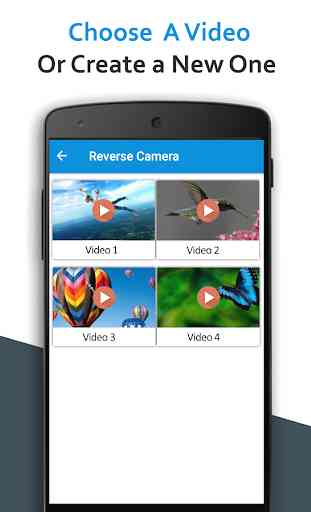
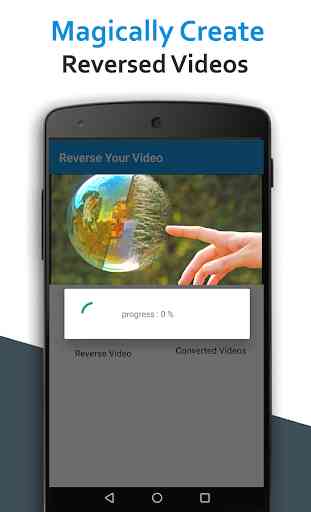
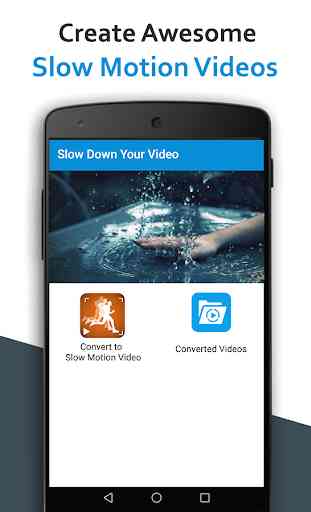


this app is awful it was so glitchy and kept stopping I deleted it after two mins I wouldn't recommend it go find a different app its terrible .