Reverse Image Search
Category : Photography

Reviews (28)
It disappears after install, leaving no standalone app to use, but acts as a plug in to your browser. The dev. would have done well to at least have a page that explains how to use. Download, view the photo you want to search, click the share icon, the click "search image on". It takes a few seconds, but then pulls up your image on Google Image search.
You can ignore the 1-star reviews. The app is accessible if you choose to share a photo. An option to search on Google appears. There are no options to tweak it in any way (like changing the search engine or cropping the picture), but it does what it was meant for perfectly well.
Works well, only you need to go to your photos and share the photo you want directly to the app because it doesn't have its own launch-able Interface. A lot of people dont like this but it works so I like it.
all this does is a search like "visually similar images" in any google image search on pc. that is, if you search a portrait of margo robbie you will get portraits of blond haired women not actual reverse image search this is most like tinyeye not google image search
Here's what you do. If you download this, it will not show up in your apps. However, that doesn't mean it can't be used. To use it, open your gallery. Select your image of choice. You can use it in a search by clicking the picture icon above your picture or by clicking the share icon, then selecting "Search with google images"
To everyone that keeps pointing out where to find the app, well done, we are very happy for you, but the app still doesn't do what it says. Have u ever tried a reverse search from Google on your PC..? This app does NOT do that. It just does a regular image search on what IT THINKS your picture is about.
I downloaded this but couldn't find the icon, read through other comments and figured out how to use it. Took my photo to google then immediately forced closed. Does it everytime. This app is useless to me if it just constantly force closes.
For those who don't understand, take your picture or screenshot, and then hit the share button in the gallery, find reverse image search and it'll do it. It can be a little confusing but it's really handy.
It's greatness is in its simplicity. The app is built into the gallery so you don't have to exit your photo session and in a brief comparison it work as well as any of the other reverse image apps I tried. Good job guys.
I've had this app on every device I own for almost a year now. It is SO easy to use & it WORKS!! I am baffled by those that say it doesn't work or rate it poorly bc they either don't know how to use it ((read more about it and then rate ppl!)) Or its not what they're looking for in an app.. don't rate it poorly bc you didn't download the correct app for your needs. .just delete it.. 😉 Thank you guys (devs) for such an amazing job w this app! It's beyond simple for me to use w my business & equally helpful when i need to find an item quickly. Keep up the awesome work! 😊💖👍
Amazing app. Although since not all people are tech savvy, you need to have some interface to tell them how to use it.
Works fine and for all those who did not know how to use this app, click in the share button, a lot of items will appear where you can share your picture, click on search image on google and it will search your image via your browser.
People giving this a bad review as they "can't find the app" really must spend just READ the bloody description! Open an image in your gallery or wherever You store your pictures or photos, click share and you'll have the usual option to share with Facebook etc AND to Search with this app! It really couldn't be easier?!
A lot of people don't get how to use it, on a desktop we'd simply drag an image to a Google search bar. After installing this tiny app, simply select the image you want Google to search for, and select the share option. Look for the new option "Search image on Google"
i tried to find my old best friend through a picture and google kept picking out things from the picture like "book" and searching that up instead.
You install, then select a picture and the option to search via google appears ... yay!
After sharing from gallery. Search option takes me to a normal google page with no results. App does not do any searching at all.
You access this program via the share menu. It's called "Search Image on Google" in the menu that appears.
It's integrated right into the share feature, great for identifying unnamed hot clunge
Creates no such option in gallery or photo views. Samsung Galaxy S6 Active, AT&T.
It only shows up as an option to search when you go to the gallery and select "share." Them it uploads the picture to Google Image search. The Google Image Search App is much better and more user-friendly
Simple google search and I am satisfied totally.. Idk about the other low ratings, u can give a 1mb try afterall its what we need at times
This app does everything I wanted and no more. If there's a better reverse image search out there for Android, I sure haven't found it, and I've looked. HOWEVER, it works with Chrome but not with Firefox.
I installed it into my phone and was unable to find the app. So I can't use it.
Works great!! It took a minute for me to figure it out (You have to go to your gallery, and hit 'Share', the app should be one of the options) But it works just like it would online!
Just click the blue camera icon next to share button on your gallery photos. Not hard to look...
Surprised at the negative ratings, works perfectly, just 'share' your pic from gallery to this app.
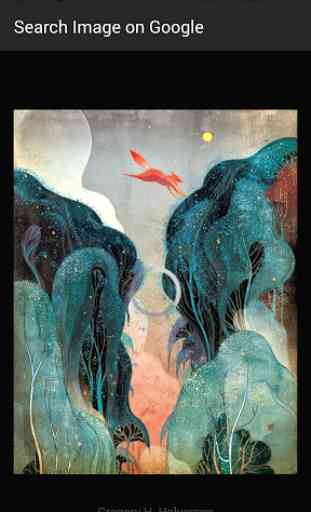
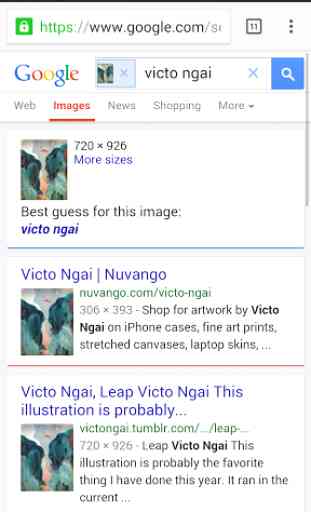

For those people who cannot find installed app, there is no icon or widget. Open your gallery, pick the photo you want to search, hit the "share" symbol and you will find the image search icon there. Uses Google Chrome to find your image and finds multiple images, multiple sizes (if available).