Rexing Connect
The Rexing Connect app currently supports the following dash cams:
Rexing V1 3rd Generation
Rexing V1P Gen3
Rexing V1P Pro
Rexing V2
Rexing F10
Please visit our website at rexingusa.com to learn more about using Wi-Fi Connect.
Category : Tools

Reviews (23)
When you try to view recorded videos on the app, it keeps buffering and displaying a loading circle every 2 seconds. The video is basically unwatchable. The only way to get the videos is buy downloading the entire file to your phone which can take about 5 minutes. I would have bought a different cam if I knew the app was this bad.
Update: App now connects to the camera, but you can no longer view videos from within the app. The arrow just spins and you have to exit the app, open the app again. Fix this. Camera's work nice, front and rear, but the app UI and the app itself is horrible, unstable, and slow. Works okay the first day, and now bad connection every time I try to connect. I have another cheaper camera for another car, and the app for that camera works flawlessly. Rexing should take a cue from other camera apps.
Truly awful app. While I don't have any issues connecting my phone to the camera like other users, I do have most of the other complaints and then some. 1. Can not access videos most of the time. The app simply locks up. Considering that this is the *primary* use case for the app, you'd think it would work. 2. You get videos in 15s clips instead of their full length (up to 3 minutes). 3. The app has a settings menu which accesses a tiny subset of the camera's overall menu. It would be trivial to export the entire camera menu to the app which would also be 100x easier to manage than trying to use the buttons on the camera itself. While the camera has worked well for me so far, the app is not useful in the least and probably hurts Rexing more than it helps.
I've had rexing cams for years and was excited about the app. When I originally got it it was slow but otherwise worked fine. Now like everyone else is saying it will not load the videos in the app. I followed all their instructions including the warning to turn off mobile data before connecting. Put my phone in airplane mode, tried uninstalling and reinstalling the app, tried a different phone. Nothing works, the app is trash and they've had months to fix it but have done nothing.
Does not allow viewing of videos. App hangs as it connects, camera switches to record mode. As you turn off record mode, you'll have to connect again, and this cycle will simply repeat. The app worked great 18 months ago, hasn't worked for at least six months. I have to remove the SD card to view videos. It's very frustrating
The Rexing camera and Rexing connect app work flawlessly INSIDE THE CAR USING THE CHARGER THAT CAME WITH THE CAMERA! Prior to this it kept turning off and turning on. It did not work properly when plugged into a generic 5 volt USB supply inside the house! I deleted the app then reinstalled it. I deleted all the videos and reformatted the SD card. I can now adjust some important settings from my phone! It is also possible to to upload short videos, and also view other videos from the web!
Why am I only able to save 15 seconds of video at a time? If I want to save a 3 minute video to my phone, why am I not allowed to with this app? Also very buggy and doesn't want to connect half the time. EDIT: changing my 2 star to 1 star. Fix the app! My previous camera was half the price with the same features and never had any issues, it wasn't 4k, but this cameras video quality doesn't look any better. Not true 4k.
Stopped connecting to my V5, still connects to my V1GW-4K. Happened after my V5 got locked up on the boot up screen. I have since updated the V5 firmware (I expected it would have came directly from Rexing with the latest firmware but id didn't). After I updated the firmware, my V5 started working again but lost the ability to work with the Rexing Connect app. When I try and connect, it pops up a window saying unable to display video. I've swapped memory cards with my V1GW-4K with the same results. Rexing needs to hire software writers that know what they are doing. Their software is very buggy and their support is almost non-existent.
I don't understand all these bad reviews I've used a pixel pro and an s22 ultra with this app. And had no problem with it whatsoever. You connect to your Wi-Fi network on your phone and it works flawlessly. A little slow to download the video to your phone if that's what you want to do but it works. I am using the rexing V1GW-4k. No problem viewing videos on my phone. If the app hangs for you force close it and open it again. Make sure you have your Wi-Fi connected first on your phone
This app is garbage! The live view on your connected device is the only feature that works well. I'm rarely successful with getting the camera's library to connect with the app. The few times it did connect, the footage was choppy. I have the required SD card, so there should be no problem there.
very buggy. sometimes things work but most of the time they don't. there are times I just give up and pull the card to read it the old fashioned way. photo mode has only partially worked once (the first day) now it just never works. Downloading videos via wifi is very hit and miss. if you can get it to connect properly at all you might succeed but don't count one it. The developer really should look into this one again.
I read the bad reviews but tried the app anyway. I can connect to the camera just fine and I can see the existing video files. When I tap on a file the app loads the video viewer and displays the spinner while the video loads. However, every time I get a message that reads "Failed to load". I have rebooted the phone and the camera, turned off Android Auto, etc. But this app never plays a video. This has been a collosal waste of time.
The app is very poorly built. You either cannot or cannot easily locate a way to download the video captured by your camera. This proves to be quite the pain if I'm trying to share a video with someone or sending it. The app also looks like it was made by someone learning to build apps. Very blocky and poorly made. The videos show not clip so you just have to click on one to see if it's what your looking for. That could take a VERY long time if you had say a 2hr drive with 1-2 minute clips.
I just spent $199 on a Rexing V1P Pro. It was a tedious install with the front and rear camera. When I did a dry run the app functioned OK. Once I actually installed everything and put it to real world use it got glitchy. I like the camera but wish I didn't spend extra for their top of the line model with WiFi. First off I have to disconnect LTE data just for the app to connect to my device. Secondly I cannot access the saved videos. It times out and asks me to retry. The app does not function as advertised.
This App needs to be fixed. It takes an act of God for the WIFI to connect and does not automatically connect. When it finally does it wont bring the videos up. The software is up to date so that's not the problem. The camera and video itself are really good but not having a proficient app to back it up really down grades the satisfaction factor. Very disappointed that the quality of the camera and the performance of of the App do not match.
Cannot sync videos to the phone via the app. After connecting to the camera's Wi-Fi the app hangs when trying to load the list of videos. I really wish this worked but it is completely broken. This is on a Pixel 3 latest OS. The only thing that works in the app is viewing the live stream that the camera is seeing, but that is useless because I'm sitting here also. Please please please fix it rexing.
V1 R3, updated firmware on 7/9/19. Can't connect to the camera. The only way to get it to connect is turn off mobile data, connect via system wifi settings, launch the app. once the app is connected it's extra slow and takes about 5-10 minutes to function if you are trying to load a video. do yourself a favor, get a micro sd to usb adapter and forget the app exists. It's effectively useless. OP 6T Oxygen 9.0.15. The camera is great though!
I don't know why there are so many poor reviews. I received the V1 model today. After installation I was able to connect via wifi multiple times (10+) and did NOT have to turn off mobile data. The only thing I had to do to make the wifi pick it up is hold the OK button on the cam for the wifi information to pop up, as noted in the instruction man. It immediately makes the wifi available and connects automatically. The app itself is very useful and easy to use. Some choppiness in use but not bad.
Getting this connected is a huge pain. Initially I couldn't get it to find the camera at all. Turns out, to get it to find the camera you must turn off your mobile data. However, the app crashes every time it connects to the camera. So this app is still useless. Timacam works with the rexing camera though it still requires mobile data to be turned off.
App would be nice but the V1P pro wonst serve up a file list... Guess I'll have to wait till I get home to get the clip I want off of it. More detail, I have a 256GB evo card in it, and when I connect to wifi (which doesn't stay on all the time, why not?) It says it's getting the file list, then kicks back to the camera screen and changes to connecting and just sits there I've waited 5 minutes the only way to get it responsive again is to restart the app. This happens 100% of the time.
App needs a lot of work. It's very difficult connecting to WiFi, & staying connected once connected. The app is very cheap looking in design, and functionality with limited options. Revamp the whole app. Try to add some advanced features like: dual Wifi, Wifi hotspot compatibility, cloud services, live internet viewing, and notifications via app, text, &/or email-- just to name a few.
Well, the pro camera is excellent....but this app needs work. A lot of work. No connection most of the time and once it does connect, the app just crashes again. I'll get an SD/USB adapter I guess. So much for high tech control of my new cam. Hopefully the dev can work it out eventually. And yes, I updated the firmware.

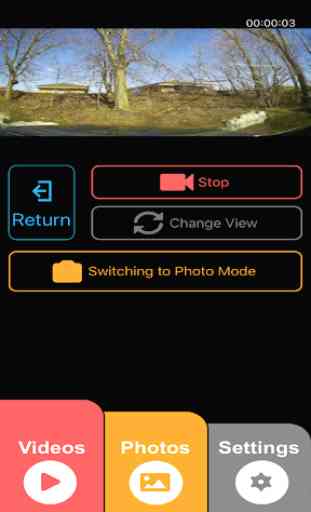
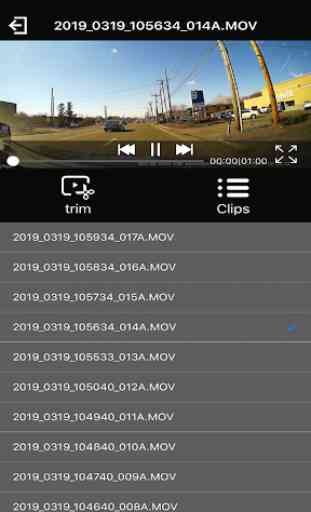
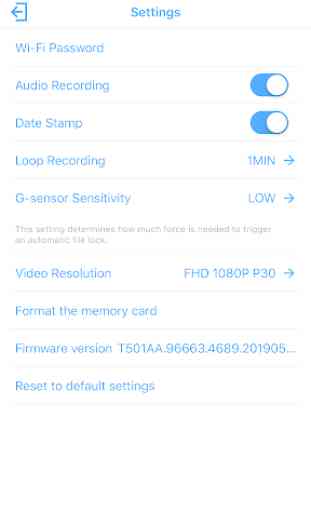

The app appears to be slow at times. Especially when saving a video into the app, which I believe is the only place allowed to save videos into. I did figure out that if the camera resolution is dropped to QHD or lower, the videos download somewhat faster, but at that point it defeats the purpose of having bought a 4K dash cam to begin with.