RF Analyzer
- Many settings: FFT size, averaging, peak holding, color scheme, ...
- read samples from a file (generated by hackrf_transfer tool or by rtl_sdr)
- AM/FM/SSB audio demodulation
- adjust squelch and channel width
- Record to a raw IQ file compatible with hackrf_transfer, ...
- Bookmarks
- rad1o support
Read the manual for more details: https://github.com/demantz/RFAnalyzer/blob/master/doc/rf_analyzer_manual.md
This app is in active development and I'm currently working on the following features:
- SDRplay support
I also try to keep the app stable and as bug-free as possible. Bug reports are always welcome and I promise to work hard to resolve every one of them! Note that there is a logging feature in the settings which helps a lot with trouble shooting any errors.
Interested in the latest updates? Join the beta program: https://play.google.com/apps/testing/com.mantz_it.rfanalyzer
PERMISSIONS:This app uses the INTERNET permission only to connect to the local rtl_tcp instance used by the RTL2832U driver. The WRITE_EXTERNAL STORAGE permission is only used to write log files to the SD card (disabled by default).
WHAT YOU NEED:In order to use this app you will need:
- A HackRF or an RTL-SDR dongle (this is obvious xD)
- An Android device that either supports USB OTG (please google if your device supports OTG!) or has an USB host port
- An USB OTG cable (costs about 3$) to connect the HackRF/RTL-SDR to your Android device (not needed if your device has a full size USB host port)
- Only for RTL-SDR: The free RTL2832U driver from Martin Marinov (https://play.google.com/store/apps/details?id=marto.rtl_tcp_andro)
IMPORTANT:The HackRF/RTL-SDR is powered by the Android phone/tablet. Some phones or tablets might not deliver enough power on their USB port to power the HackRF/RTL-SDR (power issues are often caused by low quality USB cables or OTG adapters). Also notice that doing the necessary digital signal processing is very CPU intensive and though I did my best to optimize the algorithms the app still needs a decent device (I recommend 2 CPU cores or more) to run fluently. Please use the 2-hour refund period provided for every Google Play app to test functionality and refund the app if it does not work for your device!
Here is a list of already tested and working devices (may be incomplete):
- Nexus 7 2012
- Nexus 7 2013
- Nexus 5
- Moto G
- Moto G 4G
- Acer A500
- Samsung S3 LTE
- Samsung S4
- Samsung S4 LTE
- Samsung S5
- Samsung Note 3
- Samsung Galaxy Tap S 8.4 & 10.5
- HTC M7
- HTC M8
- LG G2
- LG G3
- Motorola Xoom M601
- Dragon Touch A1X
If the app is working for you and your device is not in this list, please include your phone type in a short ratingand share the good news with other users ;)
Here is a list of devices that were reported NOT to work with this app (may be incomplete):
- Sony Xperia Pro + HackRF (because USB output power is too low -.-)
- Nexus 4 (works only with Y cable and custom ROM to enable OTG support)
- Nexus 9 (Not a power issue, I am still investigating on this)
LICENSE:This application is released under the GNU General Public License v2. It is free software and the source code is available on GitHub: https://github.com/demantz/RFAnalyzer
You might wonder why you have to pay for a free app: You don't have to! The APK package is also available in thegit repository and you can download and install it from there. But keep in mind: by buying the app you will get automatic updates and you will support my work!
LEGAL ISSUESPlease note that I am not responsible for any legal issues caused by the usage of this application. Be responsible and comply with your local law!
Category : Tools

Reviews (27)
Well it would have been exactly what I was looking for except it refuses to go down into the ham bands. I like to play with old military radios and rather than deal with those clunky chunky knobs trying to find something I bought an SDR so I could waterfall and find something to aim the set at. This fit the bill until I got it finally down into the ham bands and it kept telling me that it can't go there. Pointless to make software it doesn't go where the Hardware can
Awesome! I use RF Analyser with an RTL-TCP server running on a Raspberry Pi with RTL-TCP dongle. It's very stable on my Nexus 10 with Android 5.1, and the demodulation is very good pulling in weak signals no problem. Hats off to the developer! Only feature I would like to see would be to be able to speed up the waterfall, which would aid with identification of sone signals.
A very good app to get started with SDR. Working great with a Nooelec SDR and an S9. I do occaisionally look at commercial LTE channels that are 5 MHz and wider in bandwidth. It would be great to zoom out to see the entire width of the channel.
Great app, however there isn't a way currently to navigate to lower frequencies - even with capable SDR hardware attached. Some navigation controls could be improved for ease of use (adjusting bandwidth & center point)
Working great on a Samsung J9 Pro. with a NESDR Smart Dongle. Even tried with the Ham-It-Up upconverter for SW broadcasts (on a separate power supply) and no issues to report. Great app, for the short period of time I have used it.
Great app. Worth buying it. However, minor interface adjustments are appreciated (eg: numeric values instead of imprecise touch) Also, an option to connect via rtl_tcp is a missing functionality =(
This is not working with my Galaxy S9+. Gives a "Source Not Available" error on attempted turn on. I have the correct driver installed to work with the App and its plugged into the USB via a JSAUX adapter to the RTL.SDR model RTL2832U R820T2 TCXO +BIAS T+HF
This app is absolutely brilliant! I use Gqrx on Linux and I reckon this is almost as good. It just needs a scan function for bookmarked frequencies. A scan function for a set frequency range would be an awesome addition, as well.
Great app, fun to tinker with, works well with Indigi G4i 7" android 10 phablet and RTL SDR dongle. Very impressed, especially since I can recall a single ad.
Literally the only app that works with the HackRF One. Automatic 4 stars even though it's a bit buggy and leaves a lot to be desired (i.e. transmit functionality, BFM demodulation)
Works well for FM band on up as designed. Was looking for application to work with RTLSDR dongle that also covers longwave, medium wave and especially HF from 1.6 mhz to 30 mhz. Can you add coverage for those frequencies?
Asus ZenFone Live ZA550KL 1GB RAM Works fine with $10 dongle and RTL-SDR dongle. Price is right and features are rich. It has a bit of a hiccup and restarts when screen orientation changes, but I'm fine with that.
Tried on S7, RF prevention software. But 5🌟 and try on my moto for an accurate opinion, but simple cut and dry like I like it to the point on navigational layout.✔
Rtl-sdr V3 and pixel 4a work fine together with this. It takes some getting used to, but as a free option for Android SDR users, it's quite good
I feel this is the app I need it's just not working using hackrf and I feel a SDR dongle is needed for other options and f knows what "file" I can load to utilise it. I think it will work it's just not obvious how to use it off the bat.
Much better then the other competitor; works and reliable! :) Much easier to use USB-OTG instead of a LAPTOP. I CAN ALSO RECORD! I MISSED THAT!
Doesn't work, my phone a moto g6 supports usb otg, I have an otg cable,I've downloaded the rtl SDR driver, I'm using a generic rtl SDR dongle, 820t2, which powers up, tried all the settings, app says it cannot find a device.
Worked first time. Brilliant piece of coding. does what it says on the tin. Don't forget to download the drivers (RTL sdr driver).
Installed on android 7 and 9 with Xperia Z3 plus and LG G5 and it works quite well with my RTL-SDR. So far so good and thanks to the dev.
Good app stays on but sometimes loos the frequencies tuning bar would be good if a double tap brought it to mid screen
Did not work on my S8 (could not detect the RTL-SRD Dongle) whereas other SRD apps worked.
works sometimes but freezes up too often and drops the battery lvl surprisingly quick .. i like it but not useful atm
Work. Interface UI should be improved
I currently have this running on a raspberry pi 3b+ and a rtl-sdr dongle however it does not label the frequency currently being displayed.
Can u please develop an app to limit the frequencies coming out of my phone? I want to have an adjustable method to cap it at 10 Mhz. These waves are burning my hands from my phone. Send me some money when your rich from this app, give me 5%
Works GREAT on SM-A750 (Galaxy A7). I only miss a channel scan feature. Good job
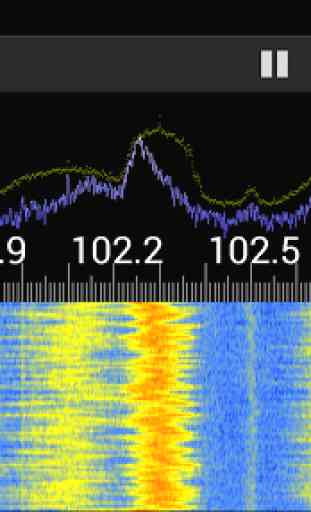
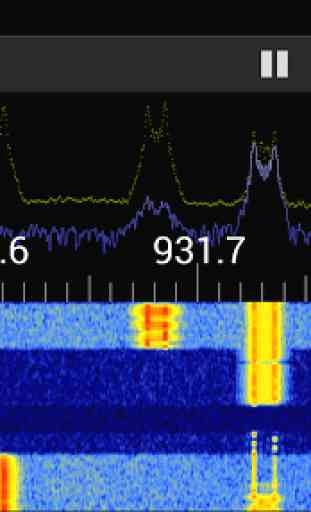
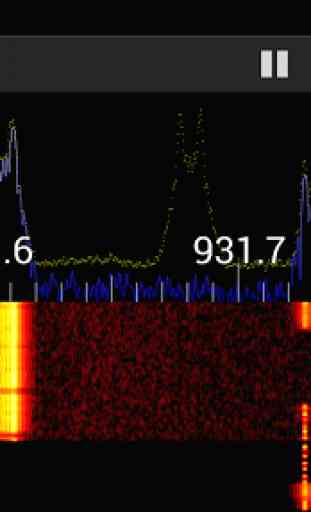
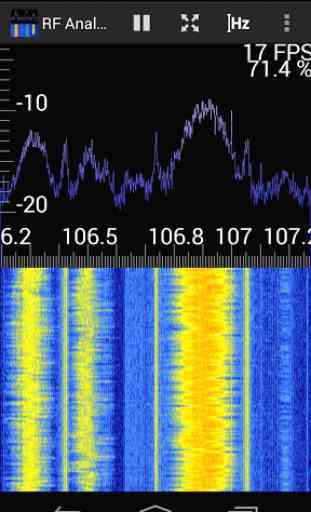
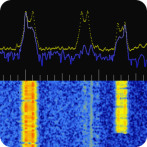
Very nice implementation, I actually prefer to use this over sdr touch and this is not only free, but sounds much cleaner on most of the frequencys I've tested on. Simple FM broadcast, Noaa. Be happy to pay for this with additional decoders but understand it's technically listed as an analyzer. Maybe a mode selection? Good work regardless!