RGB Strip Bluetooth Controller
RGB Strip Bluetooth Controller Android App makes your life easier by connecting to the device using Bluetooth.How to install the App?
1.First download the App from the Google Play Store
2. Install the device
How to use the App?
1.First activate your mobile bluetooth
2.Launch the RGB Controller App
3.Click Select BT Device button
4.Password enter 1234
5.Wait for the device to show connected
6.Click any color you want inside the canvas and click Change color button
7.For white light click outside the canvas and it should read R255,G255,B255
The App has features that you to switch on and off the RGB Bluetooth Controller Device. In addition, the App has a feature called Flash which allows the controller to change colors at certain intervals. However,when the Flash button is activated the only way to use your mobile device to change colors is by manually resetting the Bluetooth Controller Device. This App allows you to change over 100 different colors to suit your mood. This App is user friendly and makes life very easy. Example of the areas where this app can be used is in Home Automation for example the RGB strip is installed in your lounge or bedroom and control it with this App.
1.First download the App from the Google Play Store
2. Install the device
How to use the App?
1.First activate your mobile bluetooth
2.Launch the RGB Controller App
3.Click Select BT Device button
4.Password enter 1234
5.Wait for the device to show connected
6.Click any color you want inside the canvas and click Change color button
7.For white light click outside the canvas and it should read R255,G255,B255
The App has features that you to switch on and off the RGB Bluetooth Controller Device. In addition, the App has a feature called Flash which allows the controller to change colors at certain intervals. However,when the Flash button is activated the only way to use your mobile device to change colors is by manually resetting the Bluetooth Controller Device. This App allows you to change over 100 different colors to suit your mood. This App is user friendly and makes life very easy. Example of the areas where this app can be used is in Home Automation for example the RGB strip is installed in your lounge or bedroom and control it with this App.
Category : Entertainment

Related searches
Reviews (5)
Hai. M.
Feb 15, 2020
I fell for the reviews but u cant connect it only reason i gave 2 stars is bc it could just be my rgb's but idk
Fun. C.
Aug 31, 2019
Very easy to use
Kir. L.
Jun 27, 2020
This app suck. It wont download on my phone
xia.
Jun 26, 2020
It wont connect...


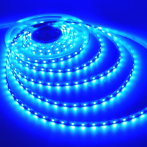
excellent app.user friendly.it produces a bright light according to one's liking.it does not make the environment hot