Rhombus
Rhombus uses the Squareup magnetic stripe card reading dongle to read any standard format magnetic stripe card. You can use it to see what information is on your credit cards, loyalty cards, driver's license, and more. When a credit/debit card is scanned, it attempts to determine the issuer. In the screenshot above, you can see a redacted result of scanning an expired visa card. One of the other screenshots shows a scan of a Main Event fun card.Rhombus reads track 2 by default, but will read track 1 if the card is offset by a small shim.Rhombus does not have internet permissions, so it cannot send out any information about cards you may scan.
Category : Libraries & Demo

Reviews (27)
Red circle stays red, will not read cards, using a homemade reader, an actual credit card reader head direct wired to the mic terminals of the TRRS plug. May work with the square reader, but I don't know how to tell the old non encrypted one from the new one. Tried tweaking settings, still no luck. Update: I now have a generic reader, and it reads cards 2 out of 5 times with the app.
Was about to give 1 star rating, but after reading a great article on instructables found out that Square reader has a reader with an encryption. Don't really get yet how come and why some other devices are finely read data, but anyways. hope for fix; and gonna try to do it myself soon.
Did not work on a Droid X2 version 2.3.5. Get the bad read message. Tried various credit cards. Square worked just fine, even on a card that I have trouble with at the store. It would be nice to know what it thinks it got.
It's what I'm looking for. Seems to open fine but Says "bad read try again" with the new square reader which is due to the encryption used. Cards tested were gift cards and prepaid phone cards. Also you could add a "prevent phone from sleeping" feature and then give the option to turn it on or off. other than that, this app was what I was after.
If your card not read correctly, try slower or faster swiping process, if you got the right speed feeling, most of your swipe will read correctly
Worked good, I make gift cards for a company, this will help me batch test. Samsung Galaxy s5, square reader
It doesn't work Moto G 1st and 2do generation. Always 'Bad read'. I tried with different settings without any result.
Used the square reader with a rooted CyanogenMod 12.1 moto x doesnt even attempt to read from the card reader
This didn't work on my Samsung Galaxy S3. Every single read with multiple different settings came out with: "bad read, try again".
I think you have to have the old square reader, the one that does not use encryption for this to work. I have the new one ant it does not work. I would assume it works with the old reader.
Droid RAZR HD, won't read anything. I've adjusted settings around and nothing, I'm using the Paypal card reader but it's the exact same thing
Didn't work at all for me on Acer A500 using various cards the SquareUp app can read easily. Every swipe failed with a, "bad read, try again" error.
Dosent work for me one my HTC ONE. All it continues to say is bad read on any and all cards. May be operator error but I think it's just my pos phone.
After adjusting threshold, sample rate, and noise to get the app to detect swipe with some precision I get nothing but read errors despite trying different settings. The developer doesn't support this anymore..
Works on galaxy S2 and S3. I had to adjust the settings slightly to get a consistent read. Great app. Good job.
Does not work with regular settings on the OnePlus One. Played around with the settings and still does not work.
So far, with this configuration, i manage to get more 90% success rate. Sample rate: 44100Hz Threshold: 40% Silence level: around 500
Using Samsung Galaxy 3S using an old square read and even tried a new one. Got nothing but bad read. What is the difference between the dots? I see grey and red, but no green.
I tried every settig and different card ant it didnt work with Samsung Tab3
Did not work at all for me LG-Optimus G, application opens then closes instantly.
Did not work with galaxy s6 and square card reader
Works with the really cheap square reader from ebay, $4 or so. Just misses a way to include more data in the csv with vendors
Pretty inconsistent results (correctly reads ~10% of the time). Seems to work better with a faster swipe. I'm using a knock-off Square reader from china (via Aliexpress).
Doest work at all. Not even a little bit
Did not work with Motorola Droid M.
On my xperia i could access settings but not on my droud maxx still works kinda tho

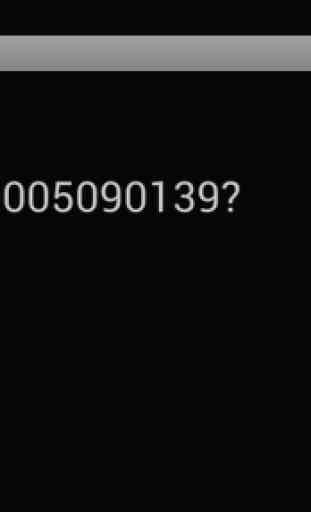
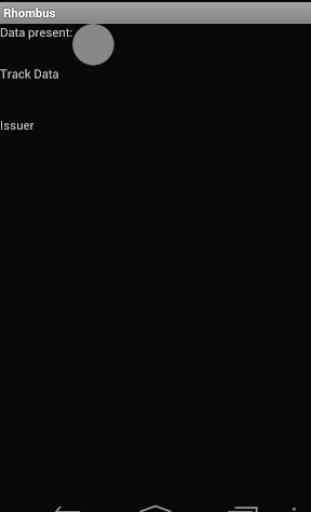
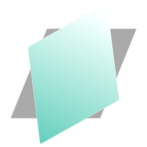
The app works on the LG Optimus V but it does not work on the Atrix 4G it keeps acting like it detects card data so I assume its reading from the second microphone. For the users asking New vs Old it does not work on the new readers. However cracking open the New reader and desoldering the board and wires then adding a 100ohm 1/8watt resistor inline seems to work well.