Ribbon UCCW skin
REQUIREMENTS:UCCW v2.1.2+
INSTALLATION INSTRUCTIONS:To install this skin, OPEN the app after downloading it, and you'll see a page asking you to install the skin. The actual skin will replace the installer, and once installed, it will show up in your UCCW skins list.
Inspired by a ribbon icon theme, this UCCW skin contains two widgets, the ribbon with clock included, and the ribbon without the clock.
It contains three links to basic Android apps (phone, messaging, and gmail), as well as the weather and battery level.
If there are any questions or concerns, feel free to email me.
Thanks.
PS: The third screen shot uses the Peek UCCW skin with this.
Category : Personalization

Reviews (12)
The phone, messaging, and Gmail feature are NOT clickable! They just keep bringing me back to the damned UCC editing page. Please fix and it'll be 5 stars★★★★★
Is pretty cool, I love it but there are some weather images that are not there, for example rain.
It's so perfect but why battery circle color is not changing? the color remain yellow of default.
Can't seem to change time to 24hrs..
Looks awesone! But I would like edit the ribbon color...
Is there a way to change the temp to fahrenheit?? Otherwise it's fantastic!
Can't edit the skin
Its very nice
i want to add shortcut to the widget. if i touch the clock will showing the alarm not the uccw menu. can you help me?
Does work on s4
No real way to customize it once installed.
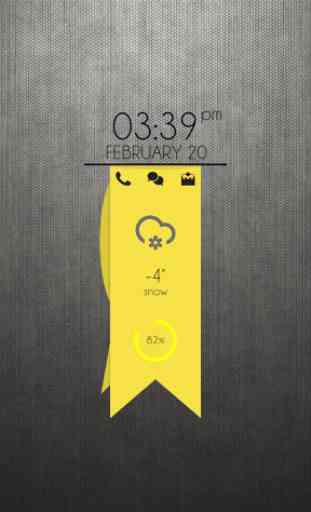
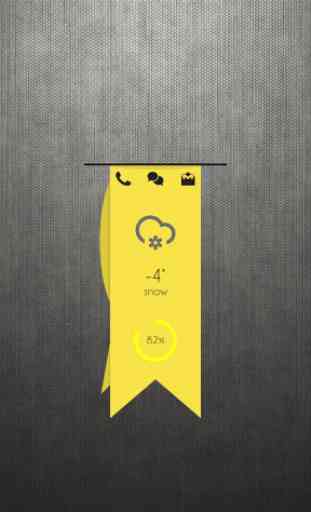
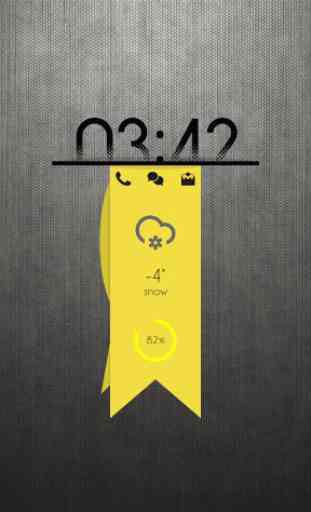

I juz curious is the email phone n messaging icon will show current unread sms / email or juz shortcut to the app