Ricoh Printer
* Ricoh Printer allows users to do Print, Copy, Scan, change settings, and see status of the printer from smart devices.
Copy function
* You can execute Copy by selecting parameters such as resolution and paper size.
Scan function
* You can select parameters such as resolution and save scanned file to your smart phone.
* The files that are scanned with a MFP can be saved in you smart phone in PDF or JPEG file.
Print function
* You can print photos and documents stored in your smart phone
* Documents and photos in your smart phone can be printed from a MFP
* You can select parameters such as paper size and print density and print photos in JPEG, PNG, BMP format and files in TXT, PDF format.
Machine Settings
* You can set Wi-Fi, IP address, and also access point using Soft AP mode
* You can change password and sleep time.
Category : Productivity

Reviews (29)
Can't find printer. Don't bother downloading this app. Couldn't find the printer I just installed, but their other app finds it.
Worst app out there! Waste of time and effort! Can't find a printer that the Chromebook alreadsy has found!
Ricoh!!! Please update!! was ok when i use it using Samsung Note 9. But when I change to Samsung Note 20, it failed to recognize!!!
no otg support.. printershare and other apps work better on your printers than your own apps. just waste app.
Will not connect to a Ricoh on same network. Many other non-Ricoh apps work much better.
Starts then crashes about after a half second. super fun app. Chromebook C330.
Why did you remove the ricoh print service plugin? This one doesn't detect older ones.
Doesnt work. Wont connect to printer that works with all other devices.
Does not allow me to add a printer by ip address, and scan function cannot find my printer.
Unable to find printer. Can't manually add it, worthless
didn't work to find a printer that i can connect to with the ip address. worthless
can't manually connect to an ip printer. worthless.
worthless. Doesn't find my sp-213, when it does, says print job completed, prints nothing
No over wifi printing... younly if you directly connect with it.
Can't find printer, nor can we add ip manually.
Couldn't find printer with no option to input ip address
Does not have OTG print feature.
This application isn't working on Android 10.
Ricoh is apparently the beggar with a tin cup, and the bankrupt corporation doesn't have the resources to update their software for say the latest Android in 2022: Android 9.
it not supported to detect a model of ricoh aficio mpc 3500 , please fix it. thanks
Not working with Android 11
Does not support 2 sided printing.
others r right..worthless, does nothing searching printer..
cant even detect my SP213w printer, so really disappointed.
Can't find... And there is no manual config
This app does not work with Ricoh sp 150 suw.
does not work with ricoh mp2510
It's Working properly..
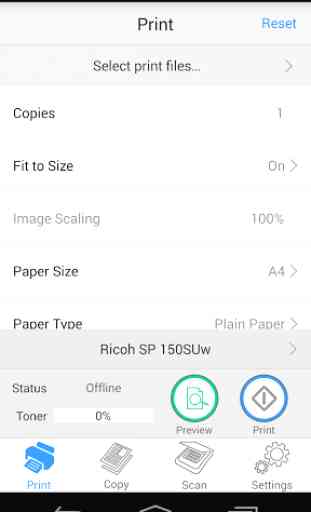
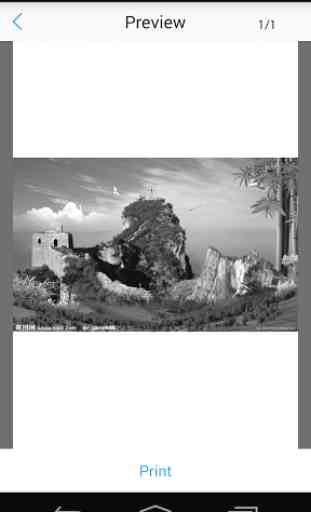
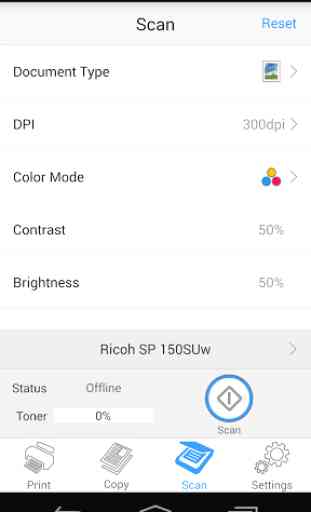
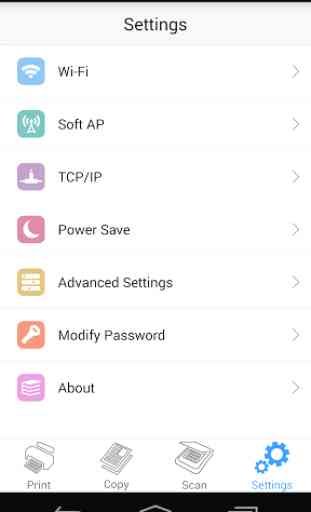

Very inconvenient app. Software support is very poor from Ricoh. Needs lots of improvement