RICOH SP C260 series Scan
With this application, you can specify scan settings and start scanning from your smart device. Also, you can send scanned data from the machine to your smart device.
This application can be easily connected to a machine by reading an NFC tag or QR code with your Android smart device.
This application can be easily connected to a machine by reading an NFC tag or QR code with your Android smart device.
Category : Productivity

Related searches
Reviews (4)
Jon. S.
Jul 18, 2021
This is inexcusable.. How can you publish a scanning app (with PDF output), that has no cropping, no image editing, and doesn't allow you to scan multiple pages??? Devs, please see the HP app for ideas on how a MFP app SHOULD work.
Ric. P.
Aug 26, 2021
It scans. But that's about it! Can't do 2 sides. It's hard to find the file created after the scan. But I guess it works if you are in a pinch.
Ric. V.
Apr 13, 2019
This App is for scanning only and no print function. Need to add print from app for c260 models
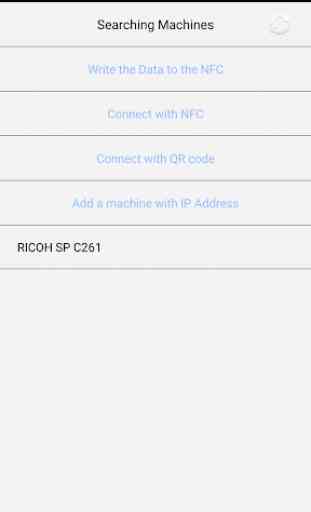
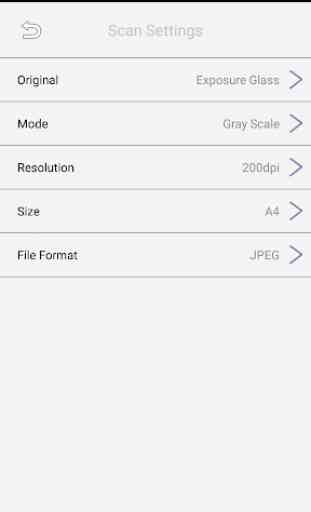


1 star because at least it scans, but without any useful features, such as editing, rotating, or multiple page scanning!! I don't know how Ricoh can create such a useless app into the market. Very disappointed.