RICOH THETA S
RICOH THETA S exceeds your current world, capturing your entire surroundings with a single shutter click.You can view and share on a computer or smartphone the images and videos you shoot.
You can use the smartphone app to shoot, view and share images from your smartphone.
*The RICOH THETA S (sold separately) is required to take spherical images.
◊ RICOH THETA S and Wi-Fi connectionSimply install the RICOH THETA S for Android on your smartphone and connect to your RICOH THETA S.You can use RICOH THETA S for Android as remote control to shoot or to view spherical images.
- Remote shootingYou can use the RICOH THETA S for Android as a remote control to shoot photos on your RICOH THETA S.In still image mode, you can shoot while checking images in live view.You can also switch between still image mode and video mode by the app.
- ViewingYou can use RICOH THETA S for Android to view the images and videos you shoot.Spin around, enlarge, or shrink... Experience the fun of seeing the entire space around you in a spherical image.
◊ Sharing on Social Networking ServicesYou can share on Twitter, Facebook, and other social network services the spherical images you shoot.Show the world a new way of enjoying photos by 360° images that provide a feeling of being where the image was taken.
◊ RICOH THETA Websitehttps://theta360.com/en/
Category : Photography

Reviews (26)
Workflow is not the most user friendly to have it around. By having to connect to GPS and Bluetooth which are unneccessary since the footages taken were unable to display through the apps (Ricoh Theta & Theta+) where the gist of the 360 features reside whether stored on mobile or device, lest having a 360 video. It crashes fairly often while loading. Product includes having the apps working in reasonable condition for the intended use and fit for the purpose of producing 360 footages or images.
The app does what it needs to do. However it's rather sluggish and transferring photos takes a while.
Totally unusable for Ricoh theta S. Wasnt like this a few months ago. With each update it gets worse. Says connected to device but unable to the any pictures or access camera functions. Same with previous version of app.
Definitely broken for Theta S! It doesn't maintain a connection for more than a few seconds.
When wifi access point connected, app crashes as soon as launch. When open the app without access point connected, app launch but app doesn't work, it always say connect via access point. Please solve the problem. Ricoh theta S
I am not able to connect my Ricoh 360 to the Ricoh theta app on my Samsung. Is there any solution to this problem.
Worst update Ever. Almost impossible to use for Theta S model. The previous versions were really good.
So disappointed, cannot connect theta S anymore after updated and found that many people already comment about this but still nothing got fixed.....
I rarely review apps. Because I am rarely as frustrated as with this. How? How a companion app for a £800 camera be so terrible? Connect and disconnect from the camera every seconds. When you pair it, it says successfully connected --but it is not! You have to re do it. And re do it. And re do it. As it stands, I was planning on using this to do HDR on a professional TV series, but I am not sure. I might just return it. I wasted 2 days trying to make it work already.
I was a little worried after reading the reviews, but I was able to connect to my Pixel 2 XL Pie on the first try. Taking pictures is easy and it's very fast at transferring pictures to my phone. Edit: I spoke too soon. First time it connected without a hitch, but every time I try to take a picture with the app, it fails to connect. I even updated the device firmware but it doesn't seem to make a difference. Once you get connected it works well, but it's frustratingly difficult to get connected most of the time.
Connectivity and control do not want to cooperate from time to time. The app doesn't give you explanations for anything. Just rejects you, and you have to figure out why. I had to look up a video explaining that you have to add the thing to your device WiFi network list, then open the app, then recognize the camera, then connect.. it's convoluted. My business partner tried 3 times on his device and never got connected.. the GUI is.. okay. But more user tips and info would greatly improve it.
Cannot get Bluetooth connectivity work. So it means you have to pair the camera with the phone using WiFi, which disconnect you phone to the internet. Then after you've done taking the photos, reconnect to the internet then do the uploads. I don't think it let you share to other people right away. It has to go through Facebook which is extremely dumb.
For people with Wifi issues: disable your phone's power saving mode. I could barely maintain a signal for more than a few seconds before, but now it stays connected and works as it should. I'm leaving 1 star as this workaround shouldn't be necessary and should have been fixed by now, seeing as people have been complaining about this issue for a long time.
This app is a nightmare of not working buttons, lagging and unintuitive interfaces, but most of all seems sluggish, rushed an otherwise not quality checked. It is a real Shame since the products it controls are actually quite good, but the software in the app is horrendous in comparison. Please, make this a more native and smooth app experience. You clearly have the resources to make decent hardware, so don't ruin it by saving money on software. I really can't recommend this because of that.
If I could give this zero stars, I would. This app is JUNK. I just spent over $1000 on the theta z1 and I am so upset I cannot use all the features! I use this for work and I can't believe I just wasted a TON of time trying to get the camera and app to connect over a period of hours. I updated the firmware, Uninstalled, reinstalled, turned off my phone, turned back on, did the same with the camera and NOTHING. It connects maybe 1 in 10 tries and once connected, disconnects after a few minutes!!
Works well. A little hard to sync up at first. For my Note 9, I had to turn off the mobile data, which is just the opposite of the directions. I finally got so frustrated, I took the camera and phone to Ubreakit-wefixit store and for $25 they figured it out for me since I didn't have the patience. After that, happy. Actually i wasn't expecting to have as much fun with as I have. Now I wish i would have gone for the theta z instead of the theta v. I think the $600 would have been worth it.
This application requires a lot of patience. It's practically unusable on my Galaxy Note 9. I've lost count of the number of crashes. Just transferring images and videos from the Theta V to the phone is exhausting if it even works. The entire experience is disappointing. Ricoh can do better than this and at the very least should make major upgrades to this app if not go back to the drawing board. This terrible app renders the camera useless in many situations.
UPDATE: it may be easier to connect to the camera's wi-fi directly via the phone's wi-fi settings before entering the Theta app. This works every time for me. The app works well when connected to the camera but getting connected was always quite difficult and is now more difficult than before since the app was updated. By the way, the camera seems to connect seamlessly with the Google streetview app.
Horrible. Fails to connect 8 times out of 10. Takes forever to transfer videos connected thru LAN. I have to register it as new everytime I want to connect. I almost bashed the darn camera out of frustration, but I guarantee it won't last much. For the price I paid, the hardware is nice, but the app completely makes this Z1 unpractical. I regret this purchase.
Apprehensive at first, but it's working! To connect the camera to your phone by LAN (Wifi), go to Settings/Wifi on your phone and select the THETA network as you would any new WiFi connection, and when entering the password (from the bottom of the camera) ignore the first two letters. Update the firmware by selecting your own WiFi network, then return to the THETA WiFi to transfer any pictures you take from the camera to this App. It doesn't always work but I'm sure I'll get better at it!
Once great, now GARBAGE. I've used Ricoh 360 cameras for years now, but the software for Android just keeps getting worse and worse. I just tried to get back into using my theta V and the app will literally say it connected to the camera, then "something went wrong", and just ignore any connection. I'm connected to it's wifi network, this should be so hard, yet it's completely unresponsive. So disappointed in how awful this experience has become. I'm now searching for a NEW 360 camera. Garbage.
It's a great remote control for the 360 camera. The connection can sometimes be finicky or take a while to connect but will eventually work. The image load time takes a while as well when trying to view images from the 360 camera. 4/5 because it does the job but missing one star because the app doesn't really flow smoothly.
Just like everyone else, I'm still experiencing connectivity problems. Previous update versions weren't the best, but at least I could use it. Now, the app refuses to let me control the camera. I'll connect it via WiFi, and when I open up the app, the camera screen that should pop up does pop up, but then then the camera screen will disappear and show the default view. When I try to open the camera screen again, it just says that it isn't connected. Please fix this
This app is absolute trash. For a proprietary software and hardware device it should have a much more stable connection. Every single time I use it there are issues connecting. It would be great if you could just pull it out and snap a 360 image on a tripod, but I spend more time trying to get it to work than anything. I really hope they fix it because this would be a great device.
I can not find the right words to adequately express my anger and frustration with this app. It will not stay connected to the camera and gives multiple errors constantly. On the rare instance that it does connect, any change in settings such as exposure value or self timer disconnects the camera. The camera is unusable. This has cost me hundreds of dollars in lost revenue and dissatisfied clients.
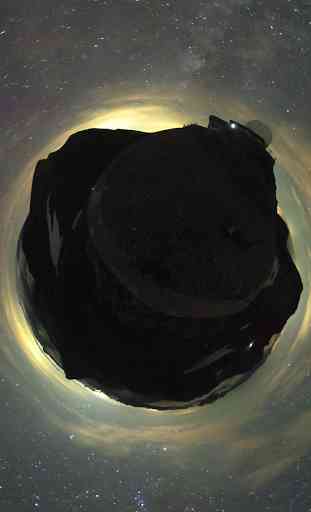

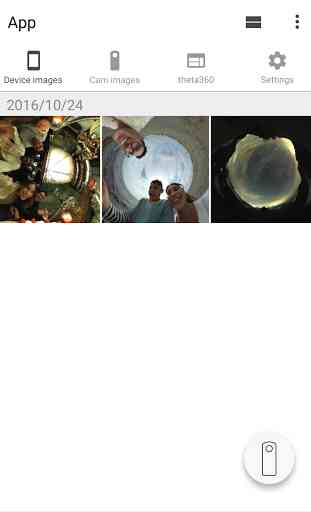
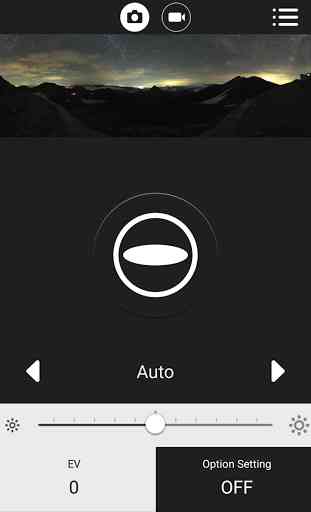

When I go to look at the firmware for updating my device it only shows me information in Japanese instead of my native English. When I take longer 3D video in what I think is the latest firmware it makes large files but the program is apparently unable to view it and I have yet to succeed in viewing the file in any other way. I bought a theta SC2 and in general the stills have been a good experience. I've only been able to use the device in Wi-Fi mode as it never quite pairs properly.