RICOH THETA Type HATSUNE MIKU
You can make Hatsune Miku appear in 360 degree images shot by you.
It brings an unprecedented experience that allows you to make Hatsune Miku appear in the real world with you and share the image over an SNS.
*Only images shot by "RICOH THETA SC Type HATSUNE MIKU" can be edited.
*View the limited model "RICOH THETA SC Type HATSUNE MIKU" from this website.
http://miku.ricoh
[Editing images]
You can make Hatsune Miku appear in 360 degree images shot by you.
・You can choose from 24 different types of poses for the 3D model.You can change the size and orientation of the 3D model to align it with your preferred position in the image.
・5 preset facial expressions are available.You can also customize her eyebrows, eyes and mouth. After placing the 3D model, you can fix Hatsune Miku's gaze towards the camera.
・Useful functions are available such as a "masking function" and "3D masking function" when placing Hatsune Miku behind cover, a "blurring function" that blurs items such as the faces of people who appear unexpectedly in 360 degree images, and a "lighting function" that changes the direction, strength and height of shadows and 3D model hue, saturation and brightness.
・The app also has a stamp function.Multiple stamps can be placed at preferred positions in a 360 degree image. You can select from 15 different types of stamps that include 11 types of "Hachune Miku".
[Viewing images]
Using swiping and pinching actions with your fingers, you can freely move and browse 360 degree images edited in this application and 360 degree images shot by "RICOH THETA SC Type HATSUNE MIKU".
[Sharing over SNS]
Edited 360 degree images can be shared over SNS through the RICOH THETA S app.
Let's show everyone in the world the new way of enjoying photos with 360 degree images that have Hatsune Miku appearing in them.
[Android Recommended operating environment]
Android OS 5.0 - 9.0
* Operation is not guaranteed on all devices.
* Operation is confirmed on these devices as of August 2019.
--------
Hatsune Miku and its logo are trademarks of Crypton Future Media,INC., registered in Japan and other countries.
3D modeled by Mamama © ANGEL Project © Crypton Future Media, INC. www.piapro.net
All other brands or product names mentioned herein are trademarks or registered trademarks of their respective companies.
Category : Photography

Reviews (23)
U can't use anyone that's not Miku!! There's no Len, Rin, Kaito, Meiko, Gakupo, etc!!! Other than that one little thing, it's a good app. I just wish it had for Vocaloids, because to me... Miku gets to much attention and the others get to less attention
It is a very nice game but you should fix the camera rotation it is upside down you should make in straight way thanks for releasing this!💞💞💞💞💞
I am confused as I dont know what the app is saying its saying only add ricoh theta photos type hatsune miku and I am so sad beacause I cant find any good 3D miku camera apps so I went this app for a hope so yes I found out to be bad...
Its good but just use mikupicture-
I put it at a Japan wallpaper with Japanese letters why because miku lives at Japan 🤭 Have fun and stay safe 🤭
I don't understand this editing thing I even try to view the image and it doesn't work and there's nothing to do all I hear it's a Miku wallpaper and wjjy couldn't there be other characters it's alsyws Miku Miku Miku like Mikuo could be cool as well
Ugh I thought I could like it.. BUT U CANT CHANGE THE CLOTHES OR ANYTHING :/ Soz ITS TRUE
Please make it work with theta v as well
this game is very lovely
i hate it it will not let me in
YUO RE GOOD MIKU HATSUNE LL" SEE YUO TO THE CAMERA IS THE BEST YUO IN
I can't use my own pictures, can you fix this bug?
Lags like crazy and will only allow you to edit the photo this app downloads for you, very bad app
Works on my Android 7 Asus 3S 10 tablet, but not my Android 8 Nexus 5x. Cannot choose photos from Google Photos, and when choosing from google drive, the picture does not open. Only seems to work with photos stored locally on the device.
The app will not work with the Theta S model, only the SC
This is the worst. I can't even use my photo! What waste!
GREATEST APPO EVER (appo was not a typo) ITS SOOOOOOOOO EASY 2 USE !!!!! GET IT NOW ( lol i am listening to electric angel by miku my grl!!!)
needs more backgrounds but thanks for the only one you gave me :)
I keep tapping "Edit image," and then...it just kicks me back into the start screen without letting me do anything. Fun.
Wouldnt work no matter what pic i clicked
I'm sorry for everything love poppy
Its great
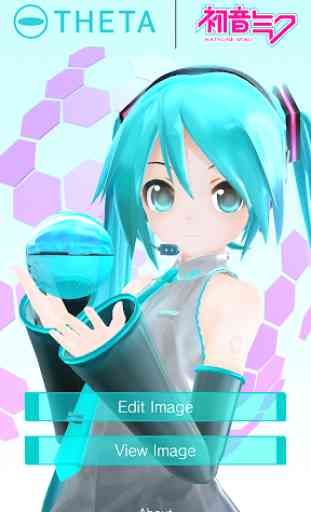




Can you please make it where you can use any image please and also my Image is in my gallery so I went into the app and then I clicked on the button thing I forgot what it was called but then it did not show the image please fix that if you can but this app is good