Rider U Mobile
HIGHLIGHTS
VIEW YOUR COURSES, GRADES AND HOLDS ON YOUR STUDENT ACCOUNT
Courses for Students: View and arrange how your course schedule appears (day or term), view grades, access contact information on instructors and connect with classmates via the course roster. You can also click on the map icon to get exact campus directions on course location for both campuses.
Courses for Faculty: See your course schedule in the view you prefer (day or term) and access your student rosters.
Grades for Students: Check midterm and final grades for all terms (current and past) for which you've taken a course for.
Note: Non-credit courses are not available in the mobile app. Visit the http://myrider.rider.edu via web browser for a more comprehensive display of grades.
Notifications: View holds on your student account.
Canvas: Link directly to Canvas to take advantage of course work and groups (and be sure to download the latest Canvas app).
Visit Canvas Support at http://www.rider.edu/canvas
QUICK ACCESS TO CAMPUS INFORMATION
Campus Alerts: Stay up-to-date on campus alerts and closings.
Student/Faculty Directory: Contact information for Rider faculty and students is at your fingertips.
Note: Staff contact information is not visible in this version of the app.
Important Numbers: Gain quick access to important campus phone numbers.
Maps: View detailed campus maps with building locations and directions for the Lawrenceville and Princeton campuses.
News & Events: Stay informed on the latest news and events as soon as they're posted.
Note: For news articles, users must open up safari or another device browser to read the full article. For event details, users must use the main Rider website at http://www.rider.edu to access further detail.
MOBILE-FRIENDLY SITES
Browse mobile-friendly sites for athletics, career cervices, virtual tour and webmail.
SOCIAL MEDIA SITES
Get the latest tweets, posts and photos from Rider’s official social media sites: Facebook, Instagram, LinkedIn, SmugMug, Twitter and YouTube are available.
VIEW YOUR COURSES, GRADES AND HOLDS ON YOUR STUDENT ACCOUNT
Courses for Students: View and arrange how your course schedule appears (day or term), view grades, access contact information on instructors and connect with classmates via the course roster. You can also click on the map icon to get exact campus directions on course location for both campuses.
Courses for Faculty: See your course schedule in the view you prefer (day or term) and access your student rosters.
Grades for Students: Check midterm and final grades for all terms (current and past) for which you've taken a course for.
Note: Non-credit courses are not available in the mobile app. Visit the http://myrider.rider.edu via web browser for a more comprehensive display of grades.
Notifications: View holds on your student account.
Canvas: Link directly to Canvas to take advantage of course work and groups (and be sure to download the latest Canvas app).
Visit Canvas Support at http://www.rider.edu/canvas
QUICK ACCESS TO CAMPUS INFORMATION
Campus Alerts: Stay up-to-date on campus alerts and closings.
Student/Faculty Directory: Contact information for Rider faculty and students is at your fingertips.
Note: Staff contact information is not visible in this version of the app.
Important Numbers: Gain quick access to important campus phone numbers.
Maps: View detailed campus maps with building locations and directions for the Lawrenceville and Princeton campuses.
News & Events: Stay informed on the latest news and events as soon as they're posted.
Note: For news articles, users must open up safari or another device browser to read the full article. For event details, users must use the main Rider website at http://www.rider.edu to access further detail.
MOBILE-FRIENDLY SITES
Browse mobile-friendly sites for athletics, career cervices, virtual tour and webmail.
SOCIAL MEDIA SITES
Get the latest tweets, posts and photos from Rider’s official social media sites: Facebook, Instagram, LinkedIn, SmugMug, Twitter and YouTube are available.
Category : Education

Related searches
Reviews (5)
A. G. u.
Jan 23, 2017
Tried to view my classes but the app crashes every time.
A. G. u.
Sep 7, 2016
I can't view my schedule without this app crashing
A. G. u.
Sep 8, 2016
Won't open, crashes constantly...so frustrating!!
A. G. u.
Jan 22, 2017
Constantly crashing. It would be very helpful otherwise.
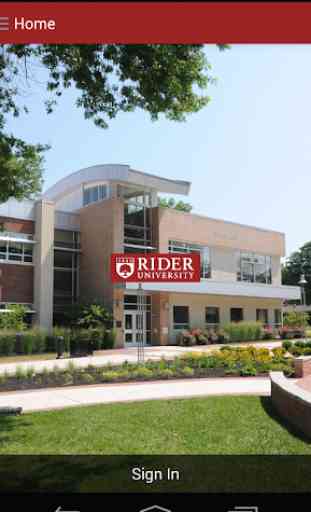

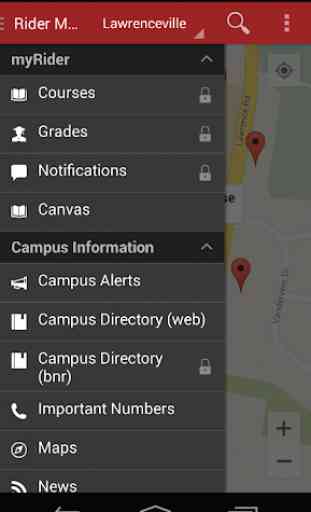
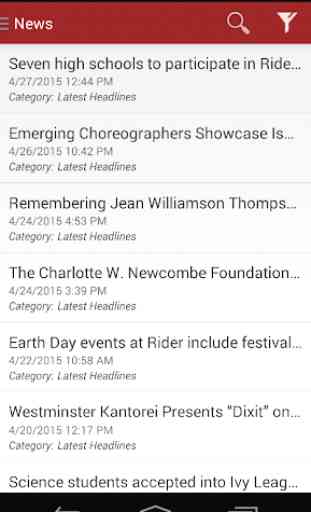

There is an improvement, I enjoyed using this app.