RingCentral Meetings
* in high definition and share photos, files, documents, websites and even your screen with anyone, anytime, anywhere.
RingCentral Meetings is available for RingCentral U.S., U.K. and Canada Office customers. Anyone invited to a meeting can download the app and join the meeting for free.
• HD Video conference: From your Android phone or tablet, hold meetings with participants and connect in high definition video. ***
• Screen share: Share your screen and files with anyone, anytime. Host and attendees can present any document including files from Dropbox. **
• Dial-in conference number: Join the meeting using your device audio or telephone dial-in . ***
• Host controls: Hosts can invite participants, mute/unmute attendees, spotlight speaker, lock meeting and remove participants.
• Integrated chat: Host or participants can initiate chat with individuals or the entire group during the meeting.
• Safe driving mode: Automatically turns off the video and microphone enabling the attendee to just listen in
• Works over Wi-Fi, 4G/LTE and 3G networks
• Connect with anyone on Android, iPad, iPhone, Windows or Mac
* 50 participants with RingCentral Office Enterprise edition, 25 participants with Premium edition, 4 participants with Standard edition.
*
* Screen sharing requires Android OS 5.0 and above.
**
* LEGAL DISCLAIMERS1. Video and voice quality may be affected when using this app outside of the U.S, Canada, U.K. or RingCentral International Branch Office supported countries.
Tell us what you think at [email protected]
Category : Communication

Reviews (28)
This is a great way for my couseling group. If you loose your connection you can get back in without having to call them to let you back in. Ill give you a tip. If you are using WIFI turn off your phones internet and vice versa. If you dont they both try to pull the call/ video. Works like a charm when I started doing this.
The app is basically usable but the computer program works better. I don't see the improvement over Zoom because it uses Zoom anyway. Using it on iPad is a hassle because when you schedule a meeting, it automatically tries to set up an email. I don't want this feature so have to hit cancel, delete draft, etc. Cumbersome.
First, this app works ok for what I had to use it for, which was a doc appt. My problems with it tho are AWFUL BATTERY DRAIN and VERY high data usage. Was on a video call for about 52 minutes. I lost 35% of my battery in that time. It also used a MASSIVE amount of data. 740MB Received, 380MB Sent. This is 5 TIMES as much data used than what was used in my last video call in "Advanced Calling". Ridiculous! PLEASE fix the battery drain & add an option to adjust video quality. 35% is UNACCEPTABLE!
Barely usable You can't use it while browse another application, you will be muted. Think of this case: you are in a conf call and you need to search for some information on email app and you need to switch from ring central to outlook. If so, you will be muted. Also, on a phone with quite a lot of memory, ring central is the only app that crashes if you are attempting multitasking and opening another app while ring central is open.
Good for the most part. Except every time I use it, it starts me off as muted and I don't always realize it at first. And sometimes if I move my phone, I accidentally turn off my video. But, it's never cut out or glitches. Once or twice it's lagged but nothing so bad that it caused issues with the video meeting.
Nice alternative to Chrome. Easier to use. Only problem is that it randomly demands you make decisions on preferences and defaults when you may not have time that moment. Won't take later for an answer. I made a bad decision and it took me over an hour and a half to fix it.
Video works well. The web version allows me to have more than 4 people on a single screen. Would like the app to do the same. It's hard to constantly swipe screens to see who is talking.
It only works if you don't switch apps or tab out on your phone. The moment you do the whole app hangs and you can't go back in, mute/unmute or anything. You have to hard reset to fix it. Very annoying and poor testing team. I'm on Samsung S10
I only take one star away because of the interface issues with not being able to click on someone's Name handle to open a private chat with them or link to see their cam &/or profile. You should be able to private video other members of a room. That's my only real issue with the app other than that it's awesome. Thank you for making it.
Use it for work/business. I have clients and associates throughout different states or simply 3+ hours away in the same state and it makes it easier to communicate and interact. Screen sharing feature is unlike any other
Very easy, helpful, clear connection, and able to understand everything and great way to be able to still do what you need to do. Like for me I'm doing physical therapy and not having to leave my home. It is very appericated that they started doing physical therapy from this app. Thank you for being so great.
I want to like it. But so far every time I join a meeting the app will randomly hang if I interact with my device in anyway. It hangs so hard I have to go into app settings and completely force close it and start again. Samsung note 10 plus
Much worse than Zoom. On the PC, Zoom remembers who you are, but even when you tell Ring Central to remember your name, it makes you type it in every time. I'd recommend sticking with Zoom. RingCentral also steals your information. On the app there is a sign up for free link. You sign up, they get your info, then you log in and it tells you you don't have access to the application. Well played. I wonder how much they are selling our data for?
Too me 10 minutes to realize I had to touch the screen to see the controls. In browser version does not work with decide audio. Street quality send better than most.
Not terribly good. Rather cumbersome and if I go to the chat screen my camera freezes up until I return to the main screen. Unfortunately I'm on a chromebook and the RingCentral Meetings app for Chrome is utterly unusable so I'm stuck with this.
this app has connected all of our ring central customers who have ever texted into the app where they can see the inter company messages. oh and they say there is no way to remove it or fix the issue at this time.
It doesn't work well for school. students can edit and i can't remove their ability so they draw on the slides. I need something that gives the host more control.
Worst app ever. And it made me mess up my interview process. Guess it wasn't meant for me to sell cell phones. Because this app is so confusing and has all these concepts, that take all this time, and all these allowances that you don't necessarily want to give. It's kind of sketchy I don't like this app at all.
Tried using this app for a meeting and it would not connect audio to my Android device. Had to reschedule my meeting and hopefully it goes smoothly next time.
This app is garbage on Chromebook and crashes immediatly. The support is non-existant. Chat support is automated and doesn't help. There is also no contact email for support. DO NOT USE THIS ON CHROMEBOOK!
Love this app. I just wish when someone calls you the your video opens I always have a hard time trying to remember how to turn my video on lol. Other than that it works great
App often freezes mid meeting and I have to force stop or completely restart my phone to get it to reopen app and rejoin meeting. Very unreliable.
This app has been great for keeping in contact with my collegues while we are working remotely. Also the call quality has been great as well.
Am leaving at the end of the month. Bad customer service and sales are not informative, and add charge on that I didn't not agree to. Charged from for 1844 texting but I could only receive them could not sent out, lol how dumb.
First time use this app and i can't hear anything from anyone, even though i had rejoin the meeting for a few times. This app also not user friendly.
Had two successful meetings then neither video nor voice would transmit. And the buttons at bottom of screen would not function
Since this update it's made my phone sound very robot like. And nobody can understand what I say. Ik it's not my phone mic bc it works just when I first login and use the app but after about 10 mins is when it starts happening.
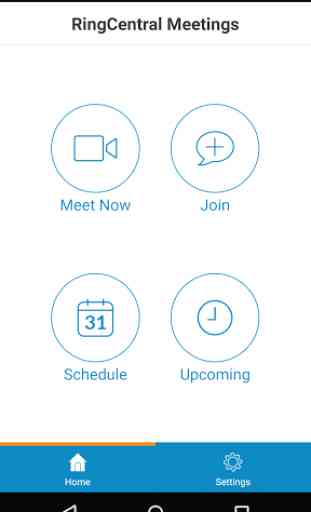

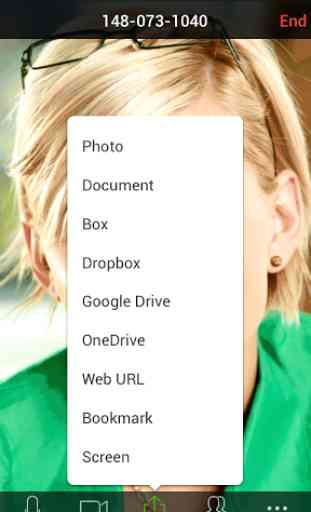
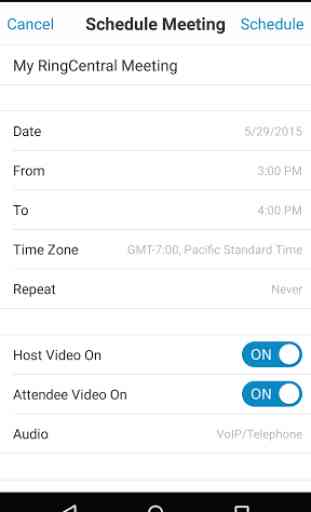

The app is easy to use, no issues with audio quality. Ability to hear the meeting with the screen turned off is extremely useful. The only problem for me is that the app is draining the battery. Like 1-2% a minute over 4g network. Not sure why, maybe problems with optimisation.